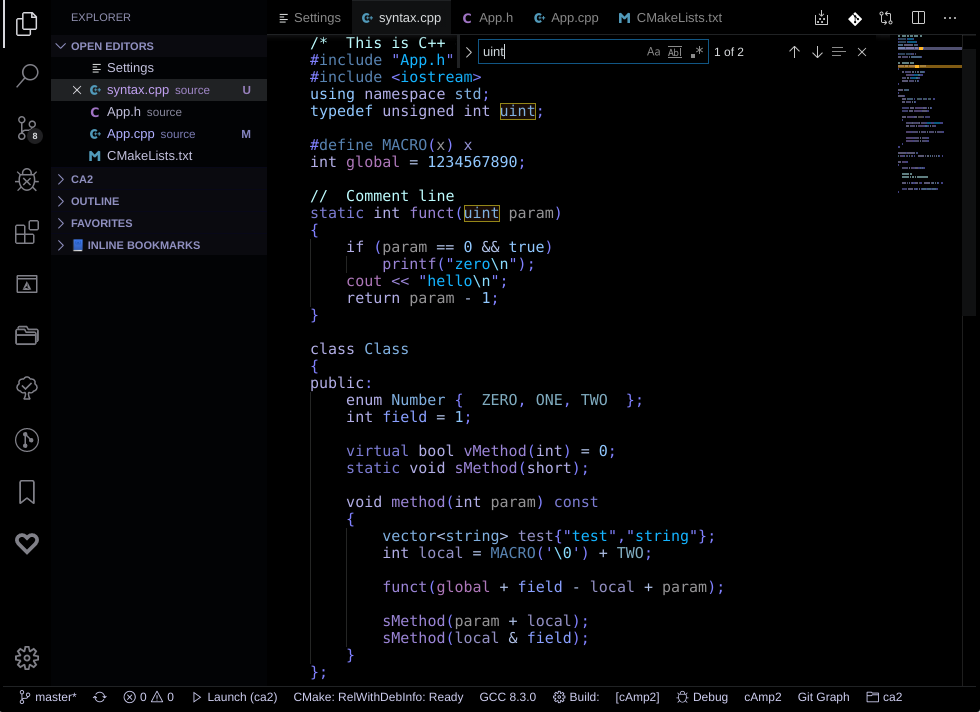Black violet blue themeDark toned theme for VS Code / VSCodium. Uses colors: black, violet, indigo, skyblue, cyan. Works well with languages: bash, C, C++, C#, CSS, HTML, Java, JS, JSON, PHP, Python, shell, XML. Maybe more. For C++ it has extended syntax coloring, different colors for: field, global, local and parameter variables. More themes like this for other programs on my website. How to useTo use, enter Extensions (boxes icon on left or Ctrl-Shift-X) and type or paste: Black Violet Blue. Screenshot
|