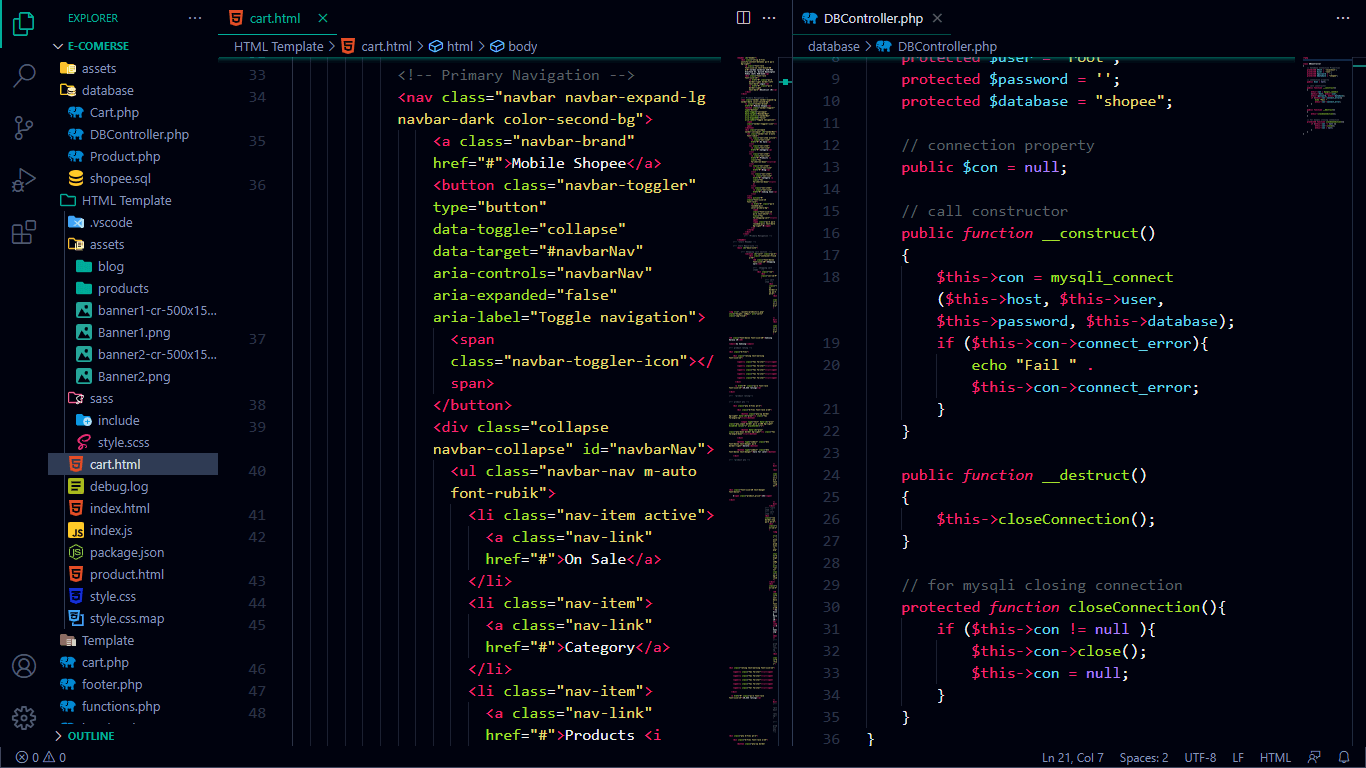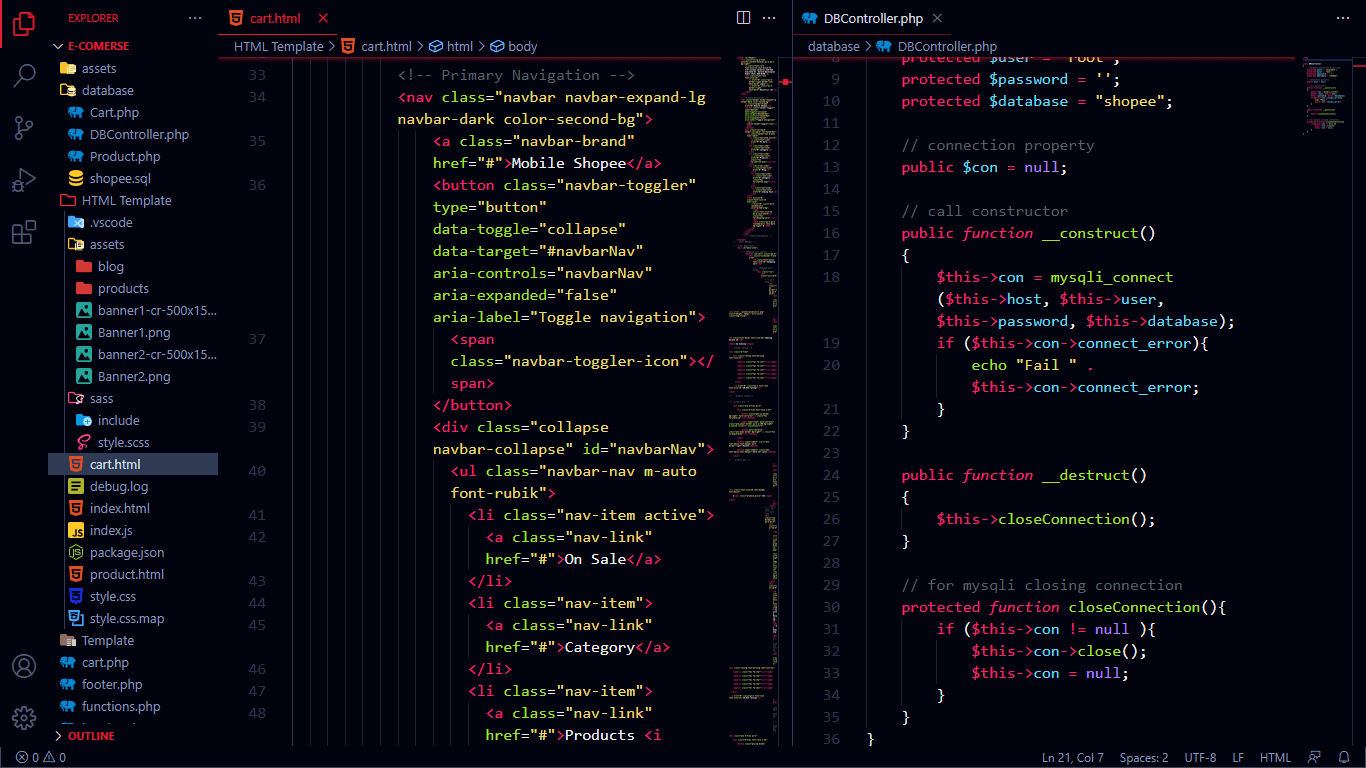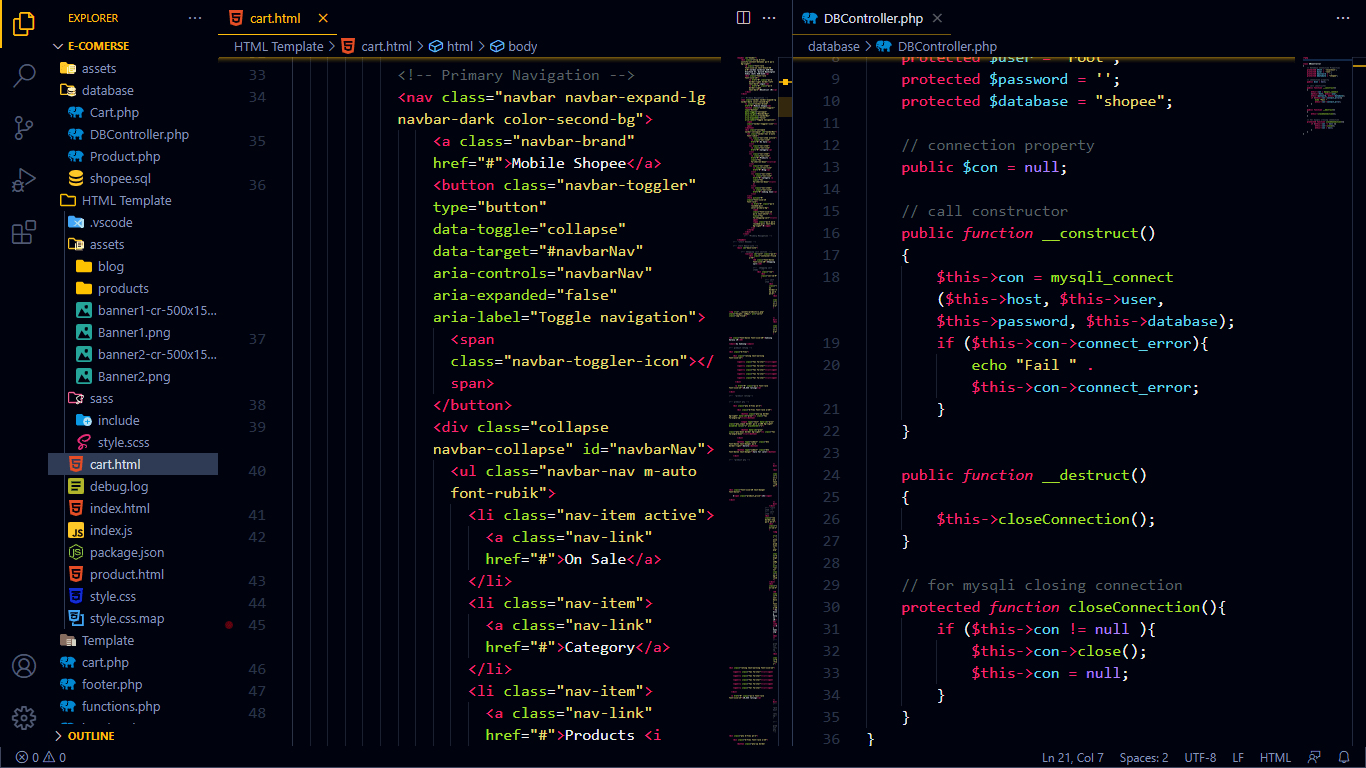Hadar Theme for VS Code
Un pack de tres temas oscuros traído desde la constelación de Centauro para darte mas comodidad al programar en la oscuridad.




Descubra más aquí
Hadar
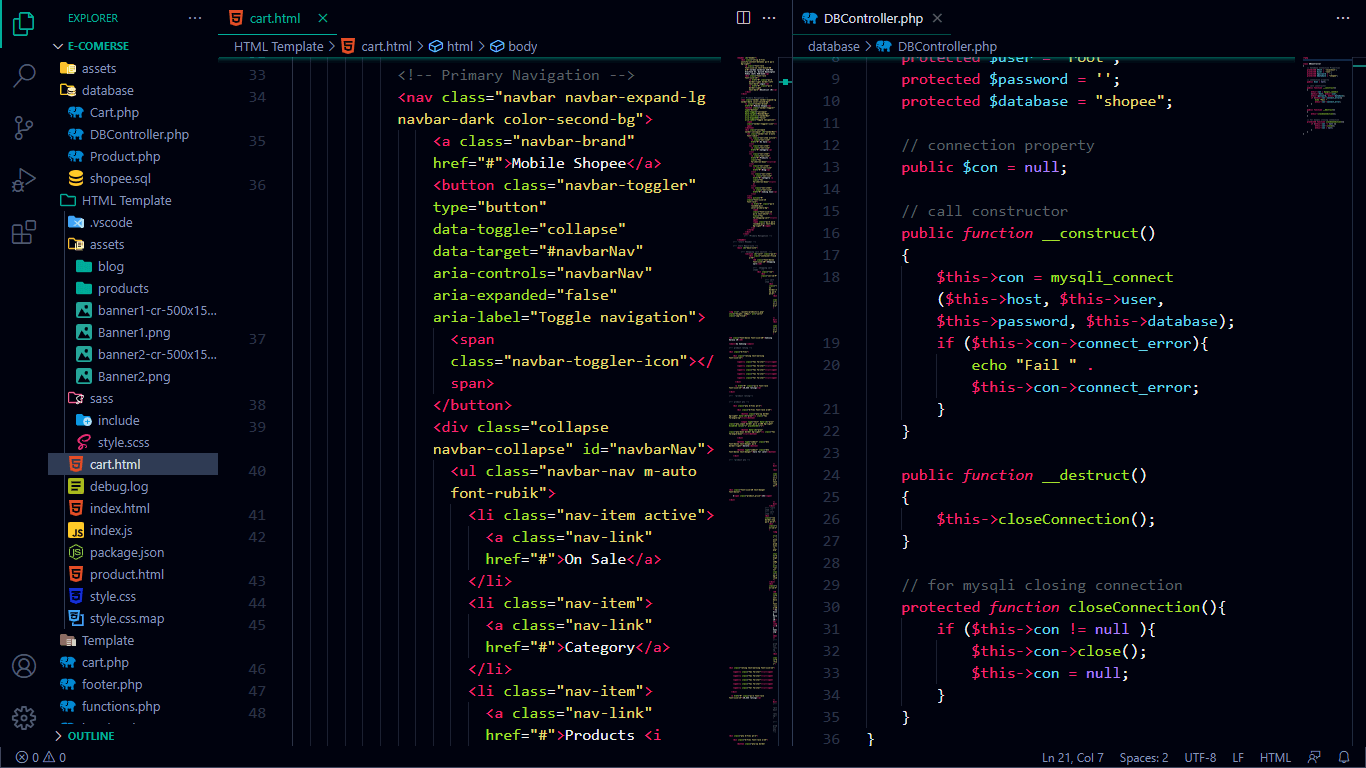
Hadar II
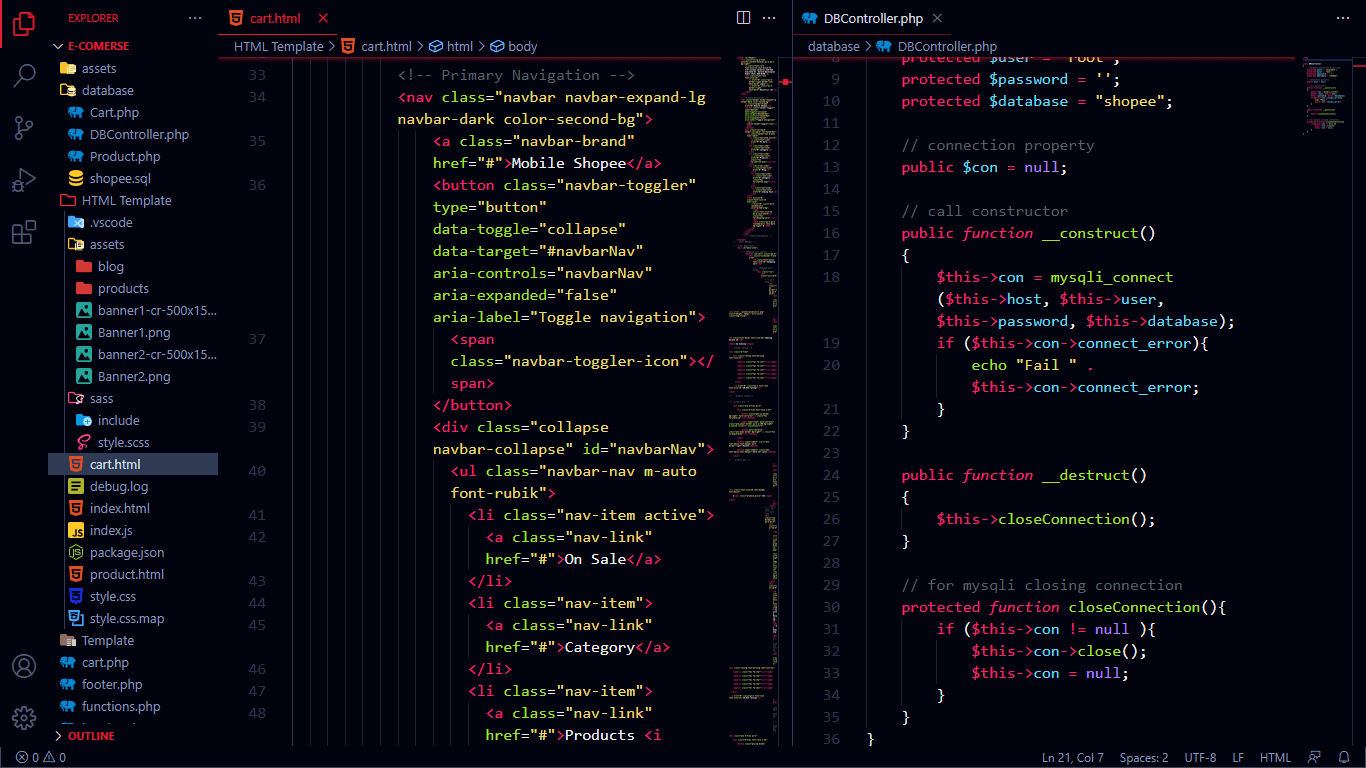
Hadar III
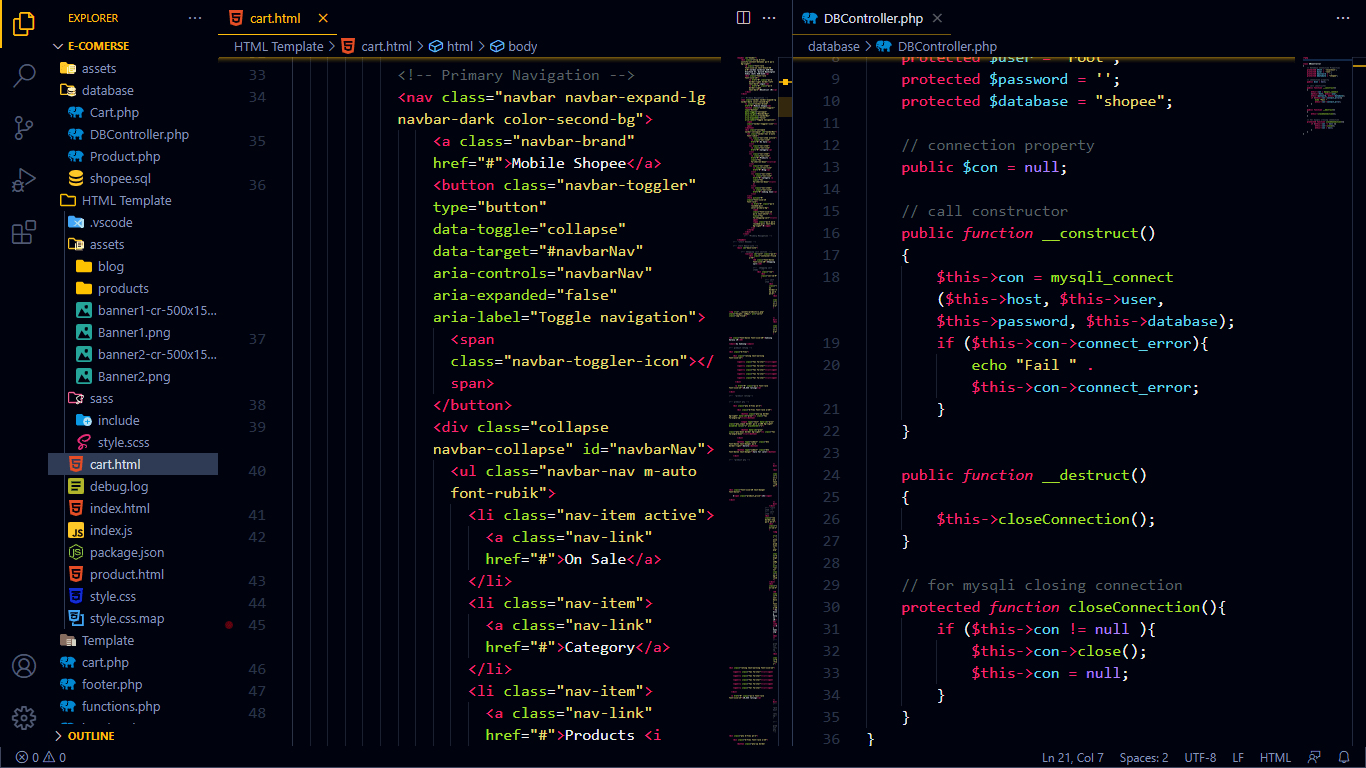
I Installation from VS Code
- Open Extensions sidebar panel in VS Code.
View > Extensions or Cmd/Ctrl+Shift+X
- Search for
Hadar
- Click Install to install it
- Click Reload to reload the editor
- Open
File > Preferences > Color Themes and pick Hadar
II Install from a VSIX
- Open Command Palette in VS Code.
View > Command Palette or Cmd/Ctrl+Shift+P
- Type
Extensions: Install from VSIX
- Point to the .vsix file and install it
- Open
File > Preferences > Color Themes and pick Hadar
Elaborado por: Cristian Vásquez
| |