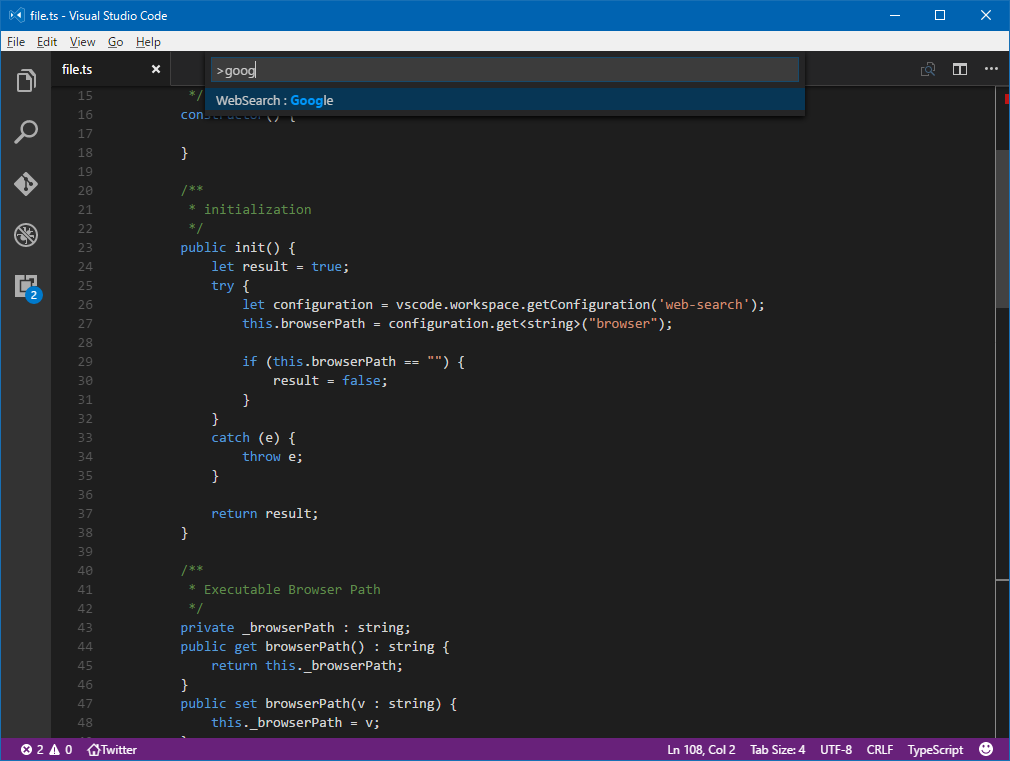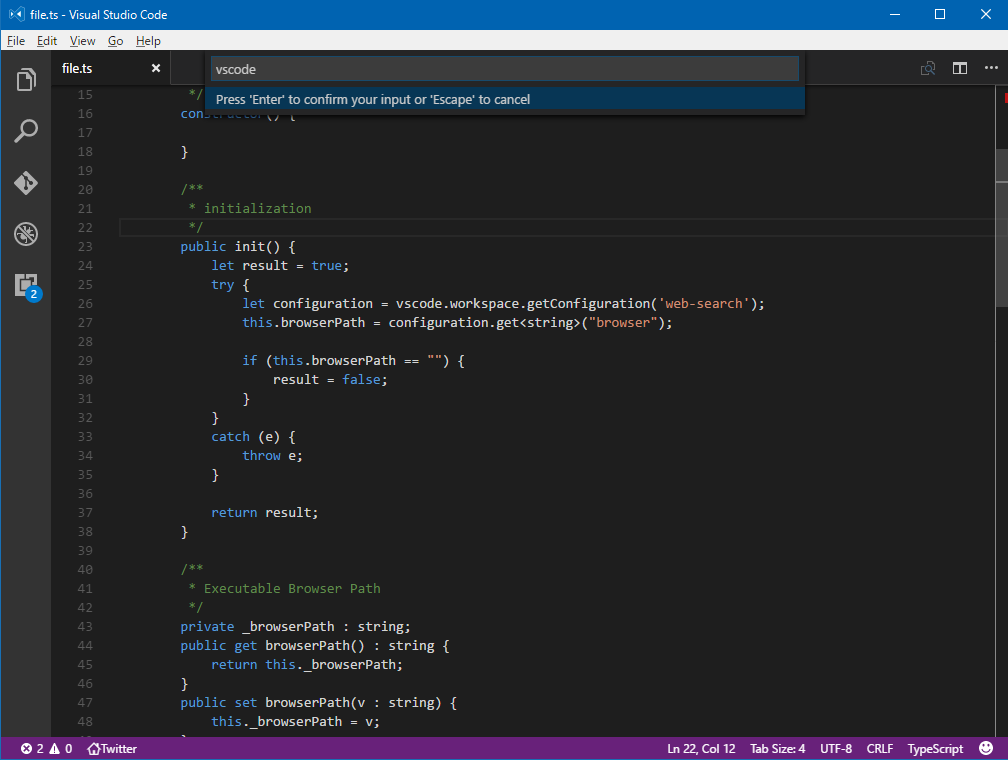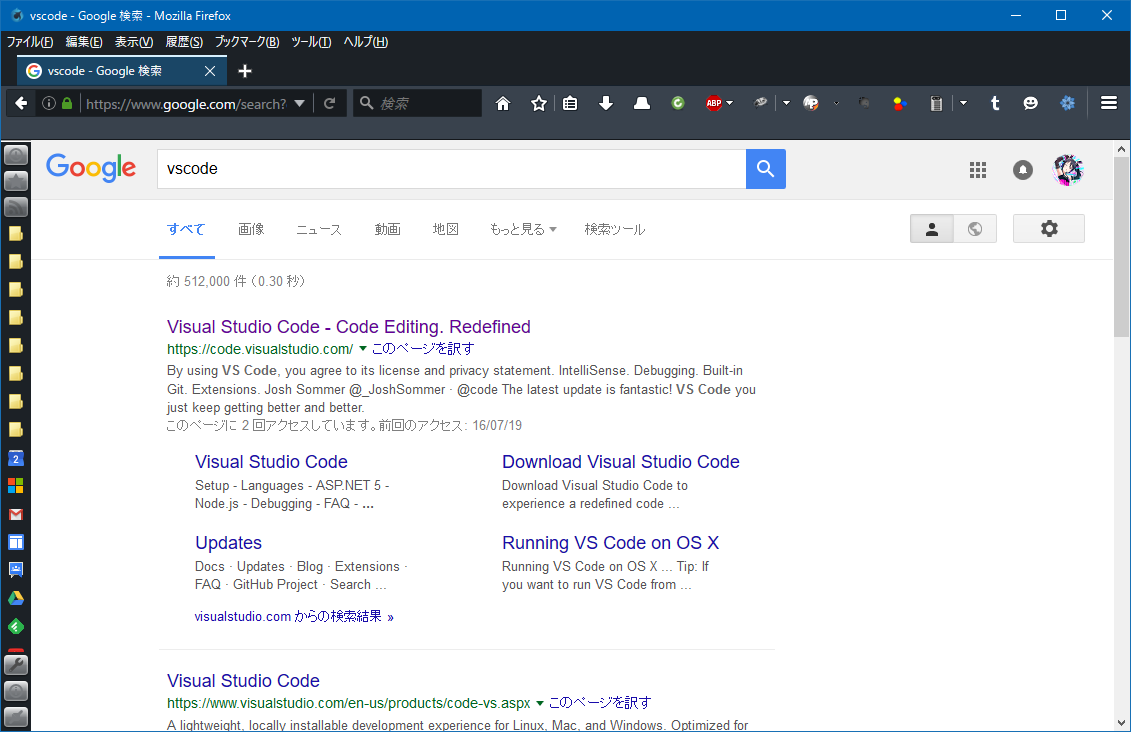web-search READMEThis extension provides some search function. The supported search engine is follow.
FeaturesIf your want to search some word on Google.
You type Ctrl+Shift+P, and type 'google'.
Input search word. e.g. vscode.
You'll look the search result on google.
Extension SettingsYou need to set your browser path.
Requirements
Release Notes0.0.1Initial release of web-search. 0.0.2Fixed image url in README.md. 0.0.3Add Unity3D reference search. 0.0.4Bugfix 0.0.5Update README.md RepositoryEnjoy! |