Code2Img
Code2Img can convert code into image.
Code2Img 插件可以将 VSCode 中的代码转成图片。
Usage
- Step 1: Highlight the code in your VSCode editor that you want to transform.
- Step 2: Right-click to open the context menu and select "Convert Code to Picture".
- Step 3: Voila! Your code is instantly converted to an image and saved to your Downloads folder
使用方法
- 1: 在 VSCode 编辑器中选中你希望转换的代码。
- 2: 右键鼠标打开菜单,选择
Convert Code to Picture。
- 3: 瞧!您的代码瞬间被转换成图片,并保存在您的下载文件夹中。
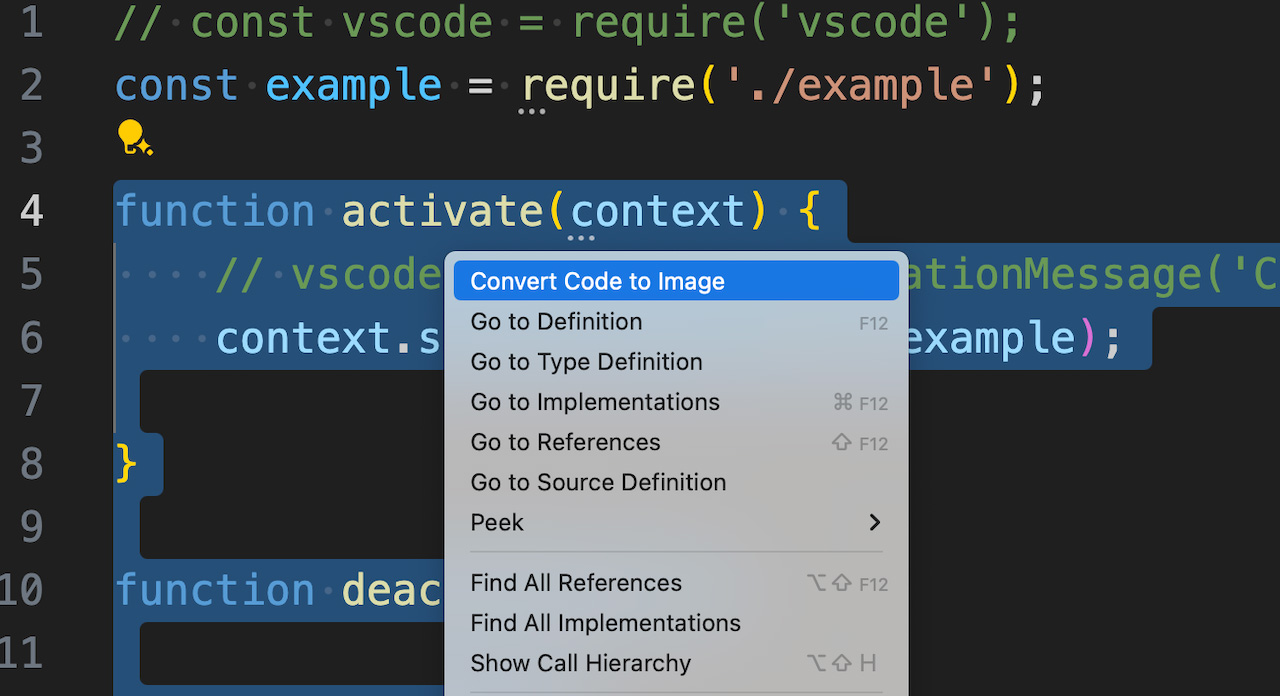
How To Build
You can search for Code2Img in the VSCode extension and install it.
In case you want to test the project code, you can do it like this:
- 1: Install all dependencies in the project root directory with
npm install
- 2: Run from the VSCode menu bar
Run -> Start Debugging
About
The project was inspired by Crazy-Luke, with GPT completing the code writing.
项目由 疯狂豆Luke 提供思路,GPT 完成代码编写。
| |