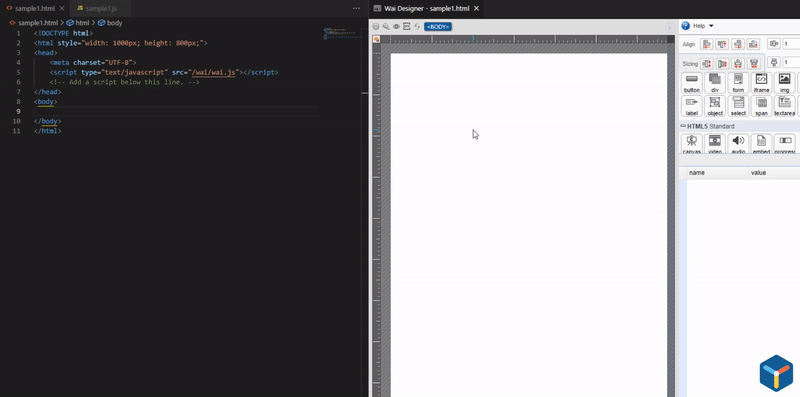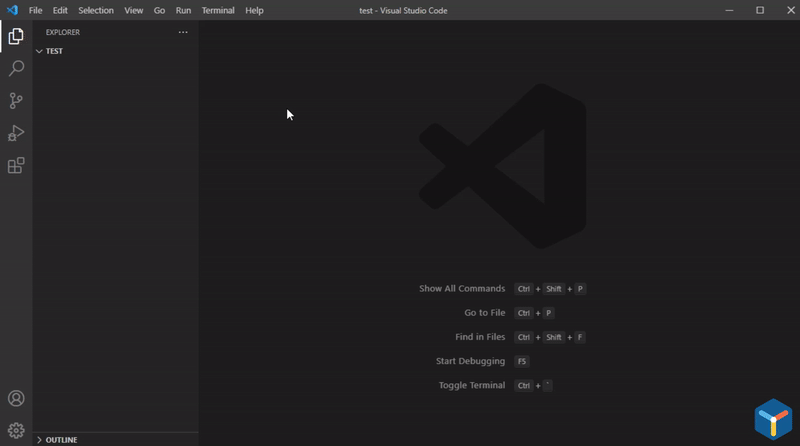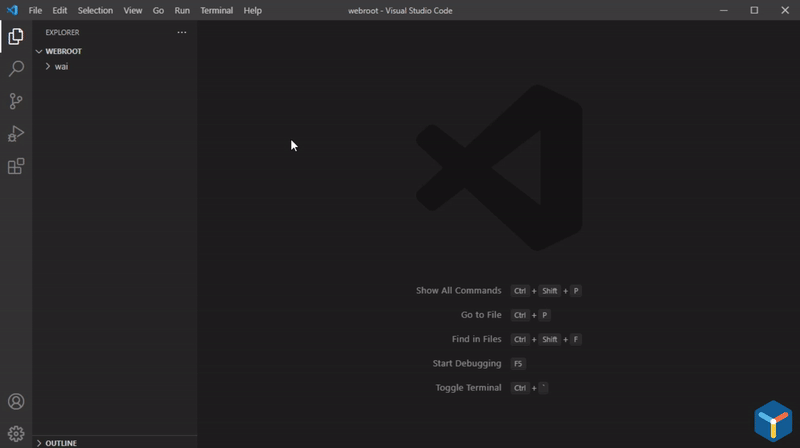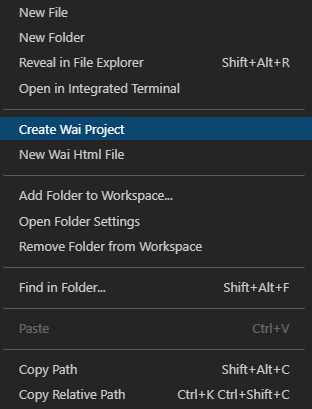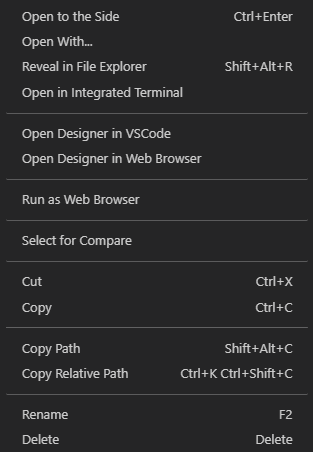A custom html wysiwyg editor and web component(script based) extension for Visual Studio Code which provides a “Y[wai]” platform for viewing and manipulation files in their html file. Features
How to UseInjection "Y[wai]" runtime engine(scripts) to current project for runtime scripts can be used in the html files below. Right click in “EXPLORER” and select the “Create Wai Project” menu. after selecting the web root folder in the project.
The “New Wai Html File” menu creates an html file with Y[wai] runtime script assigned. After, Right click a created html file in VSCode “EXPLORER” area or code editor Choose your preferred editor in the context menu. “Open Designer in VSCode” or “Open Designer in Web Browser”
More InformationPlease visit our homepage to check related products. Y[wai], waiVSCode, waiEclipse and Pure HTML5 & Script based products
|