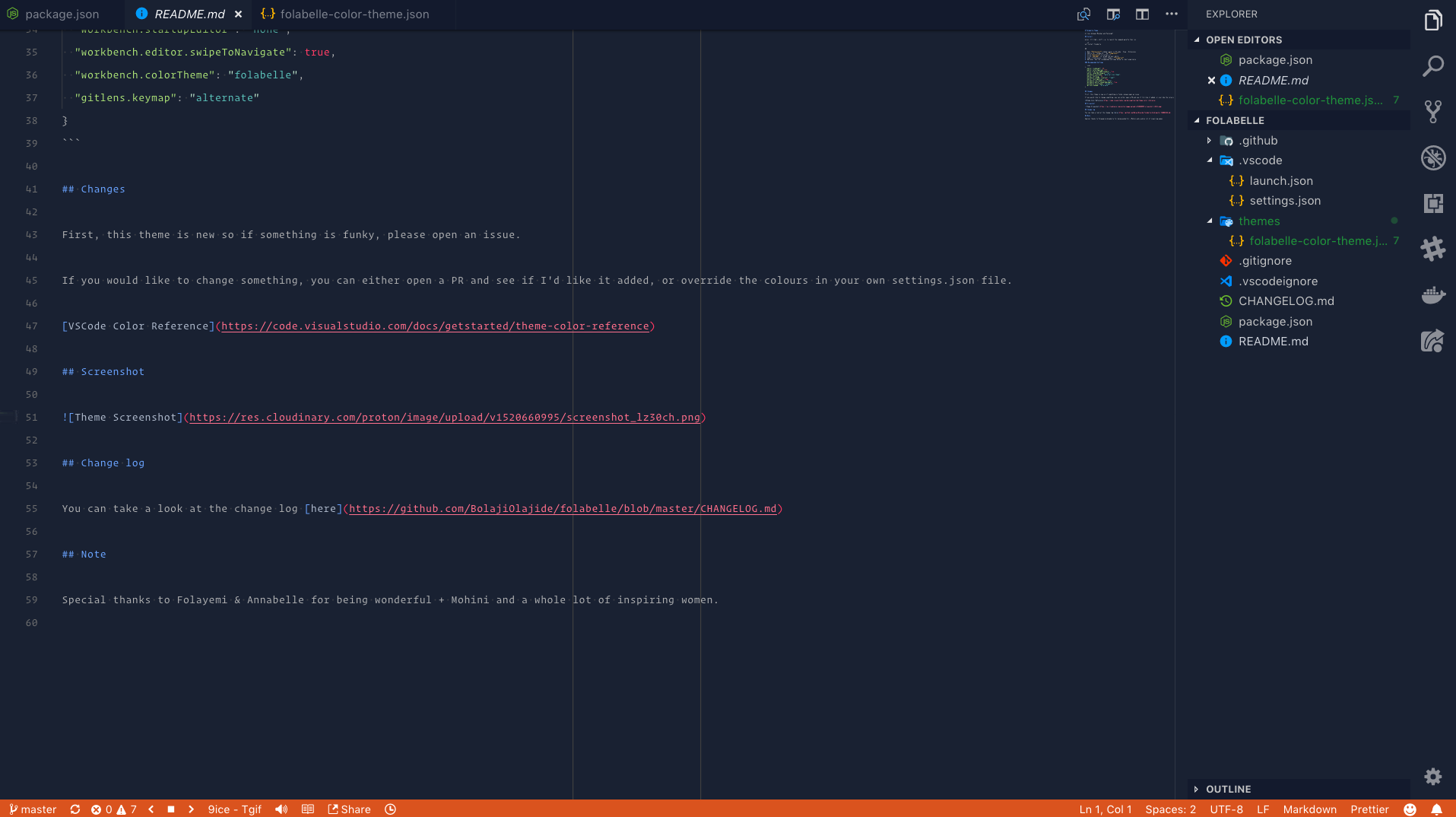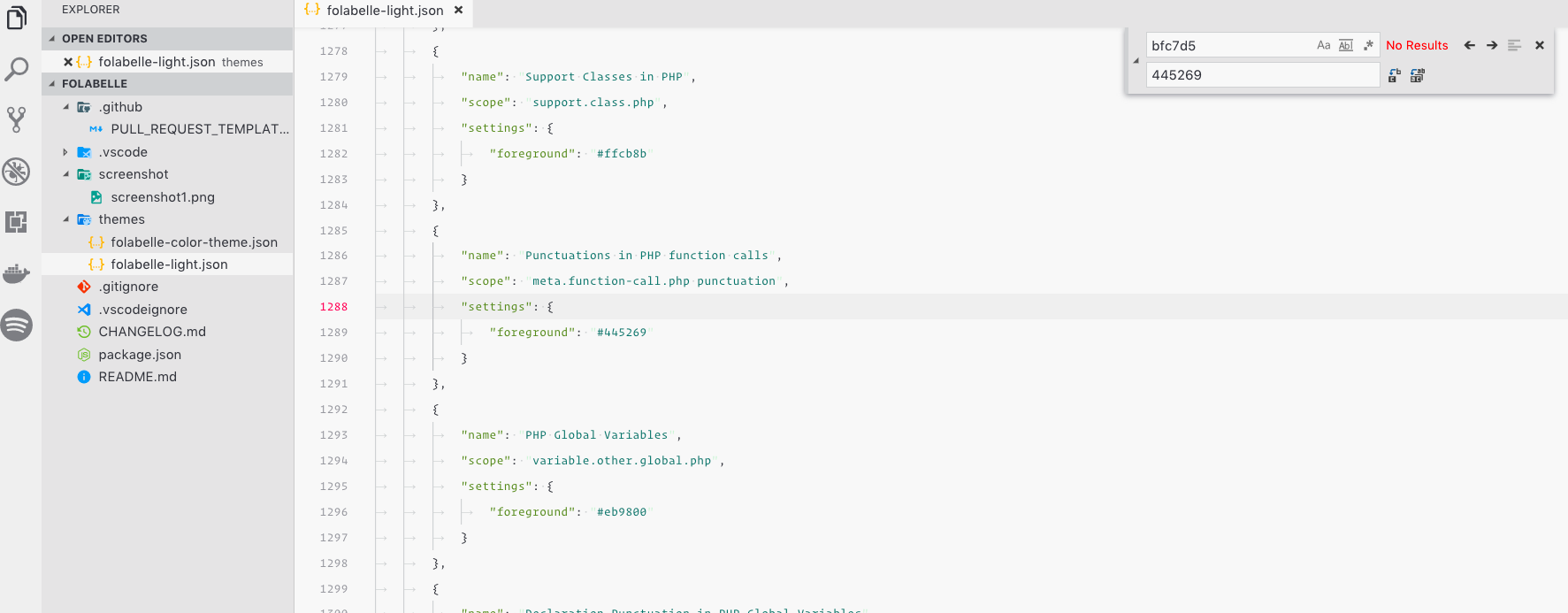Folabelle Theme
A cross between Monokai and Palenight.
The light theme is based on Bartosz Antosik's QuietPlus theme
Install
press Ctrl/Cmd + shift + p to launch the command palette then run
ext install folabelle
OR
- Open Extensions sidebar panel in VS Code.
View → Extensions
- Search for
folabelle - by cooproton
- Click Install to install it.
- Click Reload to reload the your editor
- Code > Preferences > Color Theme > folabelle
- Optional: Use the recommended settings below for best experience
Recommended Settings
{
"editor.lineHeight": 25,
"editor.letterSpacing": 0.5,
"files.trimTrailingWhitespace": true,
"editor.renderWhitespace": "all",
"workbench.iconTheme": "material-icon-theme",
"editor.fontSize": 12,
"workbench.sideBar.location": "right",
"editor.fontLigatures": true,
"workbench.startupEditor": "none",
"workbench.editor.swipeToNavigate": true,
"workbench.colorTheme": "folabelle",
"gitlens.keymap": "alternate"
}
Changes
First, this theme is new so if something is funky, please open an issue.
If you would like to change something, you can either open a PR and see if I'd like it added, or override the colours in your own settings.json file.
VSCode Color Reference
Recognition
The dark theme is based on a cross-breed of Monokai and Palenight material theme while the light theme is based off of theme-bluloco-light theme.
Screenshot
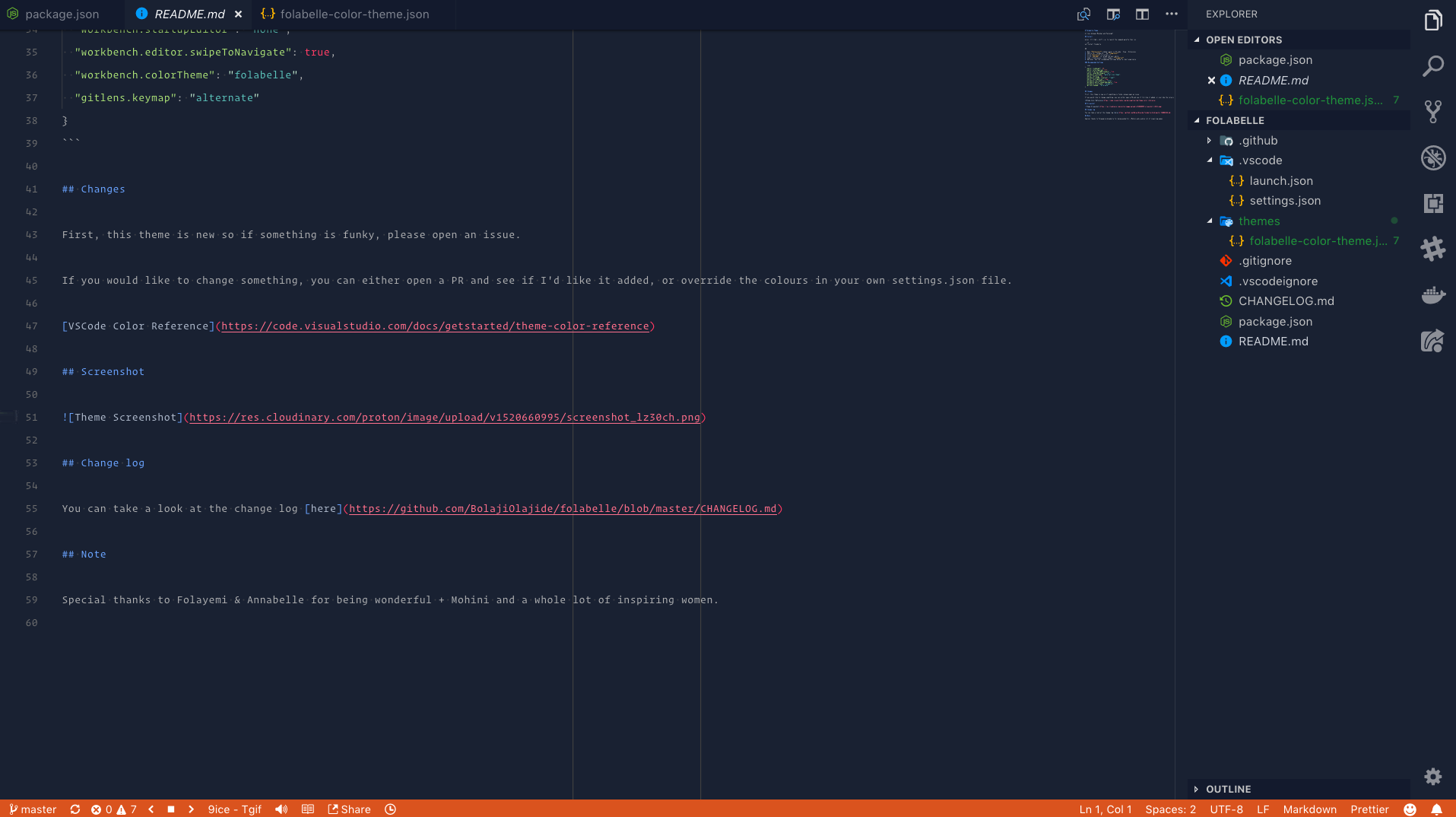
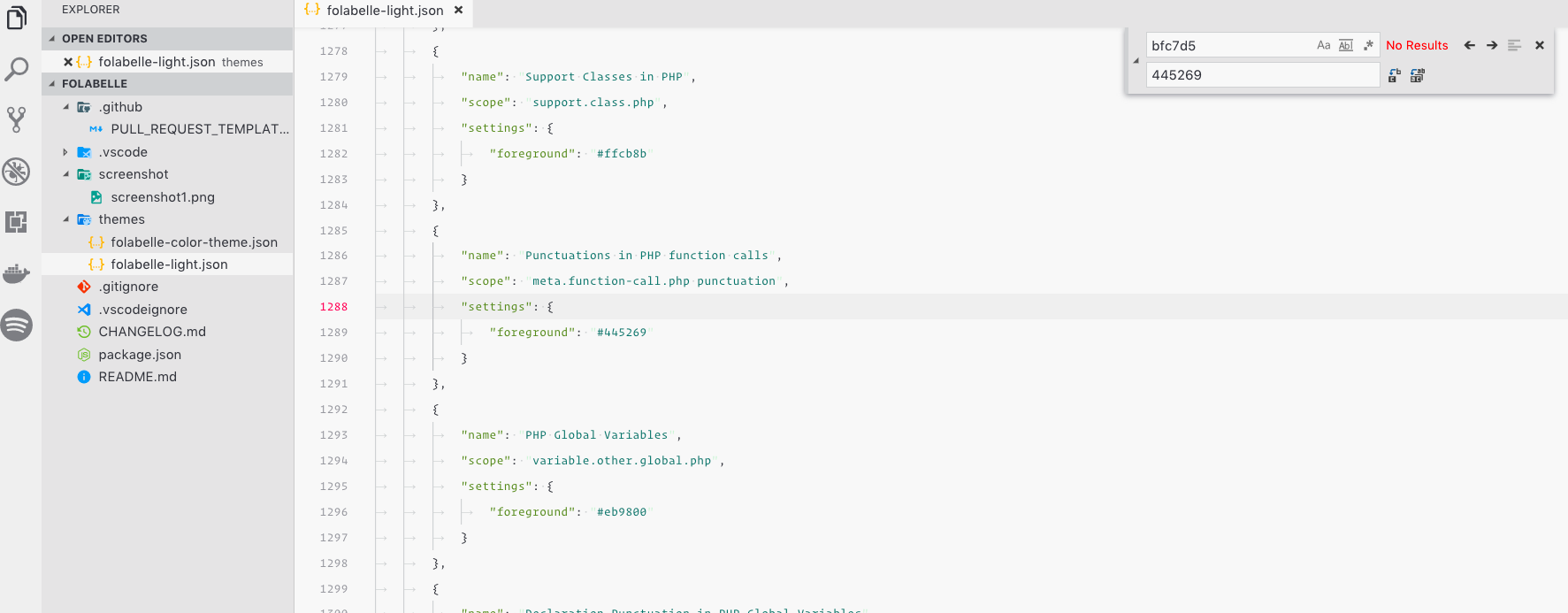
Change log
You can take a look at the change log here
Note
Special thanks to Folayemi & Annabelle for being wonderful + Mohini and a whole lot of inspiring women.