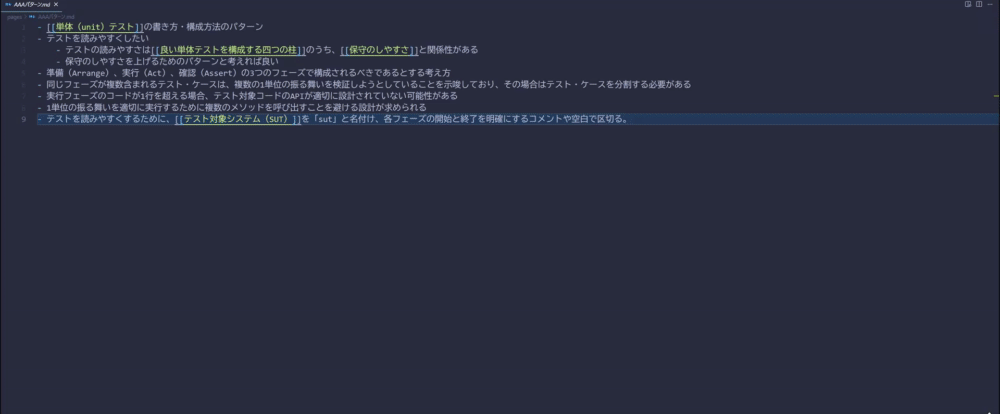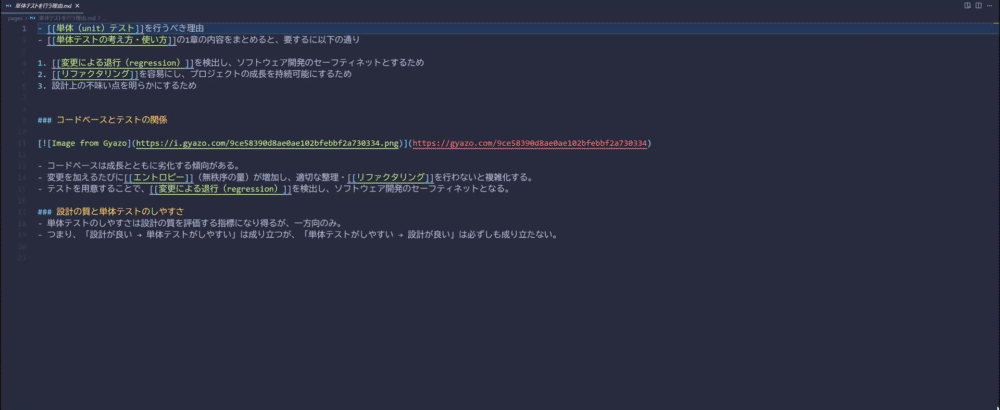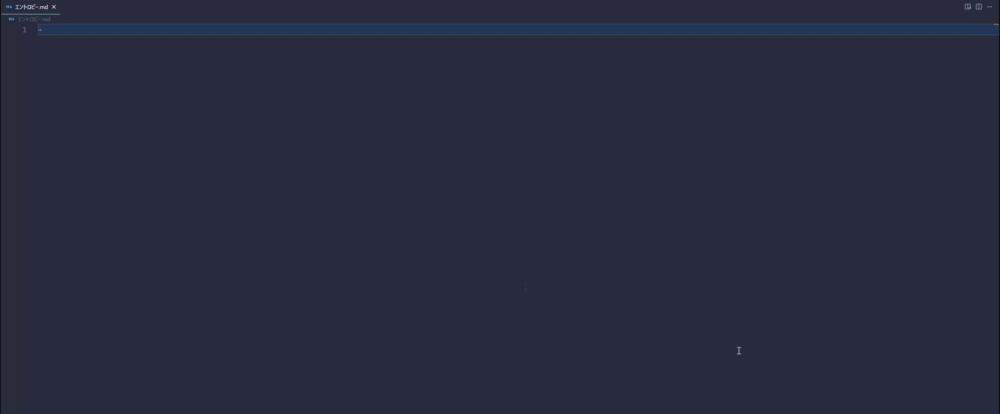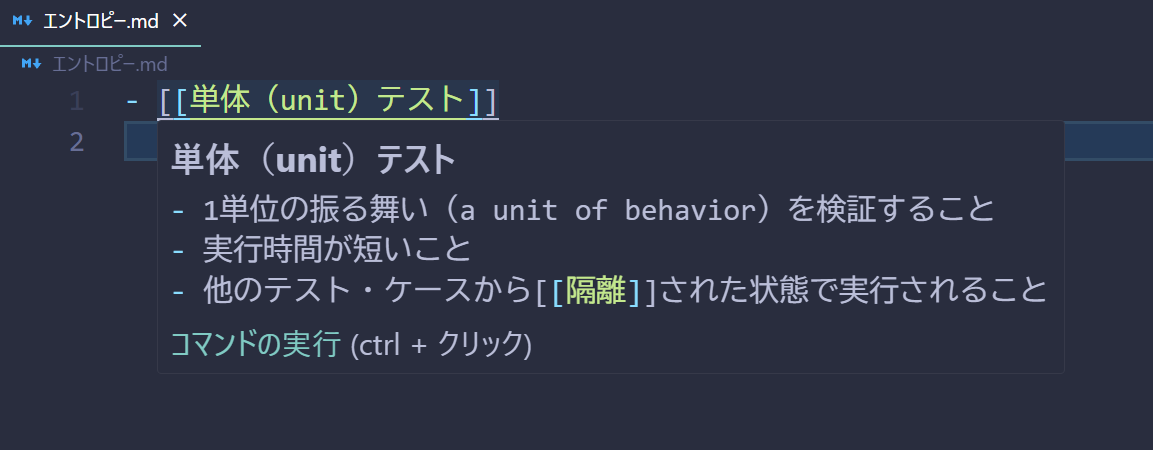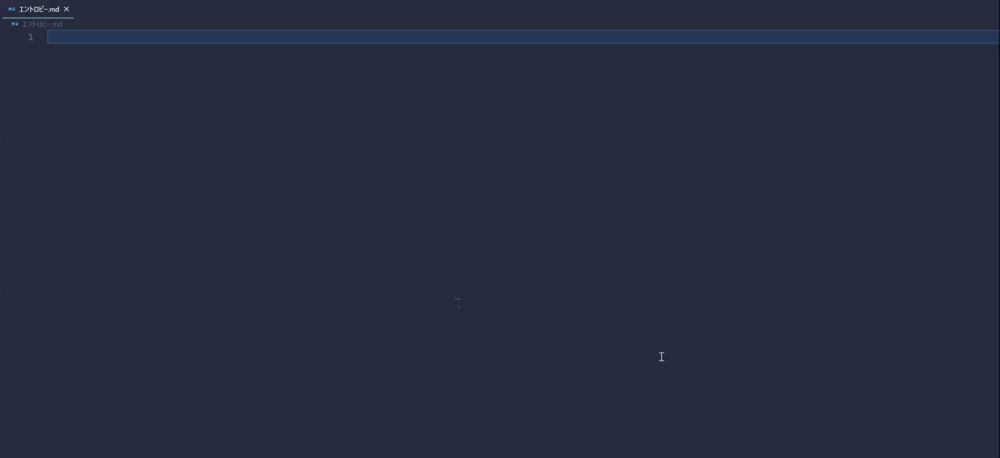VSCode Obsidian Extension
This extension provides Obsidian-style linking functionality in VSCode.
Features
Obsidian-style Links
- Detects
[[link name]] format text in Markdown files and converts them into clickable links
- Clicking a link opens the corresponding Markdown file
- Creates a new file if the linked file doesn't exist
Intelligent Completion
- Suggests existing Markdown filenames when typing
[[
- Suggestions are filtered based on partial matches of the input text
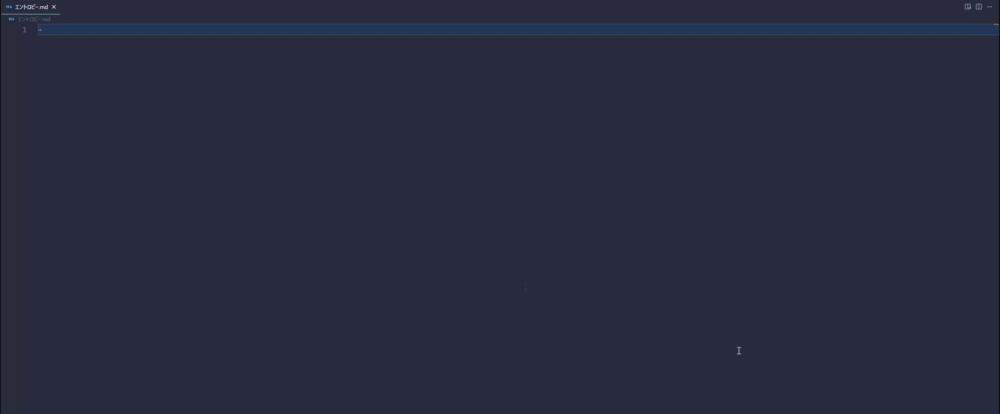
Hover
- Displays the content of the linked file when hovering over a link
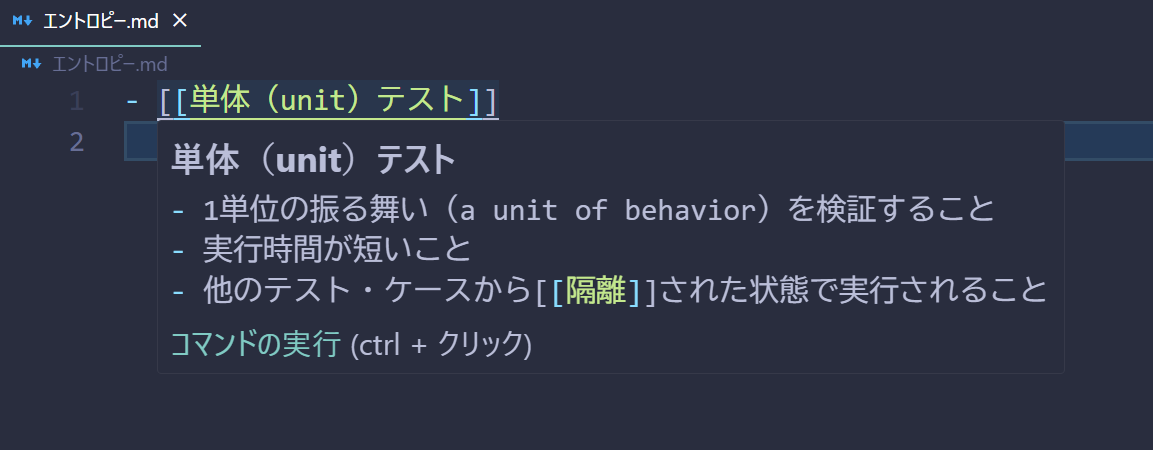
Auto-expand URL
- Automatically expands URLs when pasting into a Markdown file
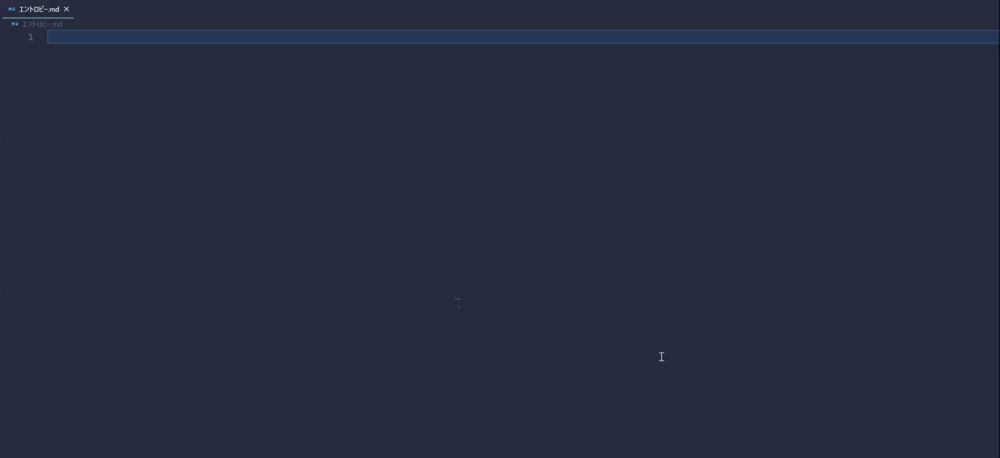
Usage
- Install the extension
- That's all! Now you can use this extension!
- Type
[[ in a Markdown file to see filename suggestions
- Existing
[[link name]] format text is automatically converted to clickable links
- Click a link to open the corresponding Markdown file
- If the linked file doesn't exist, a new file will be created automatically
Requirements
License
This project is licensed under the MIT License - see the LICENSE file for details.
| |