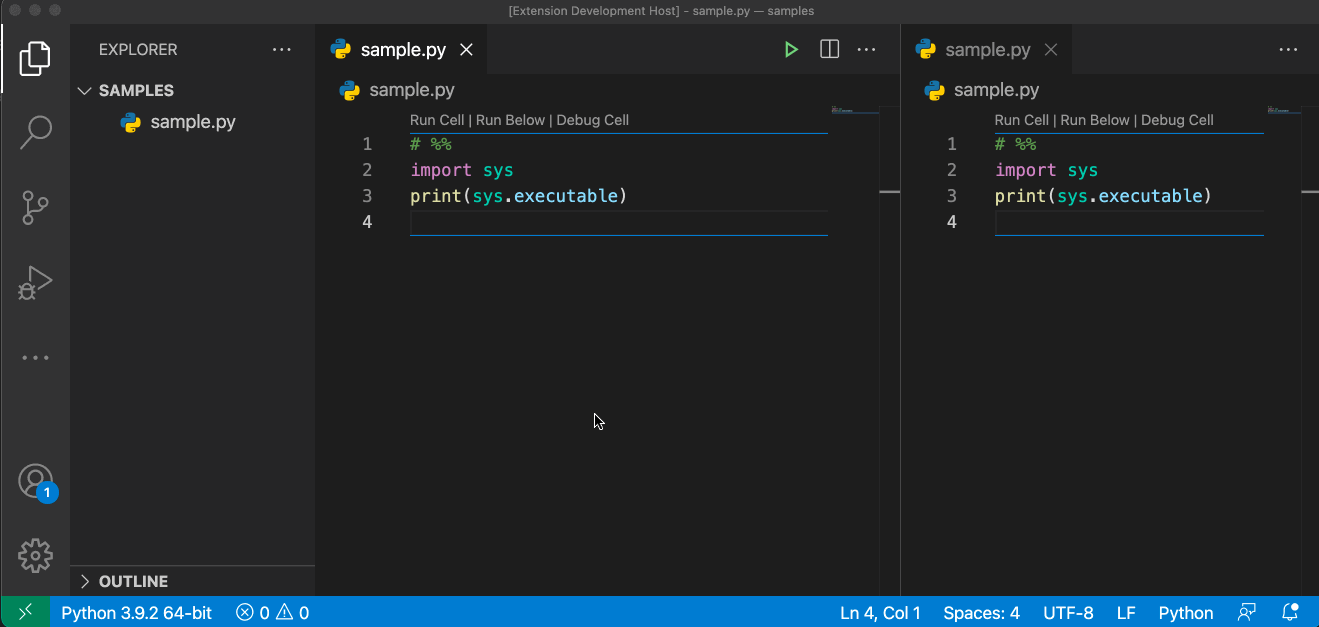A Visual Studio Code extension that provides ability to open and execute script files as Jupyter Notebooks.
Like the UI of Jupyter Notebooks, but prefer to use plain text files, this is the extension for you.
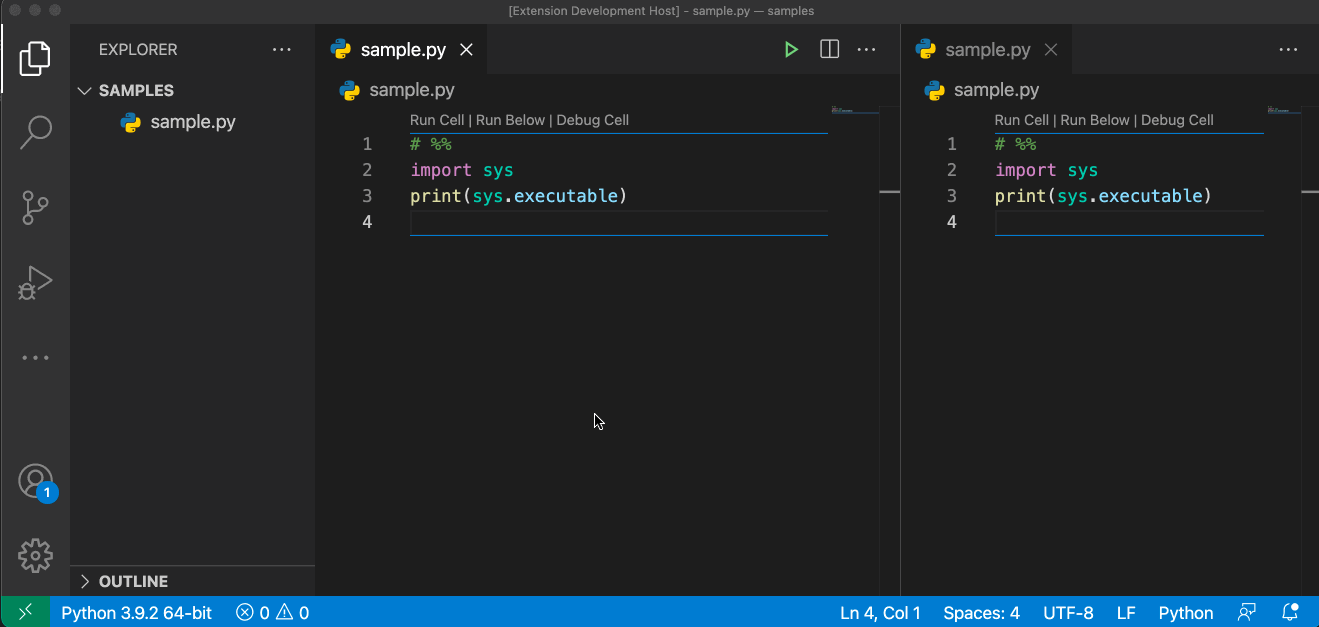
Features
- Open and execute script files as Jupyter Notebooks
- Editing/Updating notebooks will result in the corresponding source script file getting updated
- Notebook file doesn't exist on disc (hence no need to manage two files and manage syncing the two).
Requirements
- Jupyter Extension
- VS Code Insiders (VS Code Stable is not yet supported)
- Python (temporary, see
Roadmap)
Getting Started
- This extension requires VS Code 1.60.1 or newer
- Run the
Open as a Jupyter Notebook from the context menu or editor title menu bar for a *.py file
- Start executing code against Jupyter Kernels, save changes to notebook will result in the corresponding script file getting updated.
- This extension merely atttempts to provide the same functionality as Jupytext, but in VSCode.
- The Jupytext package is bundled with the extension and used where
Python is avaialble.
- Opening
Python and some files such as rmd or markdown will require Python runtime for now
Roadmap
- Remove dependency on
Python runtime for script files such as TypeScript, JavaScript, Rust, C#, F#, etc
- Seemless editing of both script file and notebook together
- Support metadata in script files (currently metadata might not be saved)
- Configuration of formats (metdata)
| |