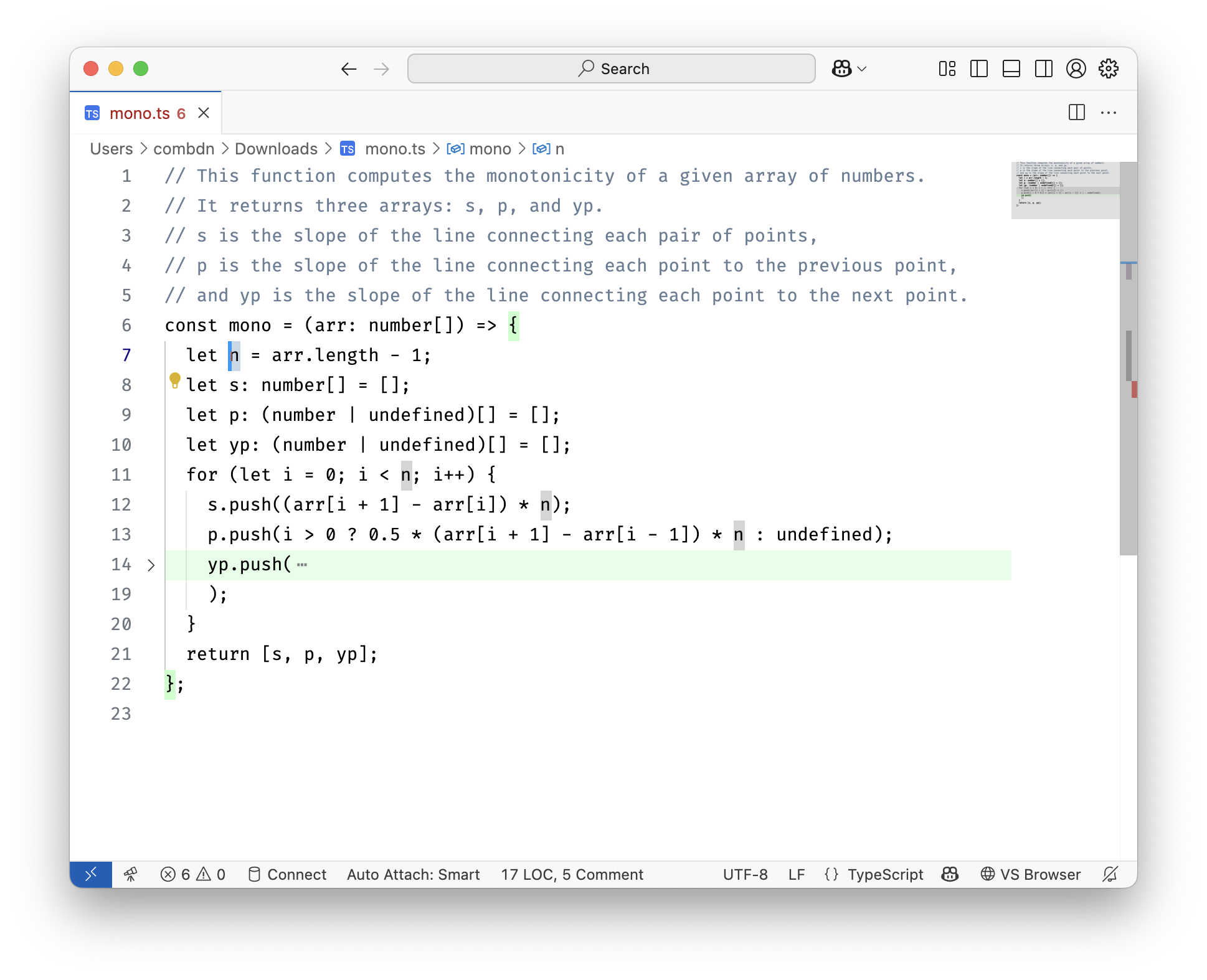Plain Modern ThemeA light theme with almost no highlighting for Visual Studio Code. It is based on the default Light Modern theme. I use it with JetBrains Icon Theme. MotivationIf you highlight everything, you highlight nothing. My brain just struggles to parse regular themes. Also, I cannot comprehend information in dark mode. So the Plain Theme only separates comments from code. A little touch is highlighting the matching brackets and folded sections. And of course, it’s a light theme.
|