d README
introduction
*.todo is a plain text format that uses self-defined symbols to indicate task status.
You can edit it with any text editor, and syntax highlighting provides instant visual feedback.
PS: The previous extensions *.d and *.td no longer supported.
To migrate, simply rename your files to .todo extension.
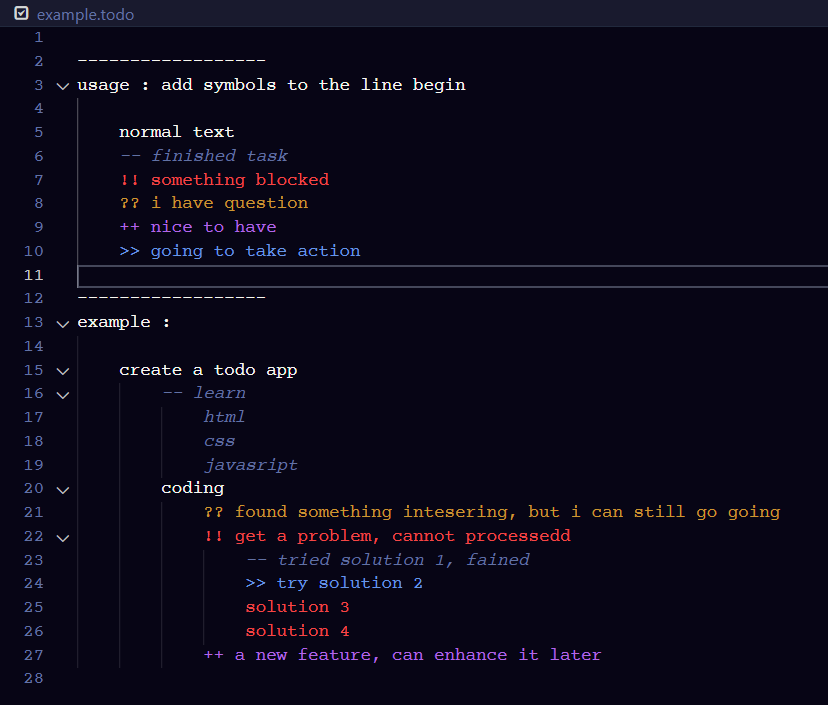
usage
- begin a line with follow syntax :
--<space>
it will highlight the **block** as done-style
!!<space>
it will highlight the **block** as block-style
??<space>
it will highlight the **block** as question-style
>><space>
it will highlight the **line** as action-style
++<space>
it will highlight the **block** as nice-to-have-style
customize style
- in the settings.json, add following sections
"editor.tokenColorCustomizations": {
"textMateRules": [
{
"scope": "todo.done",
"settings": {
"foreground": "#FF0000"
}
},
{
"scope": "todo.question",
"settings": {
"foreground": "#FF0000"
}
},
{
"scope": "todo.action",
"settings": {
"foreground": "#FF0000"
}
},
{
"scope": "todo.nice",
"settings": {
"foreground": "#FF0000"
}
},
{
"scope": "todo.at",
"settings": {
"foreground": "#FF0000"
}
},
{
"scope": "todo.label",
"settings": {
"foreground": "#FF0000"
}
}
]
},
reference
Enjoy!