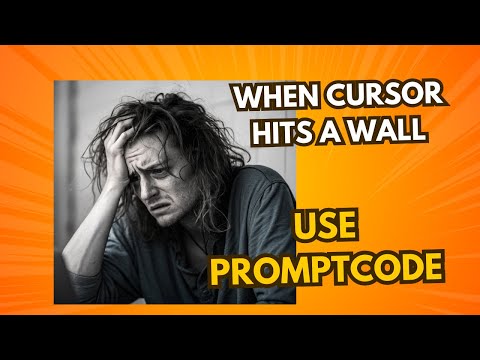PromptCode





The ultimate rescue tool when AI code agents hit their limits
PromptCode is your go-to VS Code extension when code agents like Cursor or Windsurf hit a wall. Designed to supercharge your coding workflow, PromptCode seamlessly connects your codebase to your favorite AI models—including those without direct API access, like o1-pro or Grok. Pick your file context, craft precise prompt templates, generate AI prompts, and even parse the responses—all within the comfort of your VS Code editor.
Demo Video
Watch this short demo to see PromptCode in action:
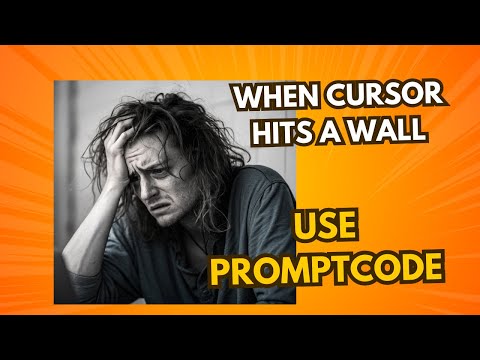
Why PromptCode?
When your trusty code agent stumbles, PromptCode steps in as the ultimate rescue tool. Its unique strength lies in bridging the gap between your codebase and AI models, offering a structured, intuitive way to:
- Select specific files as context for your prompts
- Add custom instructions or use prompt templates for clarity
- Work with any AI model, even those tricky non-API ones
- Parse and apply AI responses directly to your code, implement yourself, or paste the response to your AI code agent
No more fumbling with scattered tools or manual context copying—PromptCode keeps it all in one place, right where you code.
Key Features
🔍 Smart Context Selection
- Intuitive File Picker: Hand-pick files from your workspace to give your AI the exact context it needs
- Intelligent Filtering: Quickly filter relevant files with smart search and .gitignore/.promptcode_ignore support
- Token Optimization: See real-time token counts to maximize your context window
✏️ Instruction Builder
- Custom Templates: Built-in prompt templates for common coding tasks (refactoring, bug fixing, optimization, etc.)
- @mention System: Quickly insert templates with our
@ mention system (type @ in the instructions field)
- Workspace Templates: Create your own project-specific templates in
.promptcode/prompts
💬 Universal AI Compatibility
- Copy & Paste: Works with ANY AI model or assistant - including Anthropic Claude, OpenAI GPT-4, Google Gemini, and others
- No API Required: Use with desktop models (Claude 3 Opus Local, o1-pro, Grok, etc.) or private instances
- Supplement Your Workflow: Perfect companion to Cursor, Windsurfninja, GitHub Copilot, and other AI coding tools
🔄 Structured Output Processing
- Code Change Extraction: Automatically parse code changes from AI responses
- Smart Code Diff: Preview changes with side-by-side diffs before applying
- Bulk Apply: Apply multiple file changes with a single click
Usage
Here's how PromptCode rescues your workflow in four simple steps:
- Select Files: Open the PromptCode view and use the file explorer to choose the files you want as context.
- Add Instructions: Switch to the Instructions tab, type @ to pull up prompt templates, or write custom directions.
- Generate Prompt: Review your polished prompt in the Generate Prompt tab—copy it or open it in the editor.
- Apply Changes: Paste the AI's response in the Merge tab to review and apply suggested edits effortlessly.
Configuration
Tailor PromptCode to your needs with these options:
- Ignore Patterns: Define which files to skip when selecting context (e.g., node_modules/ or .git/).
- Prompt Folders: Point to directories housing your custom prompt templates for quick access (e.g., .cursorrule, ai-docs).
Installation
VS Code Extension
You can install the extension from the Visual Studio Code marketplace.
PromptCode also includes a powerful CLI tool for command-line workflows:
# Quick install (macOS/Linux)
curl -fsSL https://raw.githubusercontent.com/cogflows/promptcode-vscode/main/packages/cli/scripts/install.sh | bash
# Use the CLI
promptcode generate src/**/*.ts # Generate prompts from files
promptcode expert "Why is this slow?" src/api/*.ts # Ask AI experts questions
promptcode preset create backend # Create reusable file patterns
The CLI provides:
- Expert Mode: Direct AI consultation with codebase context
- Preset Management: Save and reuse file selection patterns
- Template Support: Apply structured prompts for common tasks
- Multi-Model Support: Works with OpenAI, Anthropic, Google, and xAI models
- IDE Integration: Set up integrations with Claude Code and Cursor
See the CLI documentation for detailed usage and examples.
Telemetry
PromptCode collects anonymous usage data (which features are used and any errors encountered) to improve the extension. This respects VS Code's telemetry settings and can be disabled via promptcode.enableTelemetry setting. No personal data, file contents, prompts, or code are ever collected.
Copyright
© 2025 cogflows. All Rights Reserved.