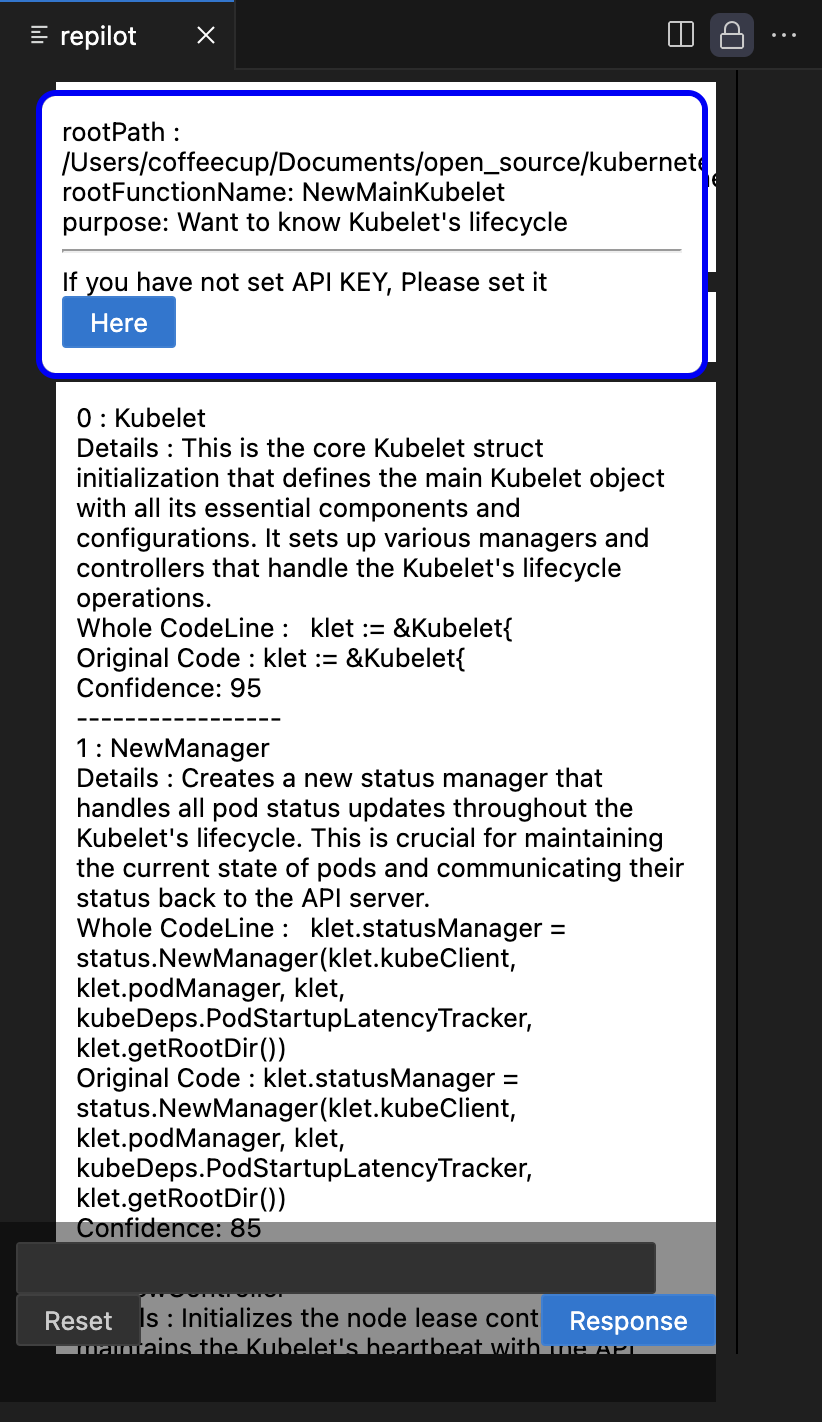repilot README
"Repilot (Reading copilot)" is VS Code extension which support user's code reading for Golang using LLM(Claude). User can use this tool to accelerate their code reading. Since this tool only supports Golang, I expect user to read CNCF's code faster using this tool. What is difference between code reading using this agent and eye code reading
Code Reading using this agent is better. I found I gain at least 2x faster for finding important functions, 3x faster for returning to original function, 5x faster for getting report summarizing code base.
Code Reading using this agent is better. When human read code, it sometimes become random walk. But since LLM knows architecture of code (like Kubernetes or argo-cd or prometheus or so on ...), LLM can pick good candidate of function in code base. So it is better for the beginner.
Sometime human is better, but for most case equal. When This agent using "gopls implementation" to search code base, the accuracy of code reading is being worse, but this is not often happen. How to use it
Features
Requirements
You can install gopls using
We use "claude-3-5-sonnet-20241022" as AI model, so please prepare Claude API to use it. Extension SettingsI registered Known IssuesPlease report any issue on Github. Release Notes1.0.0Initial release of repilot 1.0.1fix small bugs (bugs when retry and search history hash) 1.0.2 ~ 1.0.5fix installation bug 1.0.6 ~ 1.0.7fix GC problem 1.0.8add mermaid 1.0.9fix mermaid bug 1.0.10fix copy-paste bug 1.0.11add bug finder |