A powerful Formatter Master for formatting the strings in different use cases
Not a formatter, it's a Formaster, for the master.
Demo
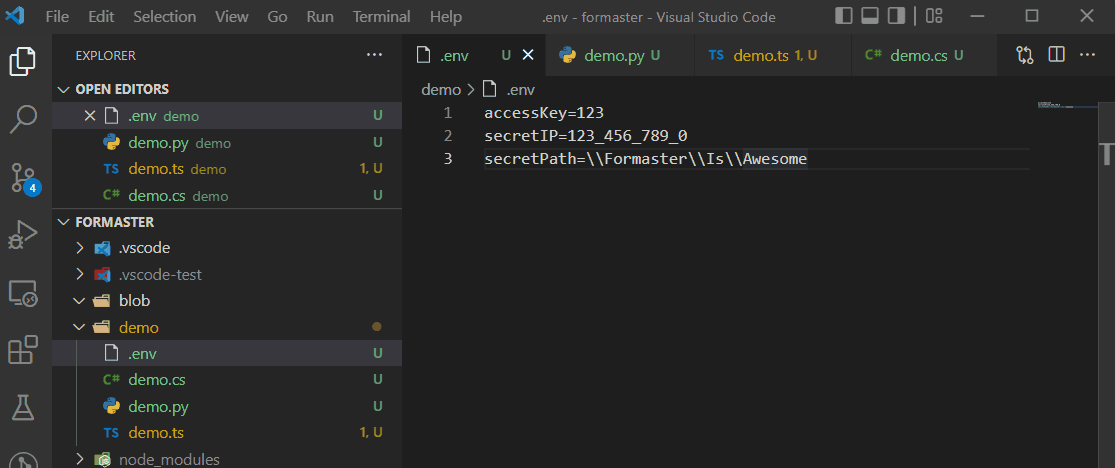
Contributes
formaster.toCamel: formatToCamelformaster.toPascal: FormatToPascalformaster.toCapital: Format to capitalformaster.toKebab: format-to-kebabformaster.toSnake: format_to_snakeformaster.toDot: format.to.dotformaster.toDotCaps: Format.To.Dot.Capsformaster.toColon: format:to:colonformaster.toCommas: format, to, commasformaster.toSlash: format/to/slashformaster.toDoubleSlash: format//to//double//slashformaster.toBackSlash: format\to\back\slashformaster.toDoubleBackSlash: format\\to\\double\\back\\slashformaster.toAllCaps: FORMAT_TO_ALL_CAPSformaster.toLower: format to kebabformaster.toUpper: FORMAT TO UPPERformaster.toDeburr: formàt to deburrformaster.toReverse: Format to reverse
| |