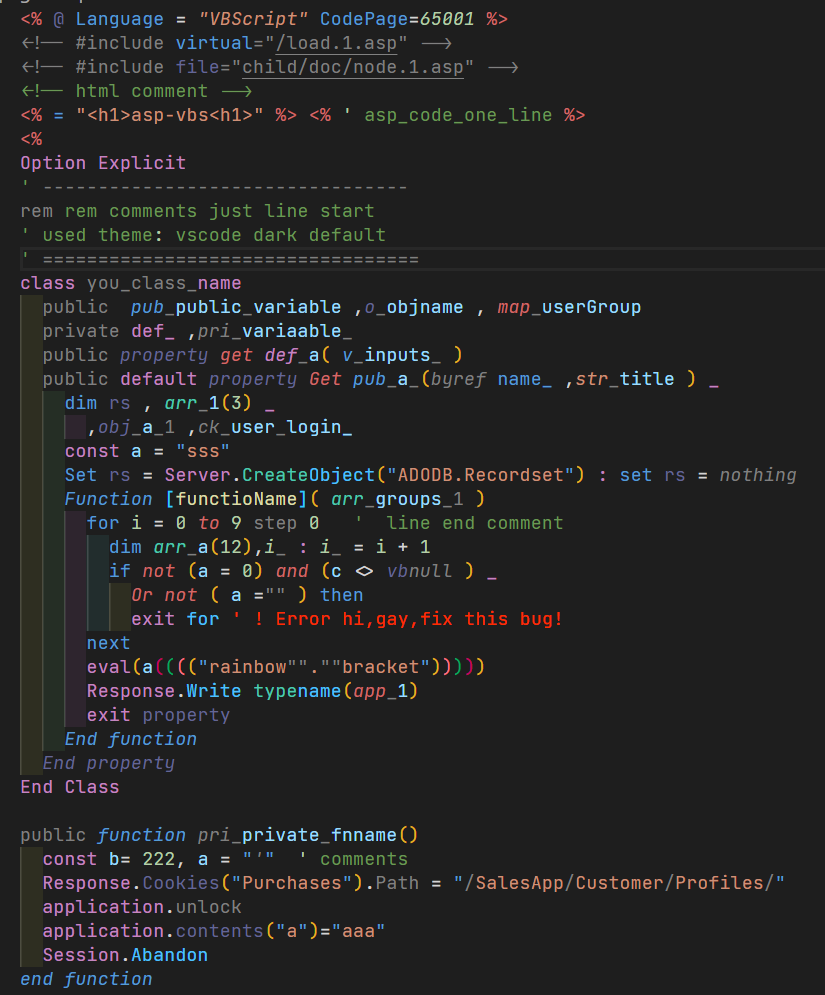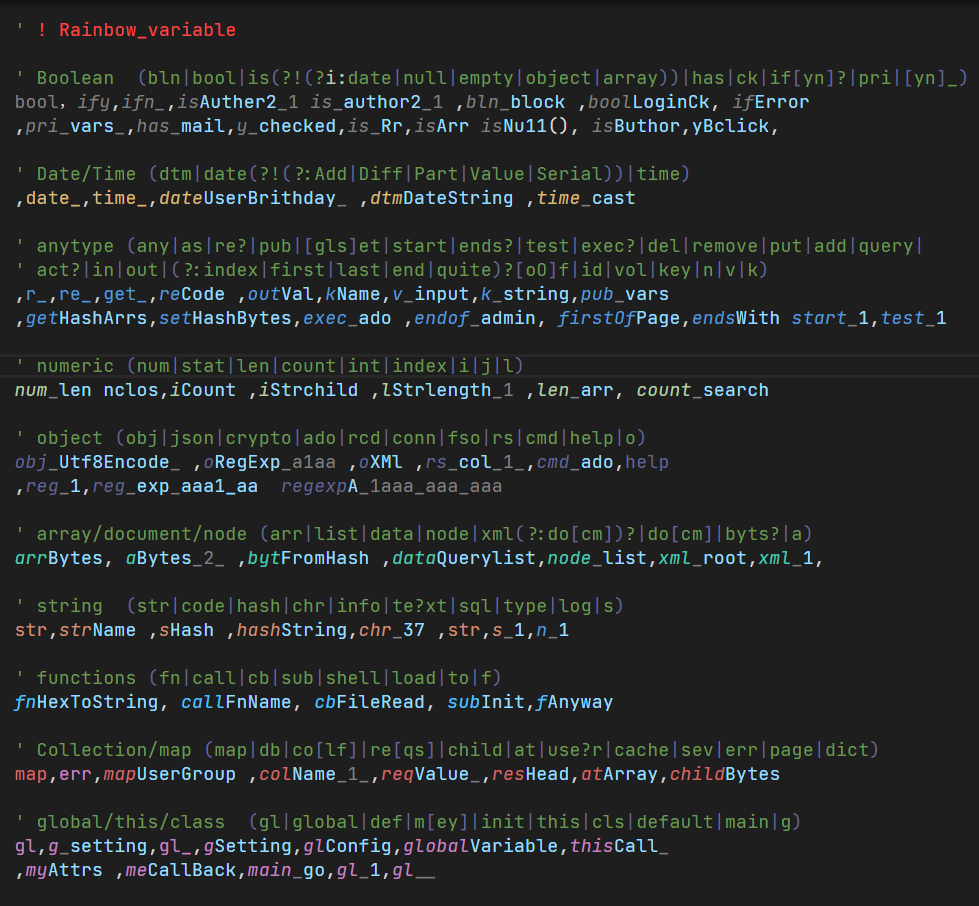ASP vbscript syntax highlight & snippets
ASP Classic with VBscript language id is asp-vbs
so u can use asp as language for ASP with JScript anyway
rainbow feature of bracket,indent in the figure below
please install my other extension named mftools
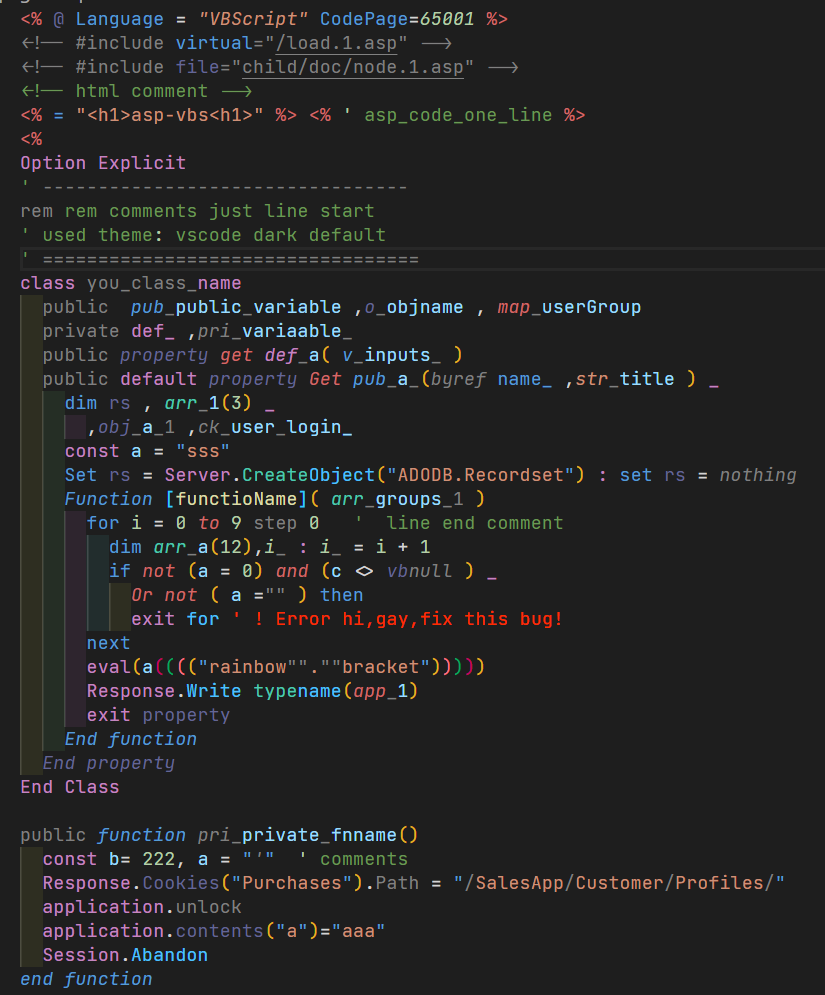
Special custom syntax highlighting and snippets using different colors
ASP built_in_objects ( Applicatiion,Server,Session ... etc. )
global scape parameters ( eval execute etc. ),
custom rainbow variables
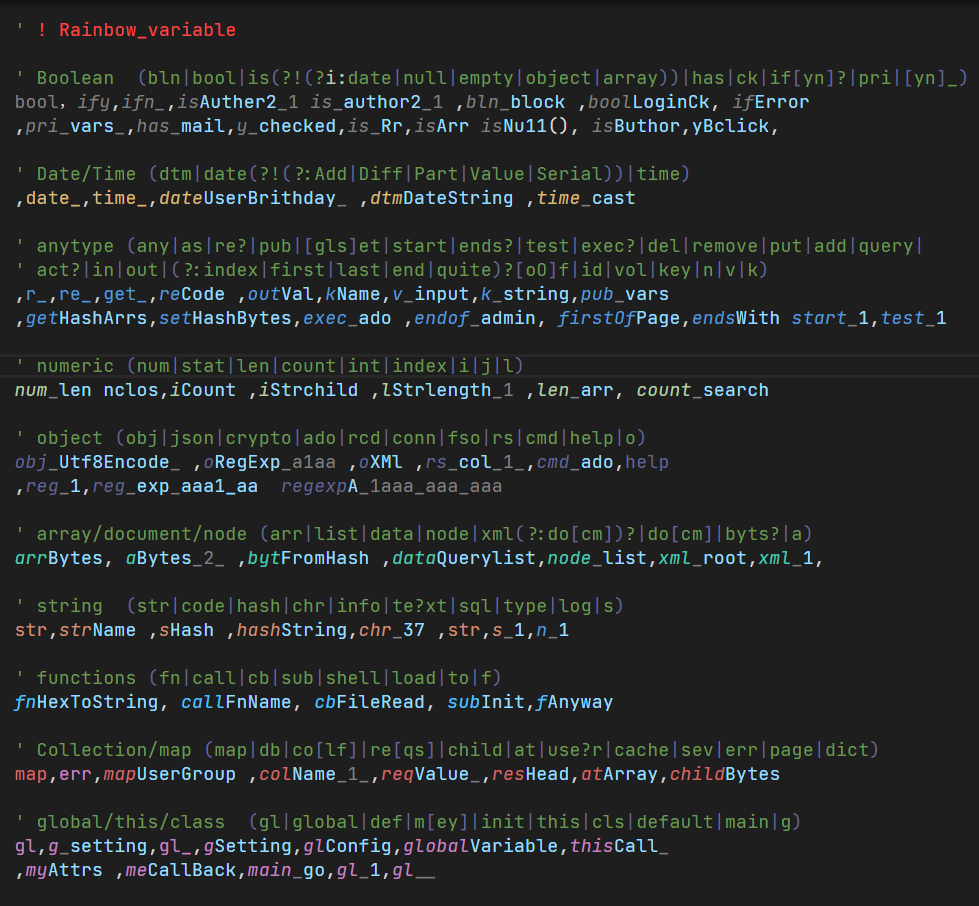
Snippets
You can use many useful snippets more than original.
If you have any suggestions, let me know.
Snippet
commands |
Description
or Example |
echo |
Response.Write |
emoji warn |
emoji str : ✔,✘,☑,☒ |
!include f |
<!-- #include file=...--> |
!include v |
<!-- #include virtual=...--> |
try |
On Error Resume Next
if then... end if
On Error GoTo 0 |
ado command |
dim a_cmd_
set a_cmd_ = sev.CreateObject("ADODB.Command")
a_cmd_.Parameters.append a_cmd_.CreateParameter("prReturn",2,4)
...
set a_cmd_ = nothing |
ado exec rs |
dim a_exec_,a_exec_rs_
set a_exec_ = sev.CreateObject("ADODB.Connection")
set a_exec_rs_ = a_exec_.execute(sql_)
...
set a_exec_ = nothing |
| |
|
#asp page |
<% @language=vbs... option explicit.... %> |
#asp tag |
<% file info comm block %> |
#asp tagfull |
<!-- #include virtual=...-->
<% file info comm block %> |
#asp info |
' ===== commment block =====
' ===== asp file info ======
' ===== file path ====== |
|
|
#class |
class xxx ... end class |
#comm |
==== comment block ==== |
vartype |
vartype($v) => null,int,str,date... |
reqsv |
Request.ServerVariables(\"$1\").item |
reqstr |
Request.QueryString(\"$1\").item |
sess |
Session.Contents.item(\"$1\") |
ife |
If Condition Then ... End if |
ift |
if($1) then ${0} |
ifif |
if .. elseif ...else... end if |
inStr |
instr($1 , $0) |
Features
Describe specific features of your extension including screenshots of your extension in action. Image paths are relative to this README file.
For example if there is an image subfolder under your extension project workspace:
Tip: Many popular extensions utilize animations. This is an excellent way to show off your extension! We recommend short, focused animations that are easy to follow.
Requirements
If you have any requirements or dependencies, add a section describing those and how to install and configure them.
Extension Settings
Include if your extension adds any VS Code settings through the contributes.configuration extension point.
For example:
This extension contributes the following settings:
myExtension.enable: enable/disable this extensionmyExtension.thing: set to blah to do something -->
Known Issues
Calling out known issues can help limit users opening duplicate issues against your extension.
About Me

Enjoy !