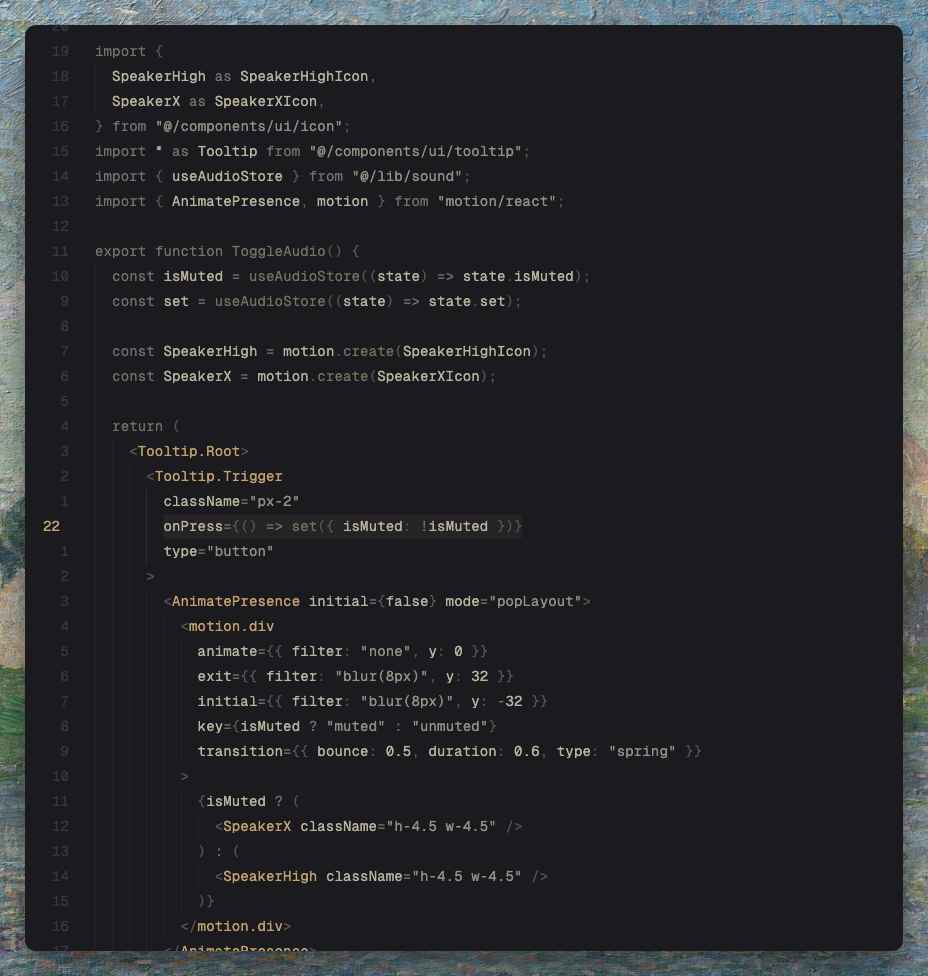quietude theme for vs codea crafted dark theme that cuts visual clutter but stays readable. its low-contrast, muted colors are easy on the eyes, making it great for long coding sessions.
installation
customizationwant to tweak the theme? you can override specific colors in your vs code settings: contributingfound a bug or have an idea? open an issue on github licensemit license, see the license file for details |