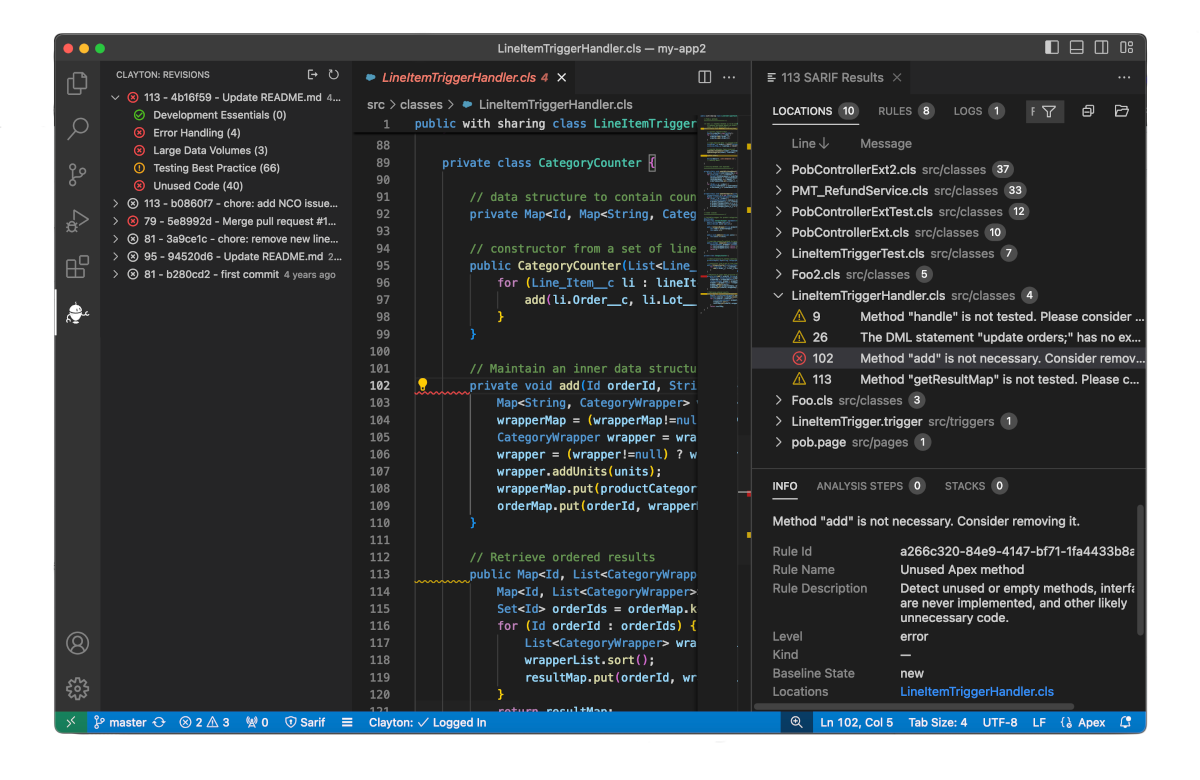Clayton VS Code Extension
Visualize and analyze revision scans and policy compliance for your GIT project.

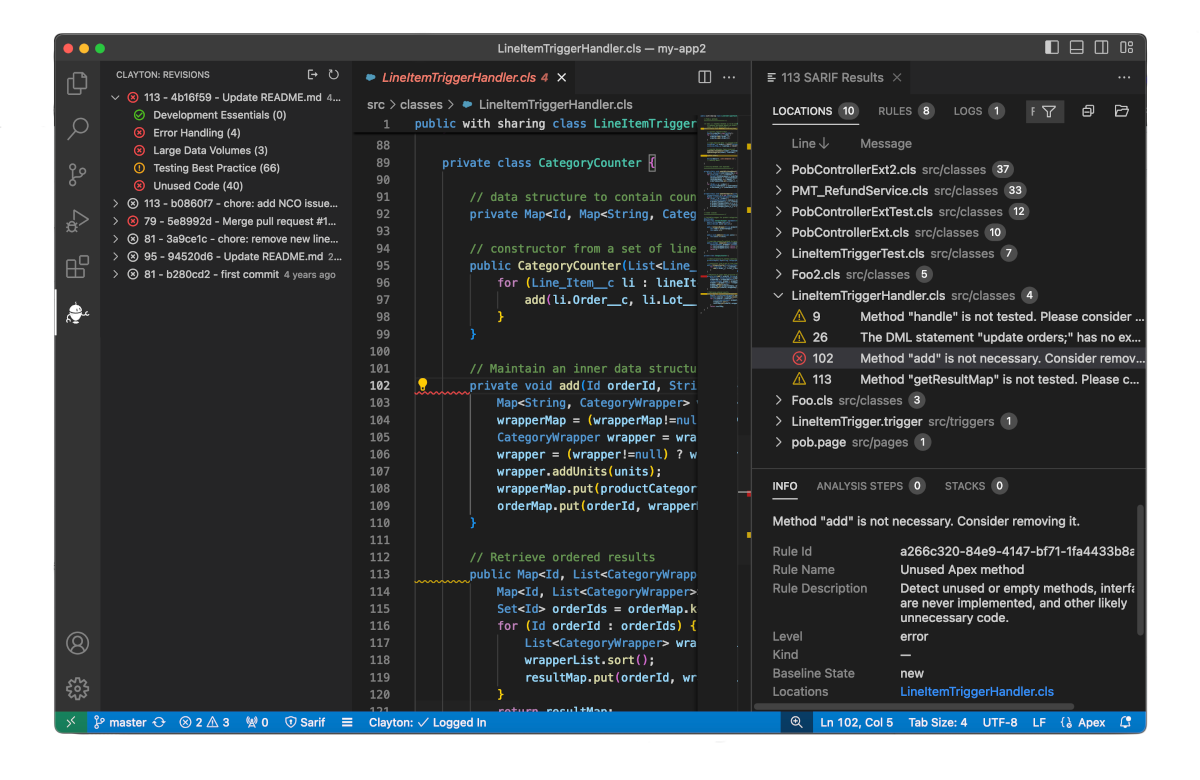
Features
- Displays revision scan results in an easy-to-read format
- Shows policies applied per revision scan
- Highlights issues detected by each policy
- Trigger Clayton scan
Usage
- Open Clayton Revision Scan sidebar
- Follow the walkthrough and login to Clayton
- View policy results and detected issues
- Click on any revision scan to show more details about scan issues
Requirements
- To be registered Clayton user with an active workspace that has GIT project and at least one scan
- VSCode version 1.91.0 or higher
- Microsoft Sarif Viewer extension
Support
For bug reports or feature requests, please feel free to reach out by emailing us at support@clayton.io
| |