IFM – Interactive Fiction MappingSupport for the Interactive Fiction Mapping language What it does
ScreenshotsSyntax highlighting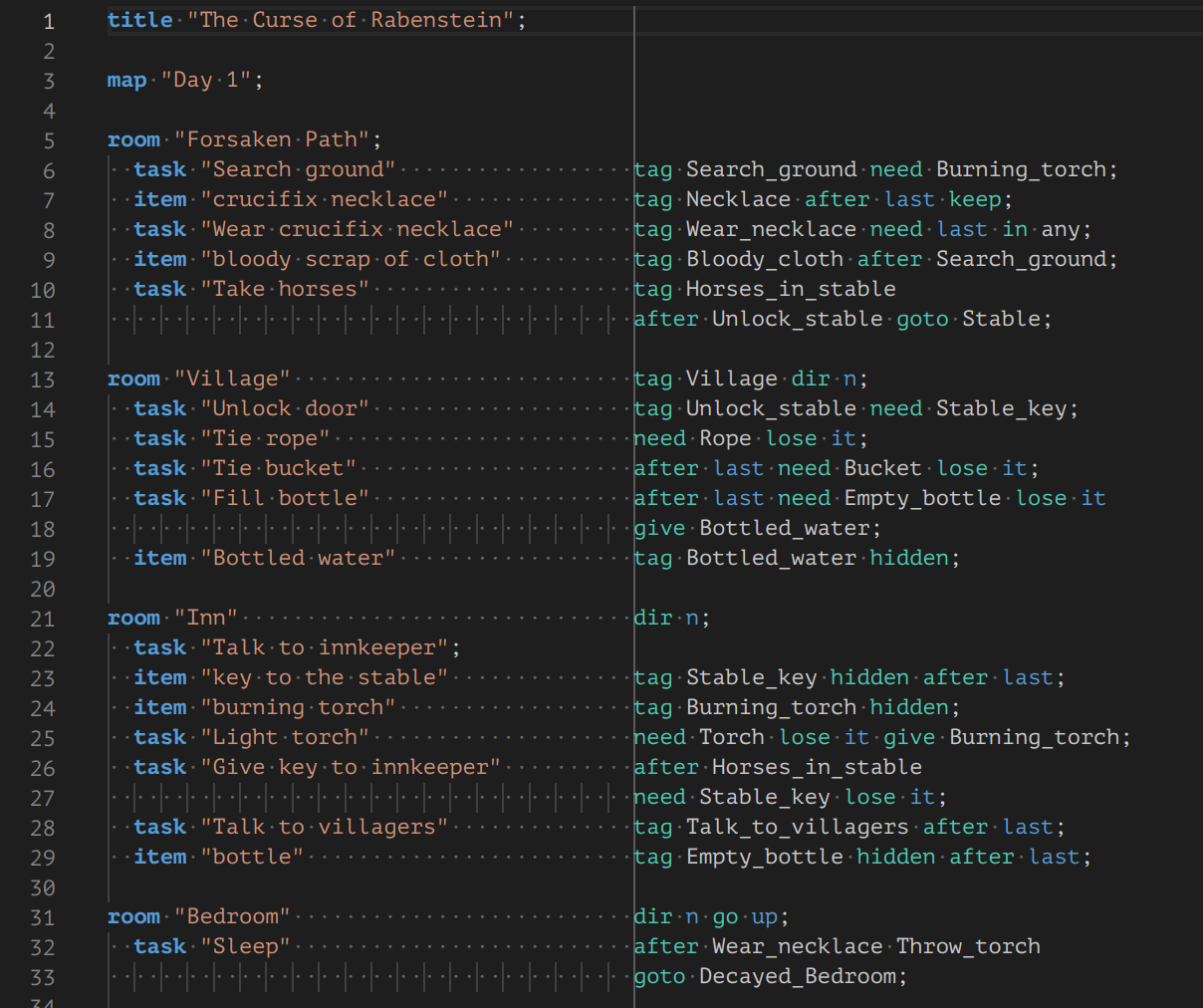
Problem diagnostics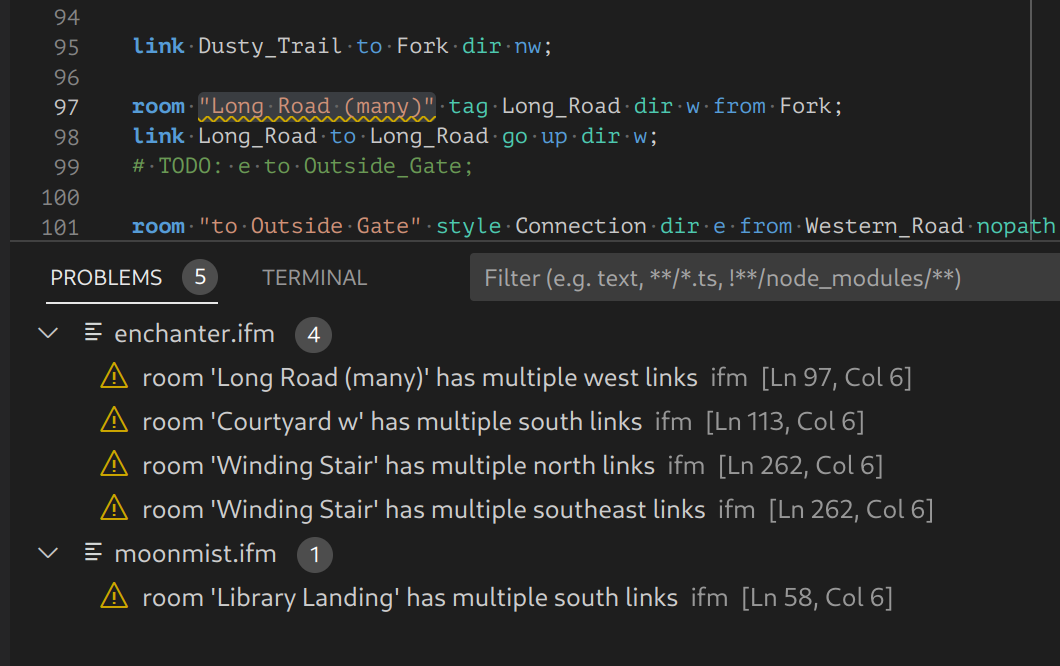
LicenseCopyright (c) 2023 Claudia Pellegrino Licensed under the Apache License, Version 2.0 (the "License"); you may not use this file except in compliance with the License. For a copy of the License, see LICENSE.txt. |

