note
note syntax by ciiqr
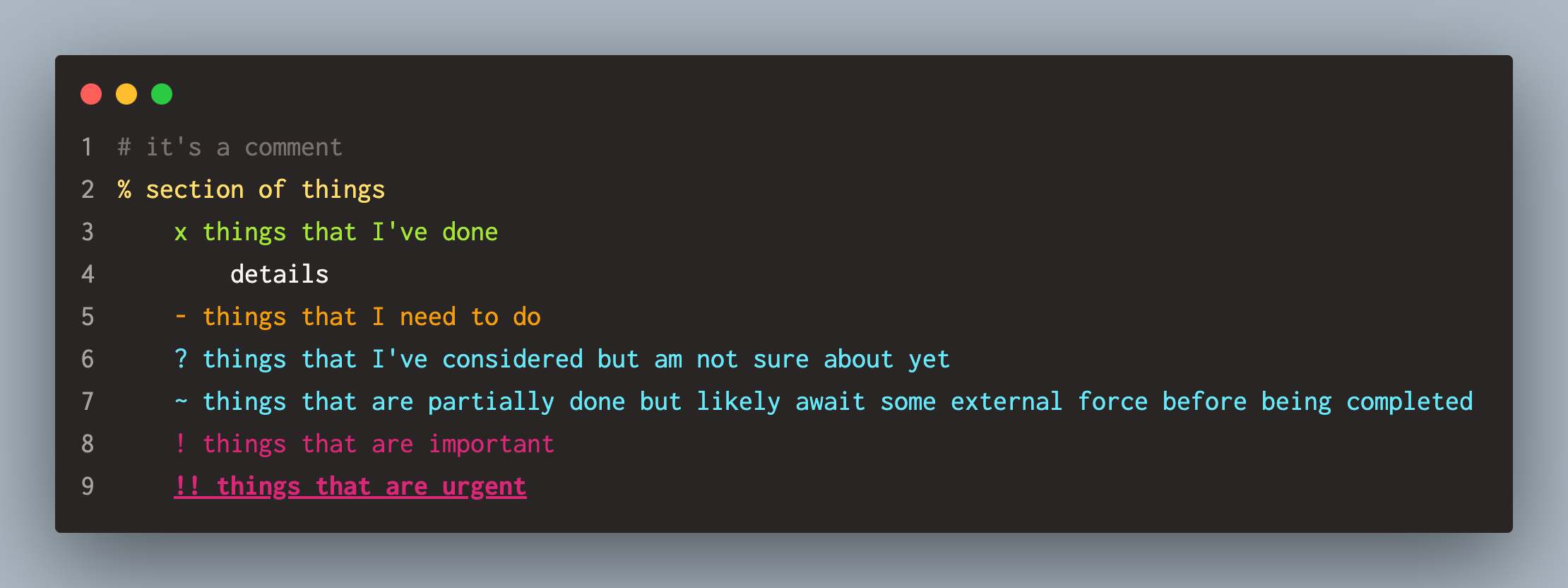
File extensions
.txt and .todo by default- other extensions can be configured in your
settings.json:
"files.associations": {
"*.exp": "note"
}
Customize
The defaults work best with monokai, but can be customized for other themes in
settings.json
"editor.tokenColorCustomizations": {
"textMateRules": [
// Note
{
// #
"scope": "source.note comment",
"settings": {
"foreground": "#88846f"
}
},
{
// %
"scope": "source.note string",
"settings": {
"foreground": "#E6DB74"
}
},
{
// x
"scope": "source.note entity.name.function",
"settings": {
"foreground": "#A6E22E"
}
},
{
// -
"scope": "source.note variable.parameter",
"settings": {
"foreground": "#FD971F",
"fontStyle": ""
}
},
{
// ?
"scope": "source.note support.function",
"settings": {
"foreground": "#66D9EF"
}
},
{
// ~
"scope": "source.note support.constant",
"settings": {
"foreground": "#66D9EF"
}
},
{
// !
"scope": "source.note keyword",
"settings": {
"foreground": "#F92672"
}
},
{
// !!
"scope": "source.note invalid",
"settings": {
"foreground": "#F92672",
"fontStyle": "bold underline"
}
}
]
}