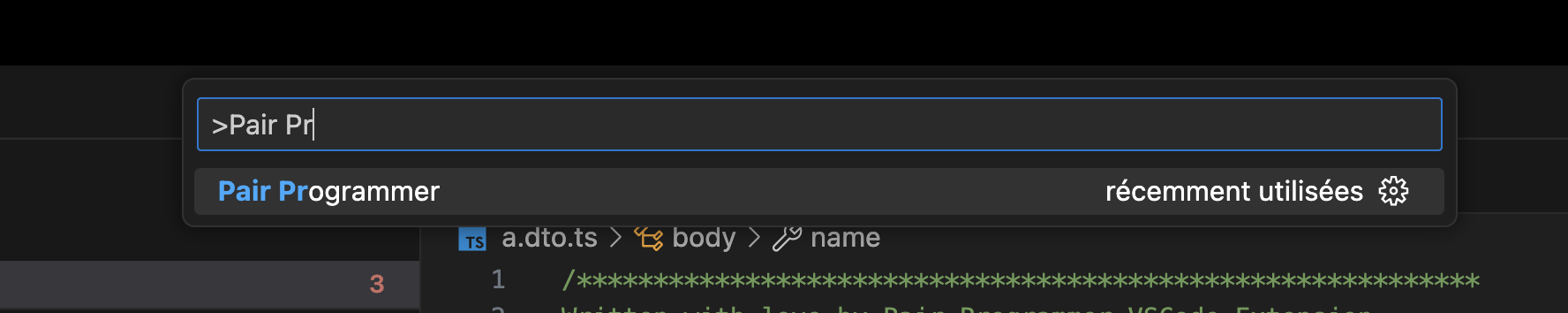Pair Programmer README for the extension users
📋 Table of contents
In this README
Additional READMEs
⚡ How to use it
You just need to run ⇧⌘P, which brings up the Command Palette. From here, you can type Pair Programmer and then select the command you want.
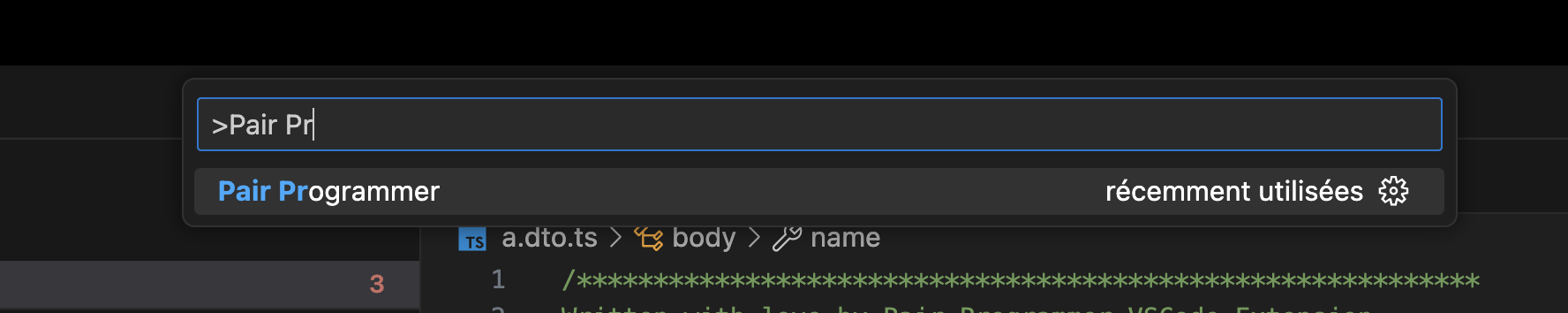
⚡ Features
Pair Programmer - Nest
Basic
- [ ] Create a new DTO file
- [ ] Create a new Controller file
- [ ] Create a new Interceptor file
- [ ] Create a new Provider file
- [ ] Create a new Service file
- [ ] Create a new Controller Test file
- [ ] Create a new Service Test file
- [ ] Create a new Provider Test file
Advanced
- [ ] Create a new BFF route
- [ ] Create a new Database route
Pair Programmer - Index
- [ ] Create a new index file
Release Notes
1.0.0
Official initial release of Pair Programmer VSCode Extension
| |