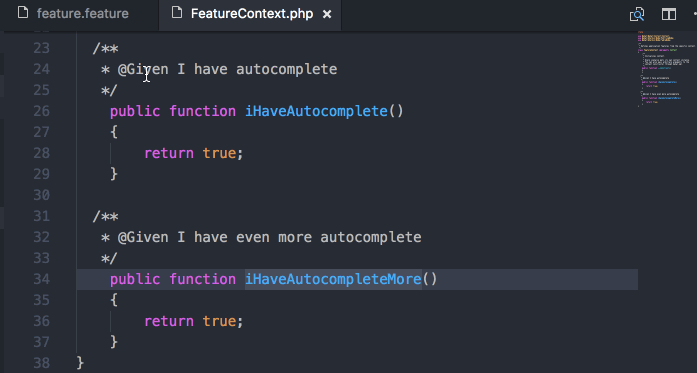Behat Complete
Behat Definitions provides auto completion for your Gherkin steps based on your Behat definitions.
Features
The extension uses the output of the behat -di command to provide auto completion.
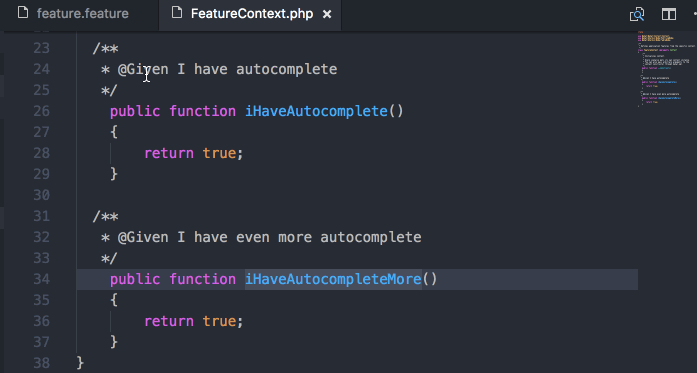
Requirements
- The extension requires a Behat formatter extension to be installed. It has been tested with Cucumber (Gherkin) Full Support.
Extension Settings
The following settings should be set:
behat.command: Behat command, e.g. /usr/bin/behat, should include the full path. The default is [WSROOT]/vendor/bin/behat.behat.configFile: Behat config file, e.g. behat.yml, should include the full path. The default is [WSROOT]/tests/behat.yml.
And the following setting is optional:
behat.suite: Behat test suite to analyse for definitions, leave blank if all suites should be analysed.
Attributions
Behat logo by The Behat Project is licensed under Creative Commons Attribution-ShareAlike
4.0 International License
Release Notes
0.1.0
0.2.0
- Refactored to TypeScript
- Added various settings
- Use
behat -di instead of behat -dl to get more info about the Behat definitions
| |