Embedded IDE
Summary 📑
Supported Platforms: Windows (Windows 7 SP1 and later)
An embedded development environment for Cortex-M[0/0+/3/4/7] on VsCode.
Provide Cortex-M project development, compilation, burning and other functions.
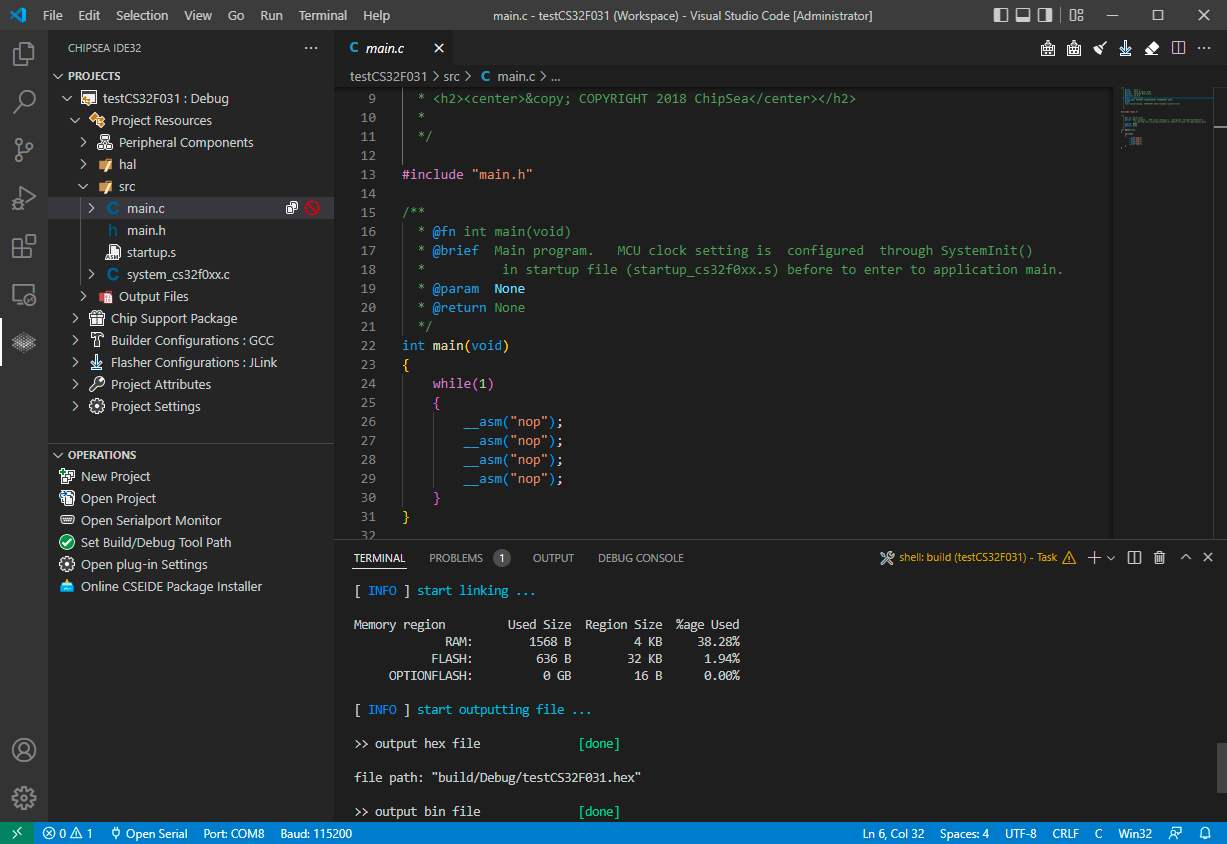
Features 🎉
- Support development of Cortex-M[0/0+/3/4/7] projects
- Provides rich project templates for quick start projects
- One-click compilation, fast compilation, support a variety of mainstream compilation tools (support: gcc-arm-none-eabi)
- One key to burn chip, support a variety of mainstream burn device (support: jlink)
- Built-in serial port monitor, one click to open the serial port
- Supports static checking of projects using Cppcheck
- Automatically generates default debug configurations for debugger plug-in
cortex-debug
- Support for writing JS scripts to import arbitrary IDE project source file resources
- Built in a variety of utilities, 'CMSIS Config Wizard UI', 'disassembly view', 'program resource view'...
Support Chip List 🏃♀️
| index |
name |
| 1 |
CS32F030-32K |
| 2 |
CS32F030-64K |
| 3 |
CS32F031-32K |
| 4 |
CS32F031-64K |
| 5 |
CS32F103-64K |
| 6 |
CS32G020 |
| 7 |
CS32G050 |
| 8 |
CSA37F60 |
| 9 |
CSA37F61 |
| 10 |
CSA37F70 |
| 11 |
CSA37F71 |
| 12 |
EC32E100 |
| 13 |
CSC2E100 |
Quick Start 🏃♀️
Install any of the above compilers
Open the Operations bar of the extension to set the compiler installation path
Click on the New or Import function in the Operations bar to start your project
| |