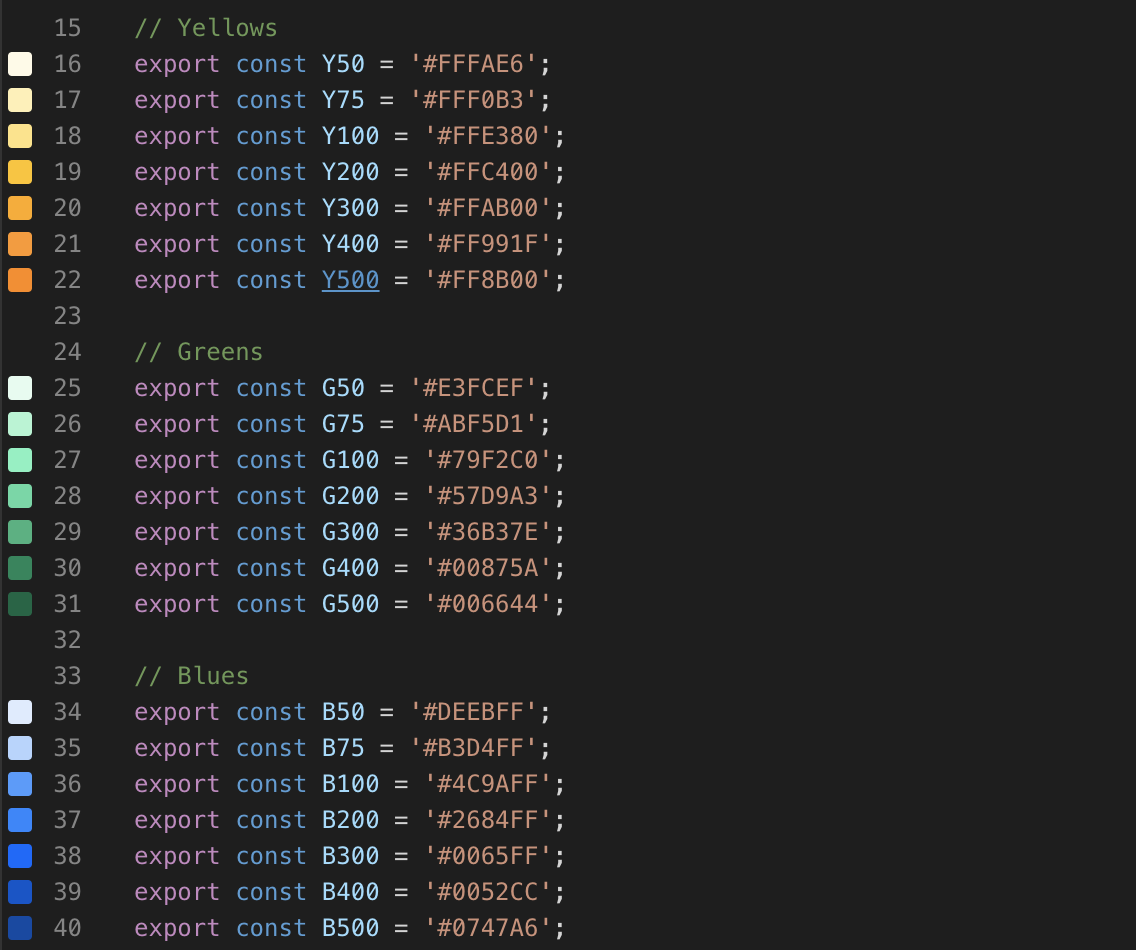Margin ColoursDisplay colour badge next to line numbers when any hex, rgb(a) or hsl(a) colours are written in a file. This is useful when working with a CSS-in-JS library or with config files that use colour strings.
Supported File Types:
InstallFrom within Visual Studio Code:
Sourcecode |