Search node_modules VS Code Extension
Simple plugin for VS Code that allows you to quickly navigate the file inside your project's node_modules directory.
Features
- Quickly navigate and open files in
node_modules by traversing the folder tree.
- Open files in
node_modules in the same way as VS Code's Open Folder command.
Usage
- Run your command from the command palette by pressing (
Ctrl+Shift+P or Cmd+Shift+P on Mac) and typing Search node_modules.
- Navigate file you want to search in
node_modules.
Settings
search-node-modules.useLastFolder: Default to folder of last opened file when searching (defaults to false).search-node-modules.path: Relative path to node_modules folder (defaults to node_modules).
Thanks
Fork from search-node-modules
| |