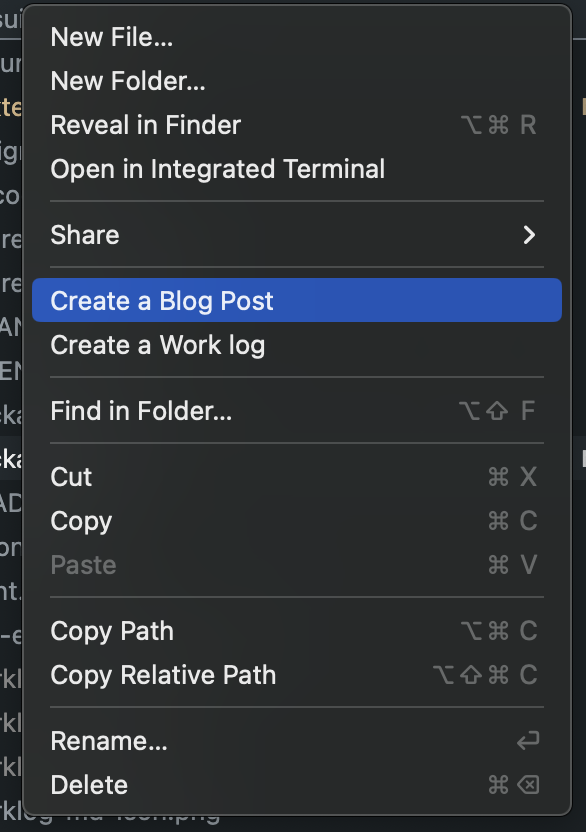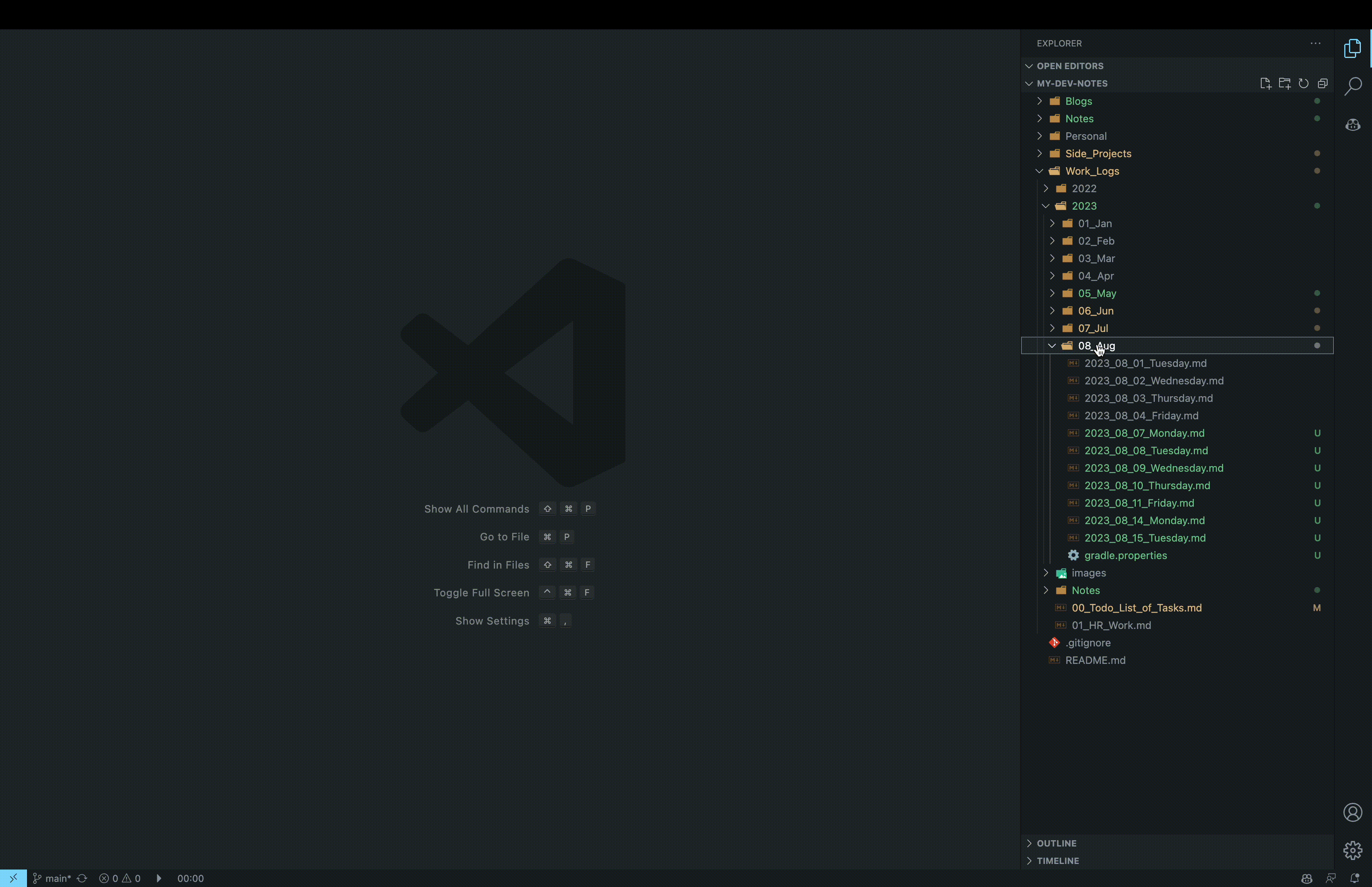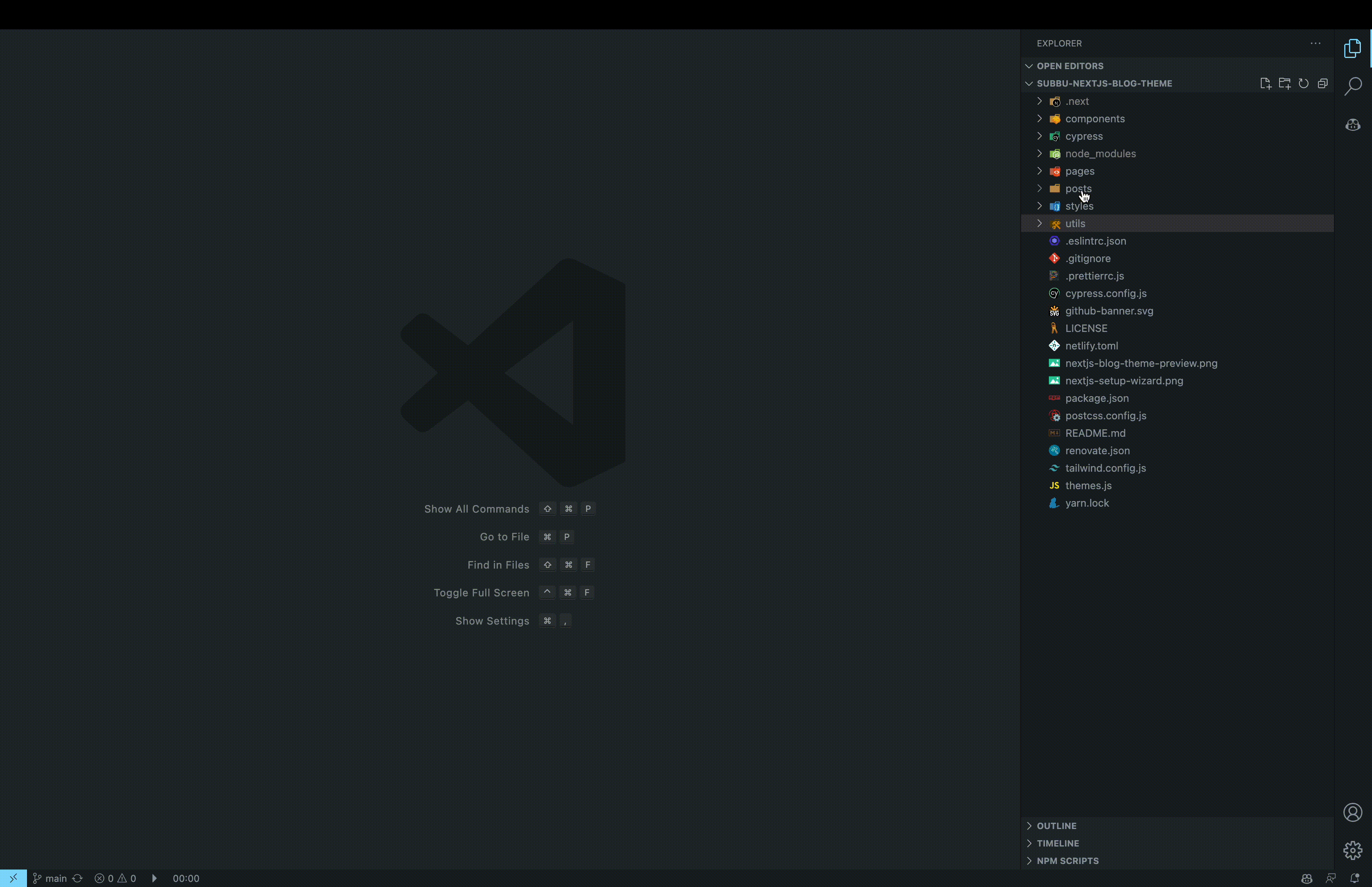README
A simple extension to create a new file with a pre-defined content & filename format for logging work or creating blog

Features
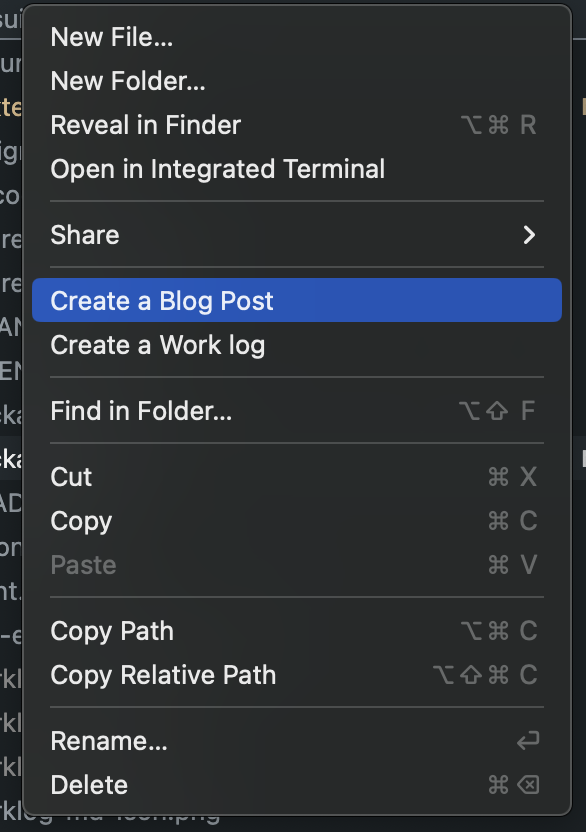
Create a file for planning and logging work with the filename format as 'YYYY_MM_DD_Day.md' with a boiler plate content (configurable)
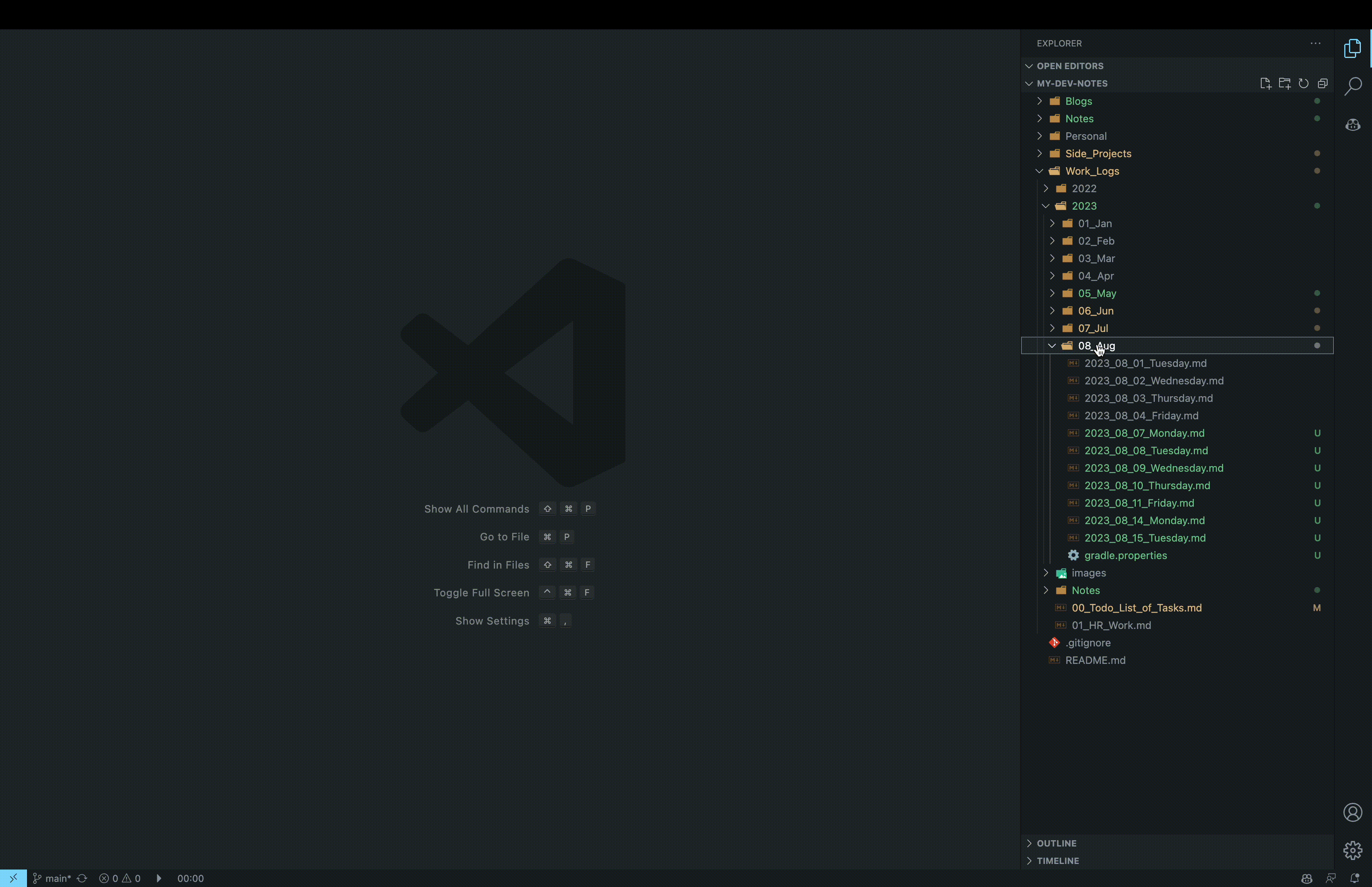
Create a file for blogging with the given filename format as 'YYYY-MM-DD-Blog_title.mdx' with a boiler plate content (configurable)
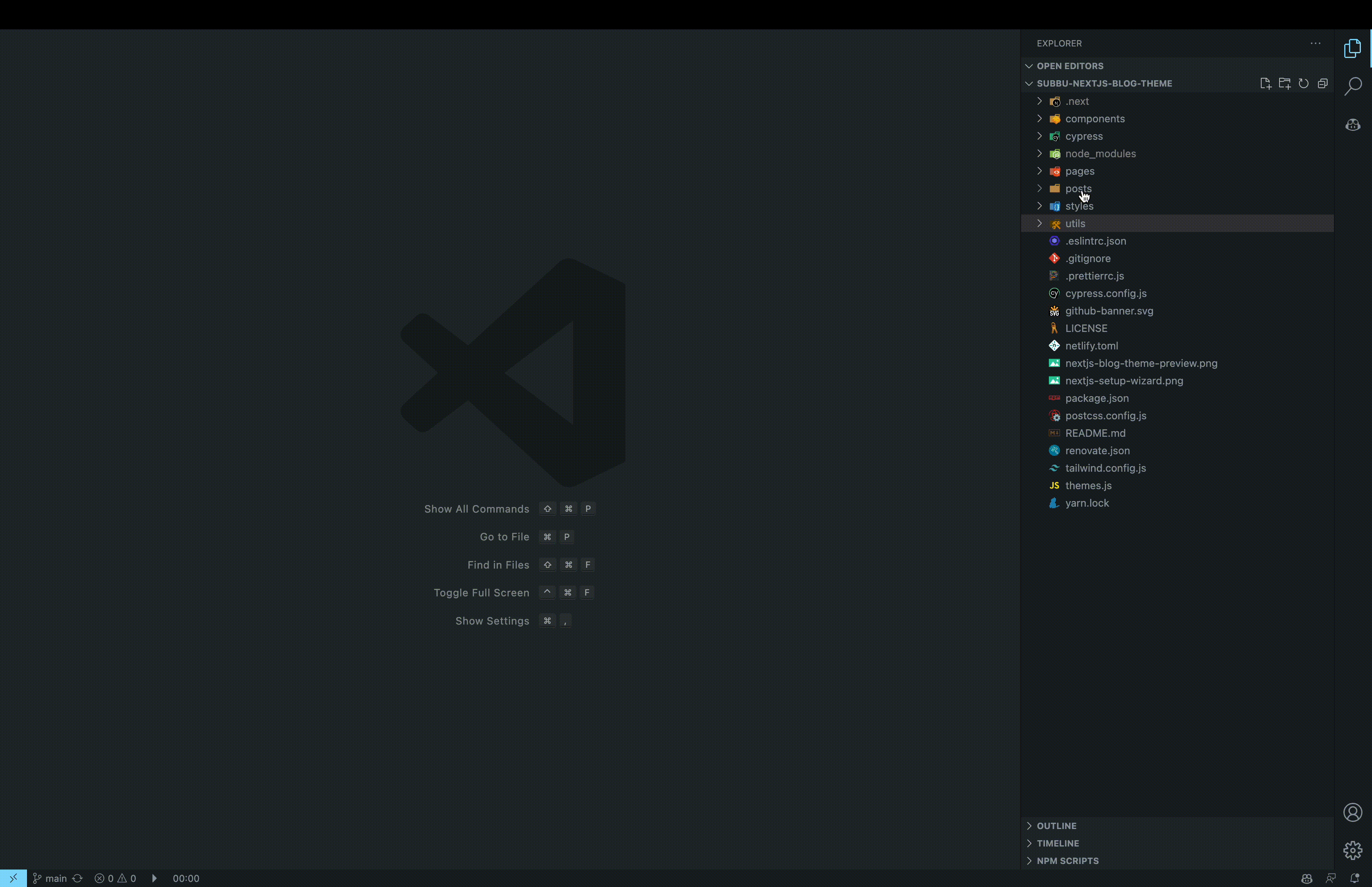
Requirements
So far, No external depedencies
Extension Settings
This extension contributes the following settings:
WorkLog.plan: boiler plate content that will be written to the newly created worklogBlogPost.template: boiler plate content that will be written to the newly created blog postWorkLog.moveUnfinishedTasks: Automatically moves unfinished tasks to the next day's worklog.
Known Issues
N/A
Testing
Run the following commands to test the extension:
npm run lint
npm run test
| |