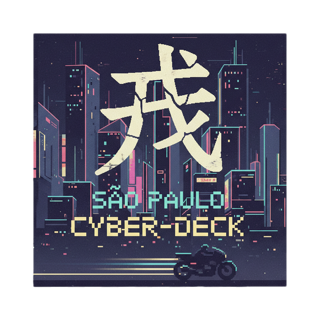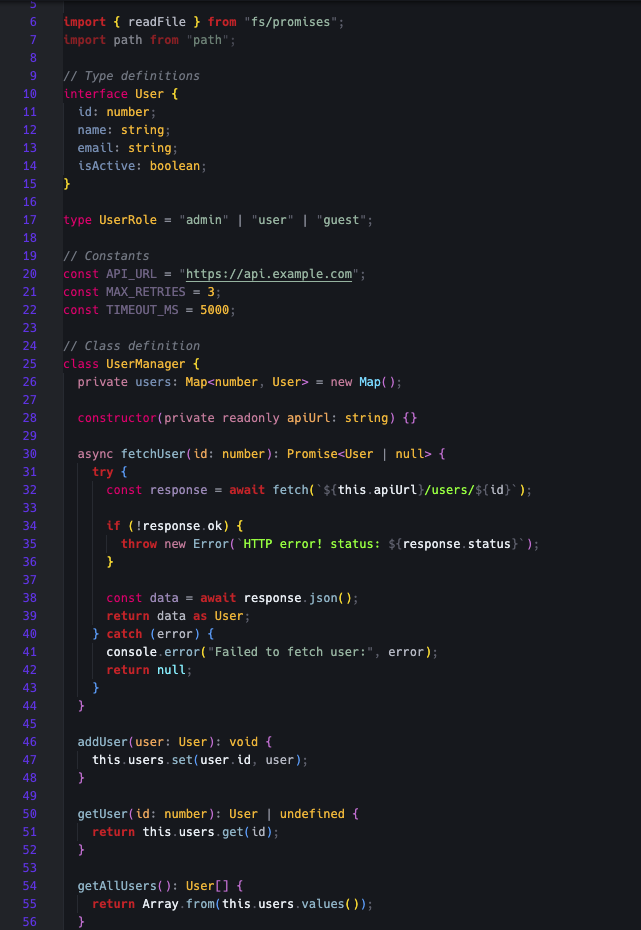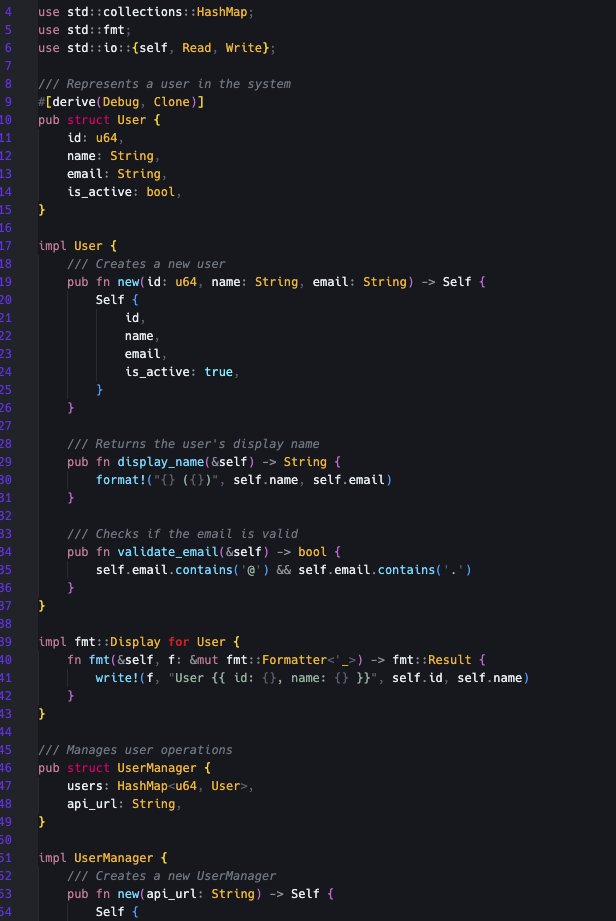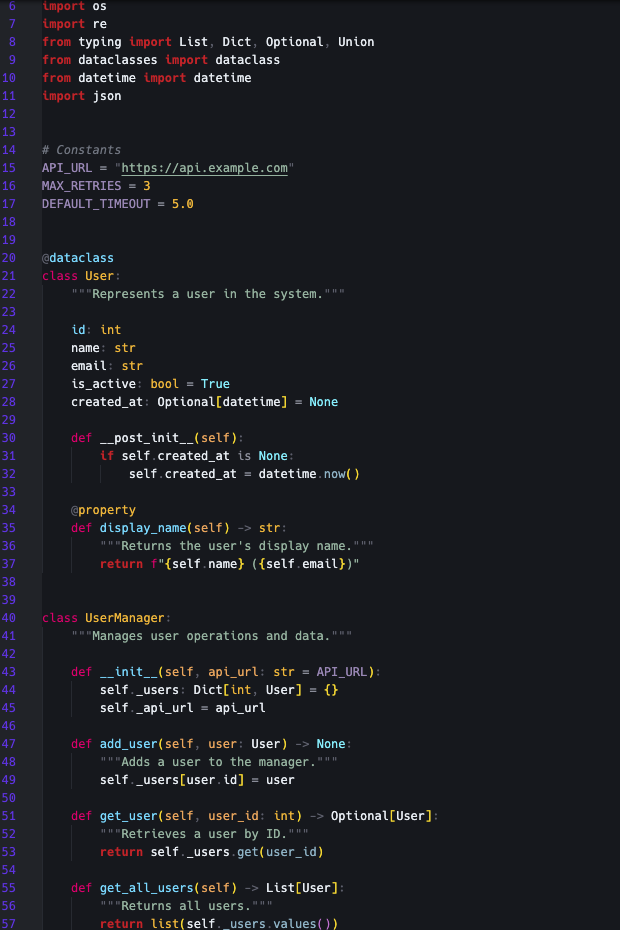São Paulo Night Theme
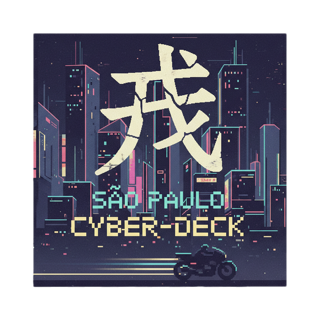
A muted cyberpunk theme inspired by São Paulo's urban landscape - perfect for long coding sessions.
Philosophy
São Paulo Night captures the essence of the city's nighttime aesthetic:
- Concrete jungle: Urban industrial colors
- Neon signs: Pale, faded accent colors
- Smog & atmosphere: Muted, desaturated palette
- Metro lights: Cool blue tones
- Akira-inspired: Dystopian cyberpunk feel
Features
- Low contrast, easy on the eyes
- Muted cyberpunk color palette
- Carefully crafted syntax highlighting
- Consistent theming across all UI elements
- Optimized for TypeScript, JavaScript, Python, Rust, and more
Installation
Via VSCode Marketplace
- Open VSCode
- Go to Extensions (Ctrl+Shift+X / Cmd+Shift+X)
- Search for "São Paulo Night"
- Click Install
- Select the theme:
Preferences: Color Theme → São Paulo Night
Manual Installation
- Download the theme
- Copy to
~/.vscode/extensions/ (Linux/Mac) or %USERPROFILE%\.vscode\extensions\ (Windows)
- Reload VSCode
- Select the theme
Color Palette
The theme uses a carefully curated palette inspired by São Paulo's urban landscape:
- Backgrounds: Deep urban night tones (#16181d - #232730)
- Foregrounds: Weathered metal grays (#5c5f6d - #b4b8c4)
- Accents: Faded neon and urban colors
Screenshots
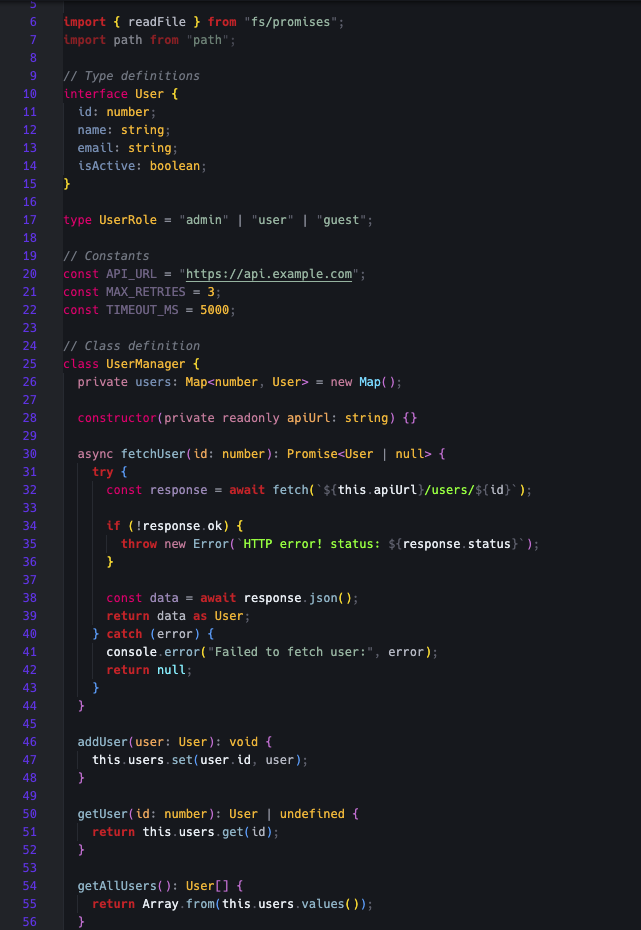
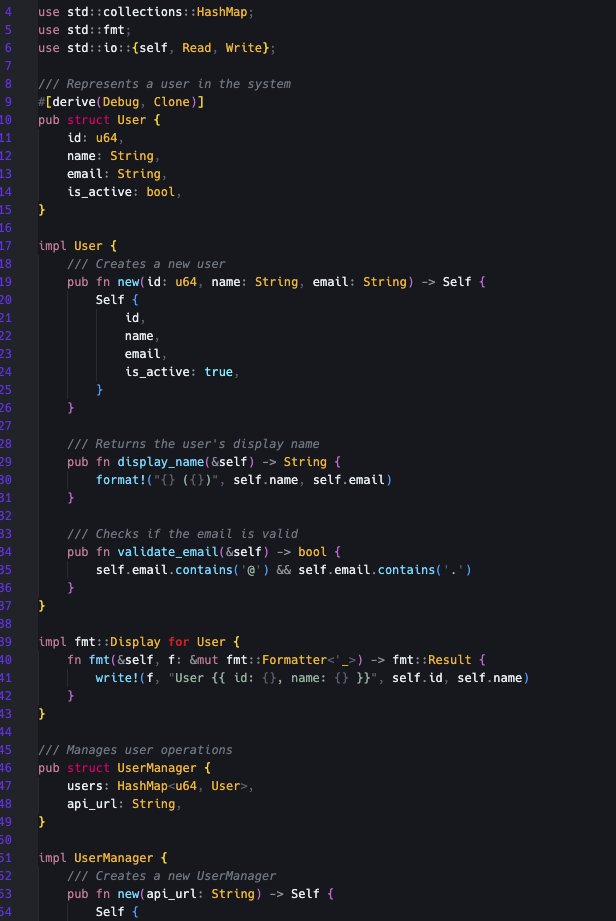
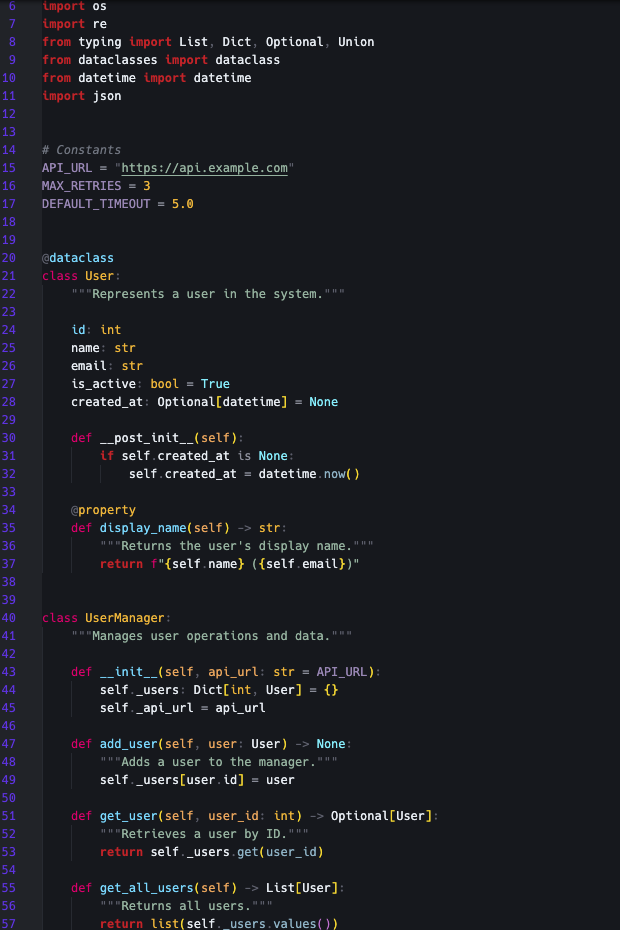
Feedback
Found a bug or have a suggestion? Open an issue
License
MIT
| |