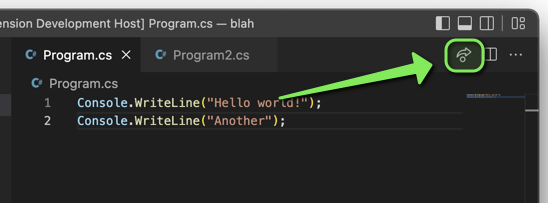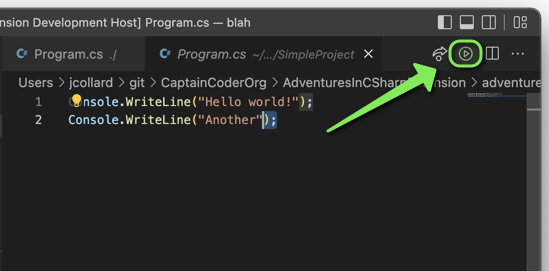Adventures in C# Companion ExtensionThis is the official extension for Captain Coder's Adventures in C#. This extension allows you to load and run examples from the website directly into VS Code simply by clicking a button. FeaturesThis extension provides support for loading examples from Captain Coder's Adventures in C# quickly into
VS Code so you can modify and run them. After clicking a link in the book, a Program.cs file will be
loaded and executed in a terminal. To run the example again, you can run the Sharing Simple Program.cs FilesThis extension provides support for sharing simple top level
The generated URL provides a link that will open the
RequirementsThis extension assumes you have .NET 6 installed on your system. Extension SettingsThis extension does not add any settings. Known IssuesRelease NotesSee ChangeLog |