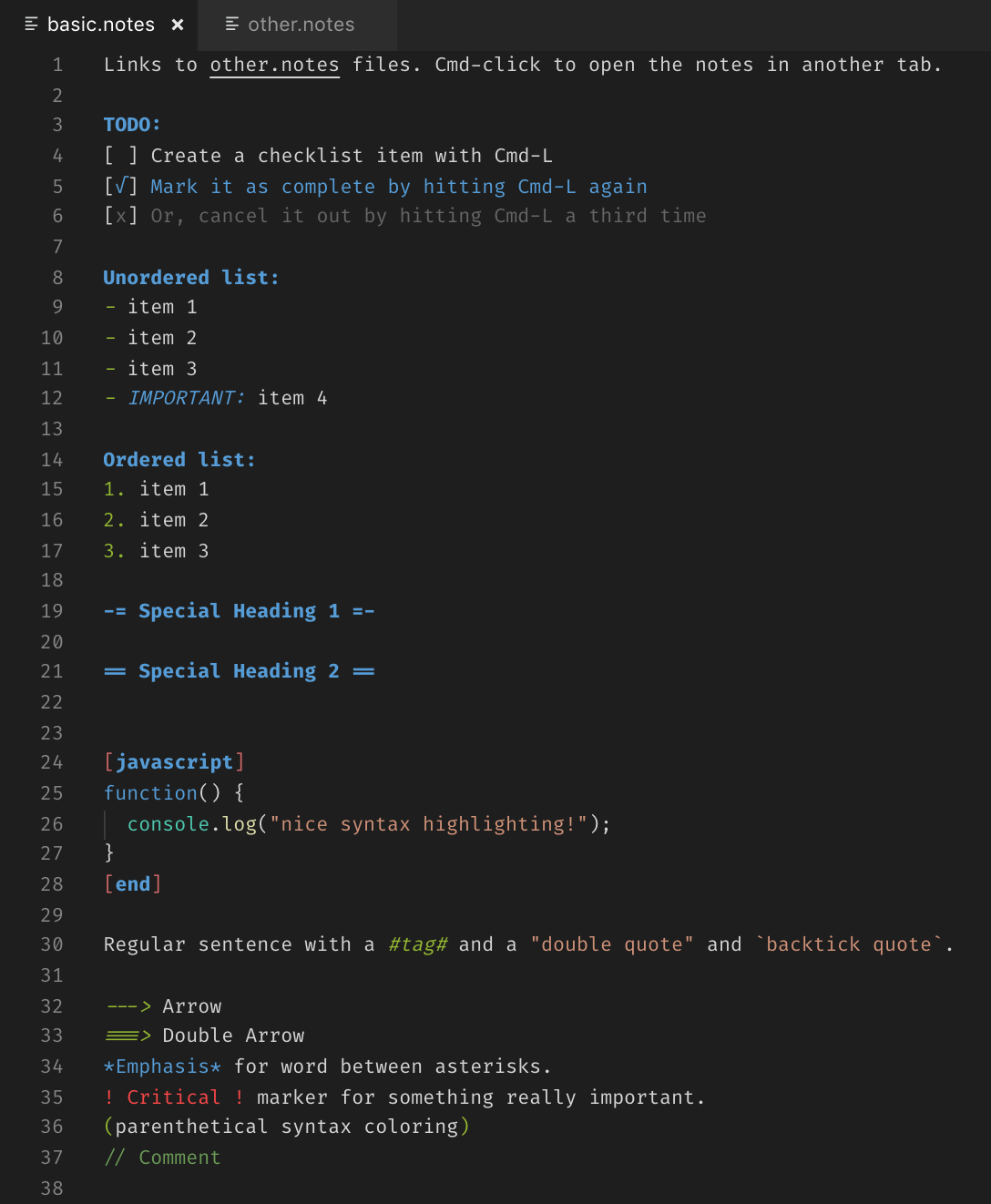Notes
Features
Syntax highlighting for notes, with simple TODO lists. Also allows you to cross-link (cmd/ctrl-click) between notes.
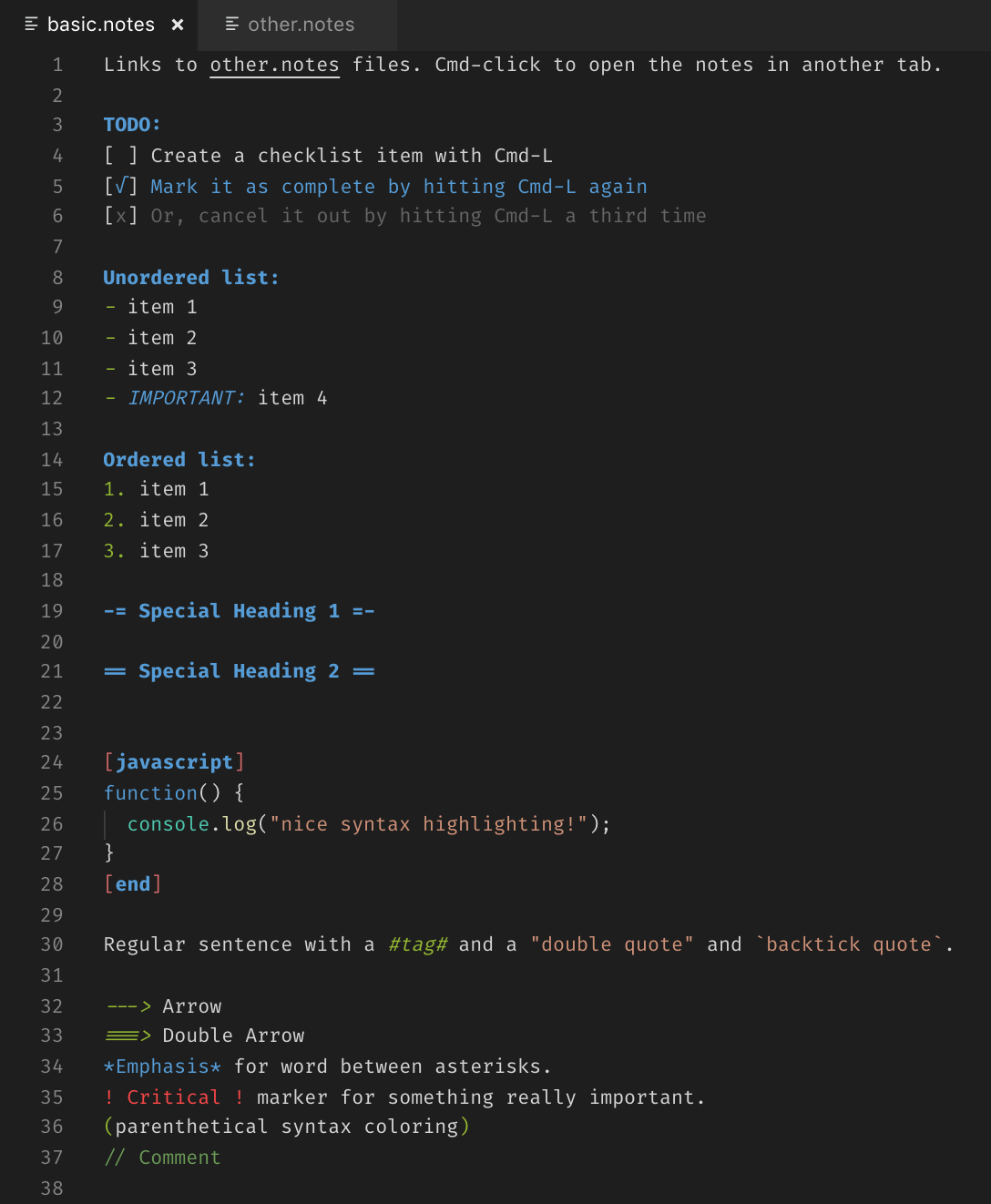
The example above comes from opening examples/basic.notes in VS Code, with the notes extension enabled and the Dark+ default theme selected.
Snippets & Commands
A newday snippet includes the current date and a set of organizing section headings:
[2019-02-02]
Notes:
Ideas:
TODO:
Activity Log:
To add a new "TODO" item checkbox, use the cmd/ctrl+L shortcut:
[ ] Pick up daughter after school
[√] Install VS Code `notes` extension
When the cursor is on a line with a TODO checkbox, subsequent cmd/ctrl+L directives will cycle through [√] (done) and [x] (won't do).
Cross-linking Notes
If you mention another *.notes file, it will be underlined and become a hyperlink: work.notes. To follow the link, use the vscode cmd/ctrl+click standard feature. References to notes can be absolute or relative; if relative, they are relative to the current document.
If the notes file you'd like to link to contains spaces, you can use "double quotes" to indicate the spaces should be included in the hyperlink. You can also use tilde (~) to mean your home directory, e.g. ~Notes/journal.notes.
Configurable Links
If you use shortened patterns in your notes files to refer to web pages (for example, an issue tracker has short IDs) then you can use a regular expression to teach your notes file what to do with it when clicked:
For example, to create links to tickets on Atlassian with prefix "ABC-", you could do something like this:
[/ABC-\d+/ -> https://abc-project.atlassian.net/browse/$0]
Now, the following pattern will be recognized as a clickable link in your note file:
(ABC-1234)
... and clicking it will send you to https://abc-project.atlassian.net/browse/ABC-1234
You can also add global link patterns to your config via the notes.predefinedLinks config key.
Configuration
You may want to configure some of the text colors, for instance in your vscode settings file, you can add scopes like so:
"editor.tokenColorCustomizations": {
"textMateRules": [
{
"scope": "keyword.operator.notes",
"settings": {
"foreground": "#92b630"
}
},
{
"scope": "variable.language.notes",
"settings": {
"foreground": "#92b630",
"fontStyle": "italic"
}
}
]
}
All of the scopes you can configure are as follows:
source.notes
markup.heading.notes
markup.changed.notes
markup.canceled.notes
markup.bold.notes
variable.language.notes
keyword.other.notes
keyword.operator.notes
invalid.deprecated.notes
comment.notes
string.quoted.single.notes
string.quoted.double.notes
string.regexp
entity.name.tag.notes
Other scopes are language-specific. See syntaxes/custom-colors.json if you would like to override your theme and use the colors you see in the example image.
Supported Syntax Highlighting
When adding code snippets, you can use the following language indicators after a [language-tag] (square brackets necessary) to get syntax highlighting for that language:
actionscript|as -> source.actionscript.2
applescript -> source.applescript
asp|asa -> source.asp
c -> source.c
cs|c#|csharp -> source.cs
c++|cpp|cc|cxx -> source.c++
clj|clojure -> source.clojure
css -> source.css
di -> source.d
erl|hrl|Emakefile|emakefile| -> source.erlang
go|golang -> source.go
groovy|gvy -> source.groovy
hs|haskell -> source.haskell
html|htm|shtml|xhtml|phtml|inc|tmpl|tpl|ctp -> text.html.basic
java|bsh -> source.java
js|jsx|htc|javascript -> source.js
lua -> source.lua
gnumakefile|makefile|makefile|ocamlmakefile|make -> source.makefile
mdown|markdown|markdn|md -> text.html.markdown
matlab -> source.matlab
objective-c|objc|m|h -> source.objc
ocaml|ml|mli -> source.ocaml
p|pas|pascal -> source.pascal
pm|pl|pod|t|perl -> source.perl
php -> source.php
cpy|py|python|rpy|pyw -> source.python
r|s|rprofile -> source.r
re|regex|regexp -> source.regexp
rb|rbx|rjs|ruby|Rakefile|rake|cgi|fcgi|gemspec|irbrc|capfile|gemfile -> source.ruby
scala -> source.scala
sh|bash|zsh|bashrc -> source.shell
sql|dml|ddl|mysql -> source.sql
tcl -> source.tcl
tex|latex|sty|cls -> text.tex
xml|tld|jsp|pt|cpt|dtml|rss|opml -> text.xml
yaml|yml -> source.yaml
Release Notes
See CHANGELOG.md.
Syntax highlighting based on Sublime Text Notes by tbh1.