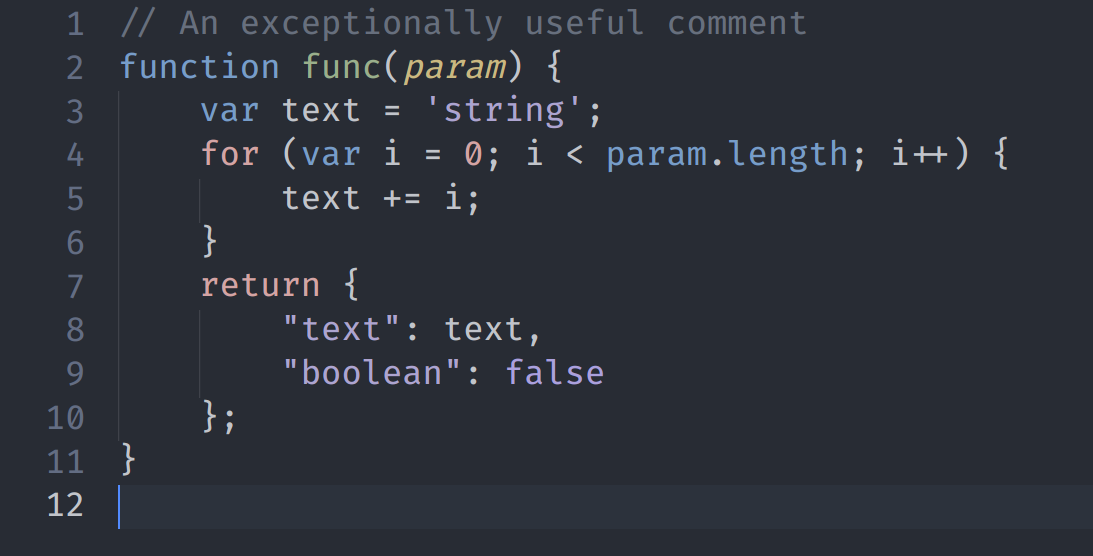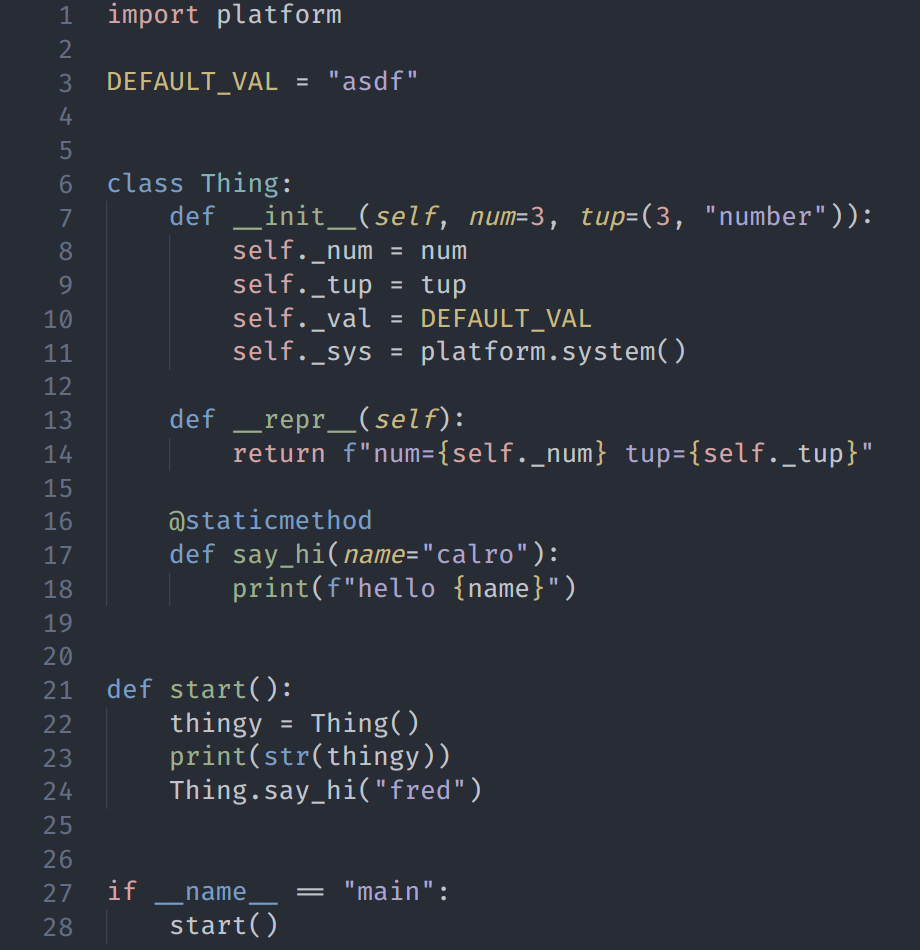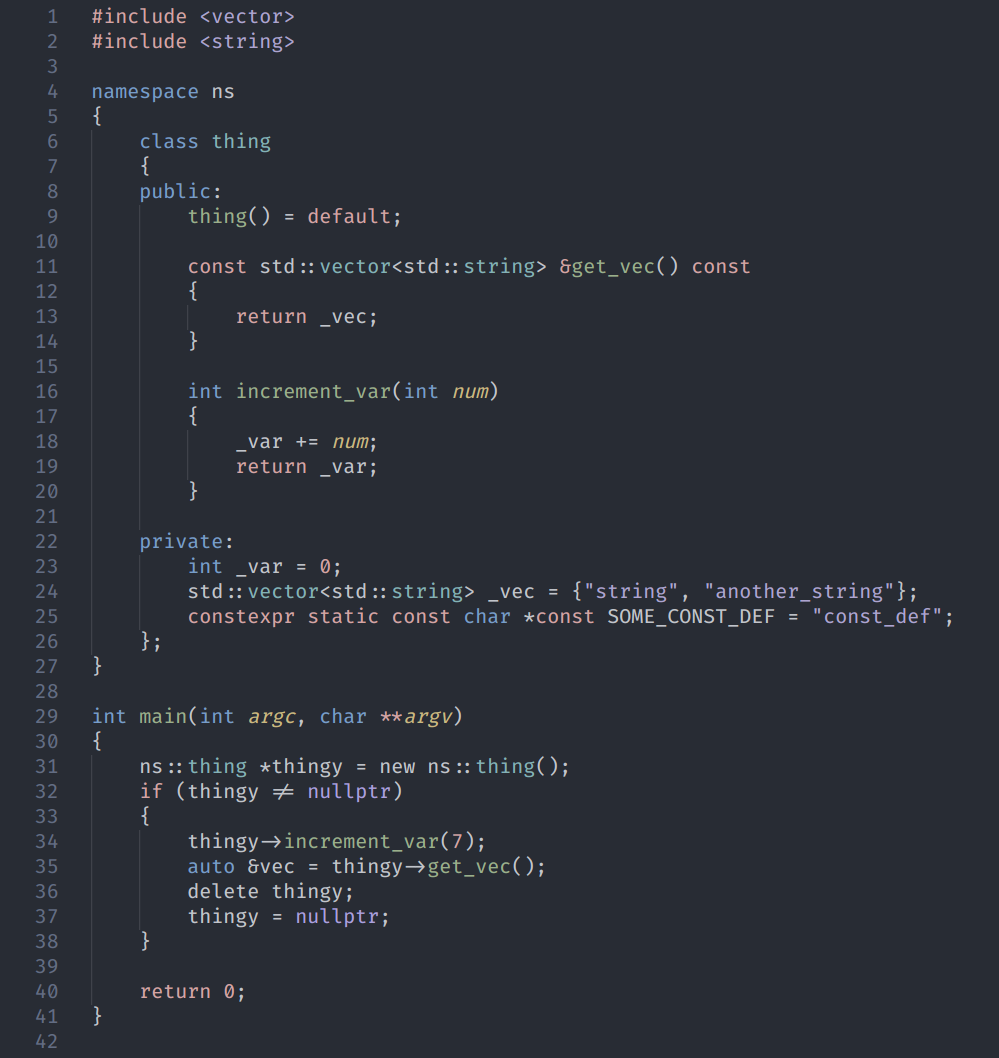Atom One Dark Muted ThemeThis theme is a variant of the Atom One Dark Theme
CustomizationIf you are using VSCode 1.12+ versions you can customize the colors to your liking, overriding the ones provided by this theme. More info here. Custom FontThe original One Dark theme does not use a custom font, for that reason I don't supply a custom font either, but you might be used to see screenshots of the One Dark theme using the Fira Mono font. You can easily customize your settings to use it. Credits |