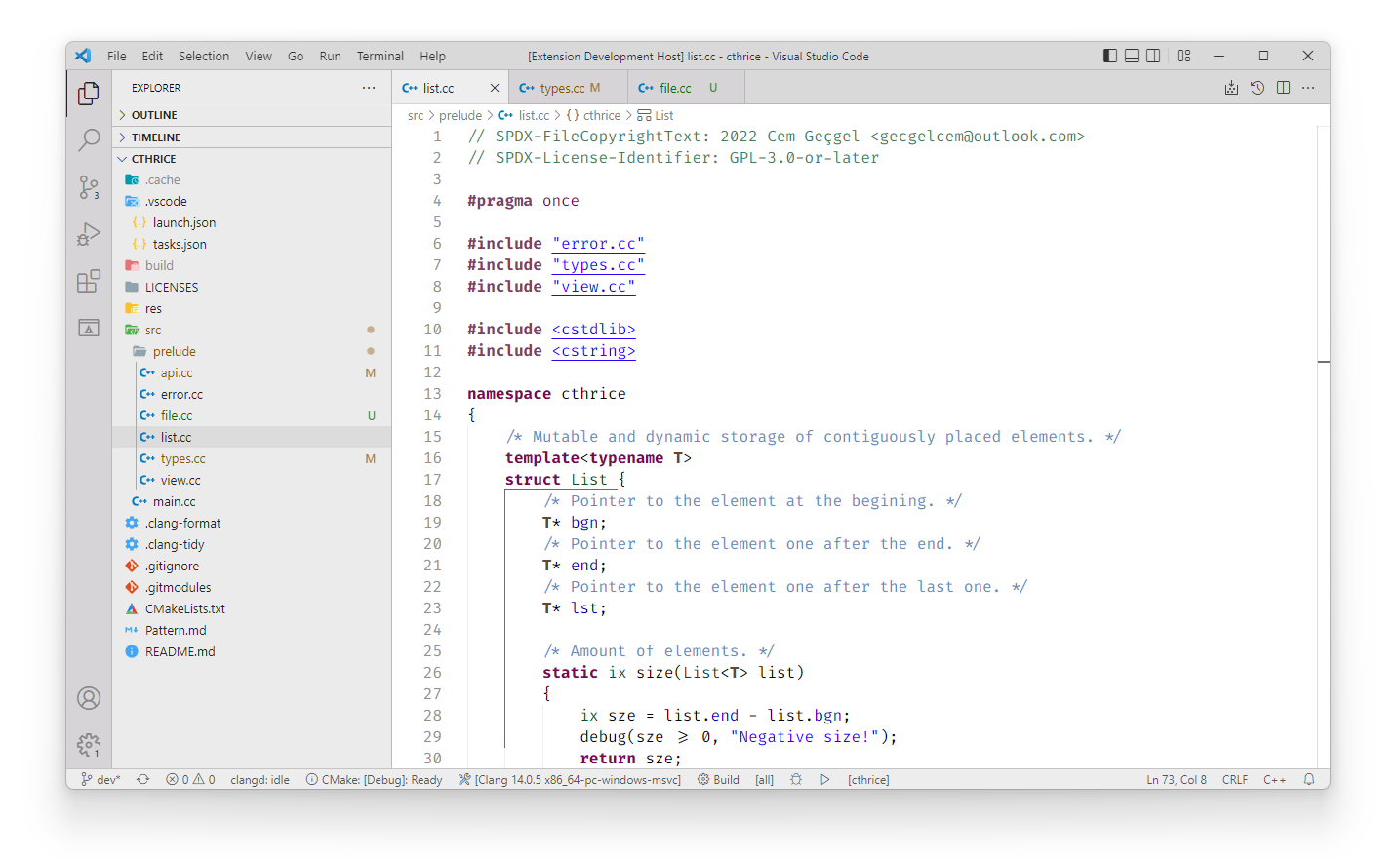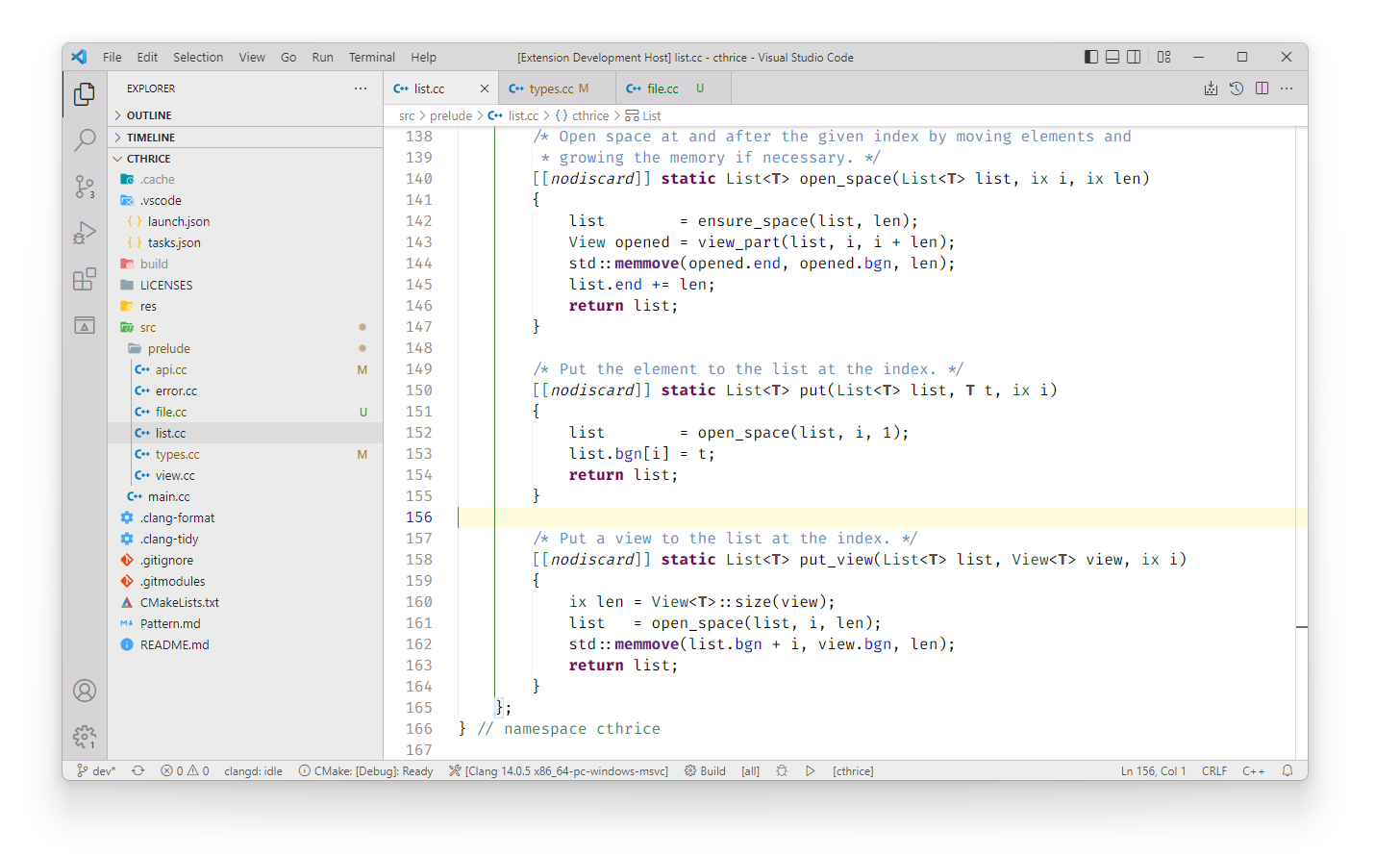Just Eclipse Color ThemeThis is a theme based on Eclipse-like light theme for macOS, which is an extension that uses the Eclipse syntax colors. The UI theme is based on macOS Classic. Original by mojo2012 had keymaps and some language features, which I removed. Additionally, the theme is tweaked to be more faithful. Only tested and designed for the C language and C++! Note: In C++ static methods and fields are italic in Eclipse. How ever this is not possible to implement in VS Code. Thus, italic is used for attributes, which Eclipse does not do anything about. This is a personal decision.
Screenshots:
Enjoy! |