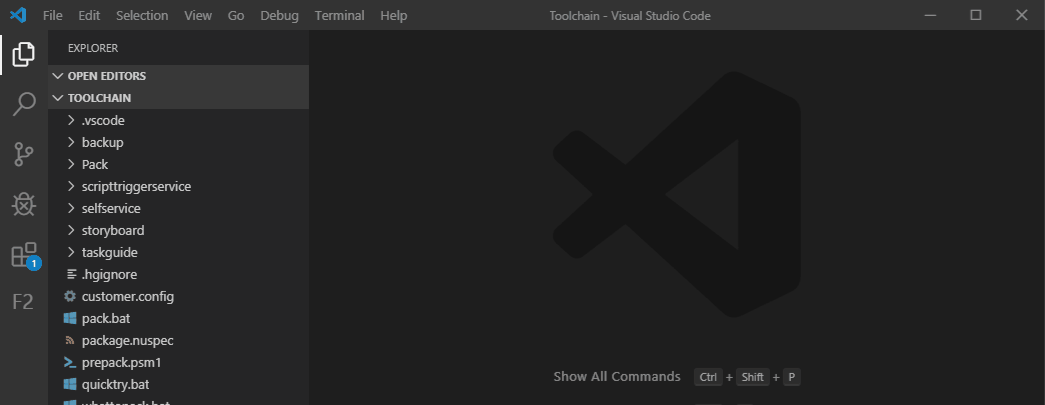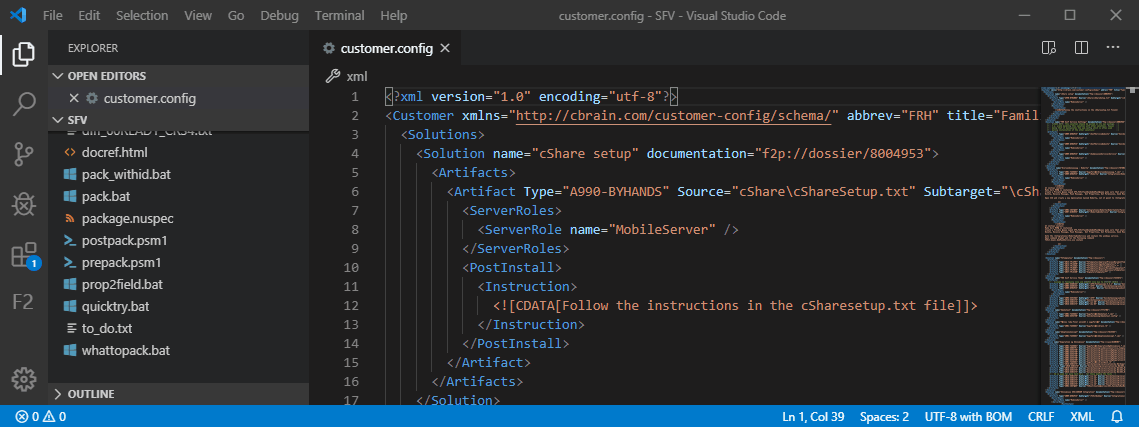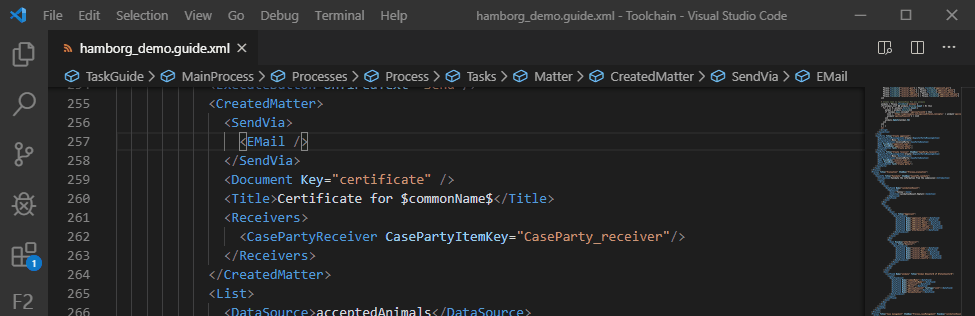F2 WorkbenchSupporting development, packaging and test-environment installation of F2 customer solutions by providing commands and a UI with relevant actions. How to useUsing the workbench requires an environment setup specific to F2 customer development, and will not work outside of a customer project. Build package, quicktry and pack for customer
See environment files of customer devel environmentsAvailable environments are read from Check out the marketplace for extensions that can provide log-file highlighting or other functionality.
CommandsF2 Workbench also contains a selection of commands that are useful when developing F2 configuration files. Change XSD versionXSD files used to validate F2 configuration files change with each released F2 version. Newer XSD versions may include new elements or attributes. Change XSD version by using the When working on a customer solution, make sure the current XSD version matches the F2 version the solution will be installed on.
Generate SelfService summary pageUse the Known IssuesDoes not support multi-root workspaces. |