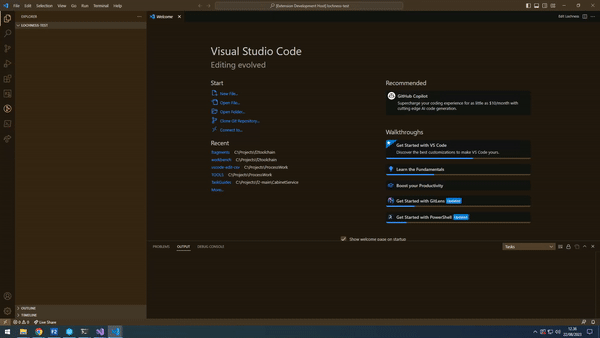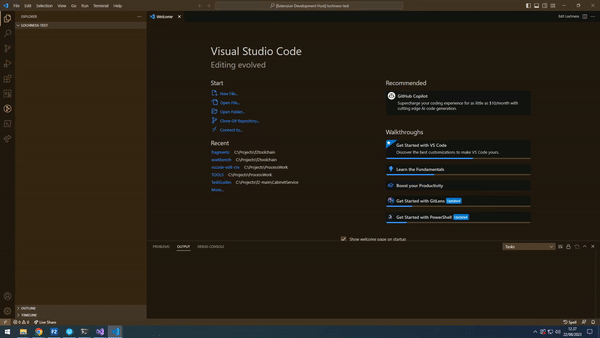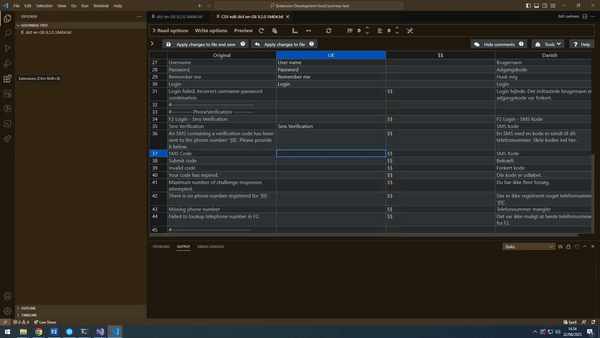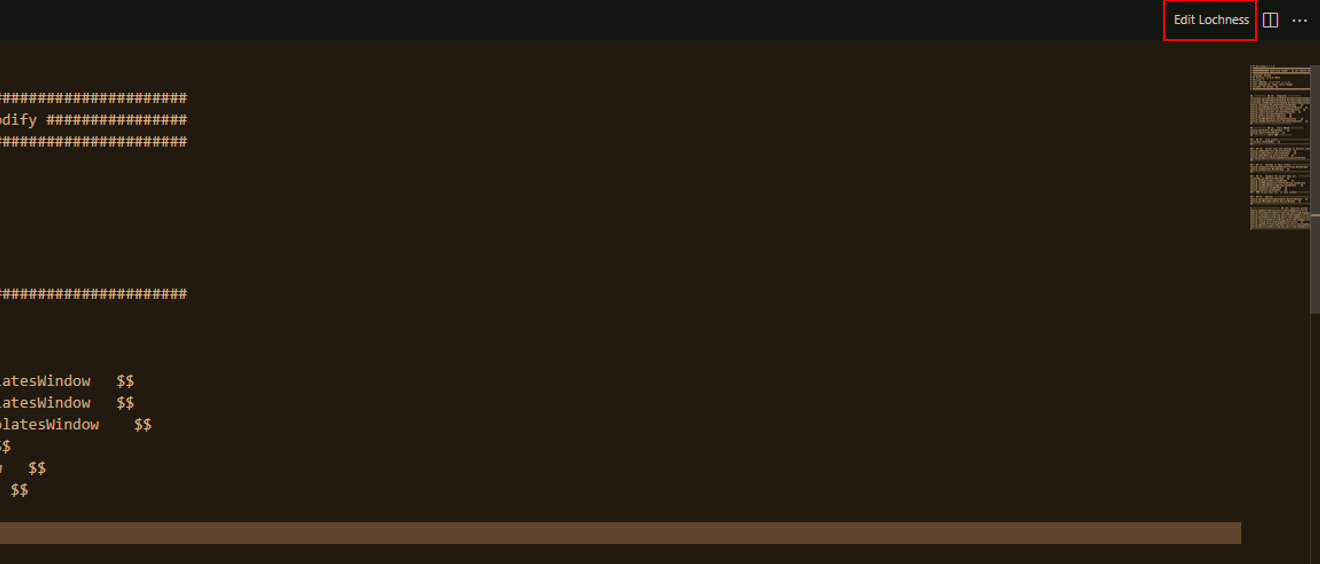vscode-edit-lochnessThis extensions allows you to edit lochness txt files with an excel-like table UI. FeaturesThe extension requires the user to authenticate to the Lochness server and will remember a user until their designated token expires. The authentication process requires a redirect to an identity provider for authentication, which in turn redirects the user back to the extension.
The extension exposes two main commands: Lochness: Open and edit Lochness documentDownload a specific dictionary, which will be opened in the excel-like UI.
If the user is not logged in when attempting to perform a Lochness-action, they will be prompted to log in before the action is performed.
The user can also choose to create a new dictionary, if none exists for the designated version. Lochness: Update Lochness dictionaryAllows the user to select a dictionary to upload to the Lochness server.
The user must actively evaluate any warnings and the file upload will be cancelled if any errors exist. If a user has already downloaded a dictionary and now wants to open the file in the provided UI, they can open the file in their workspace and click the "Edit Lochness"-button in the top-right corner of their UI.
Important NotesHow this extension worksKnown IssuesLicenseCode: MIT Logo: CC BY NC 3.0 by Janis Dähne |