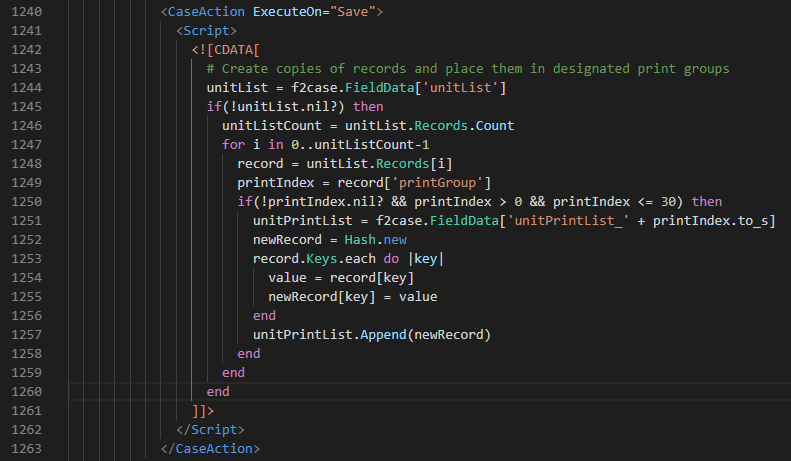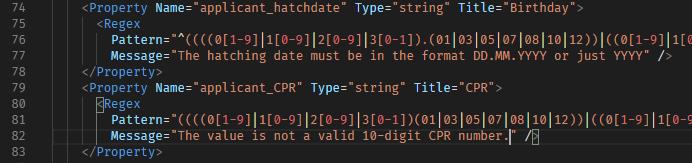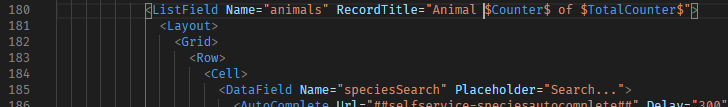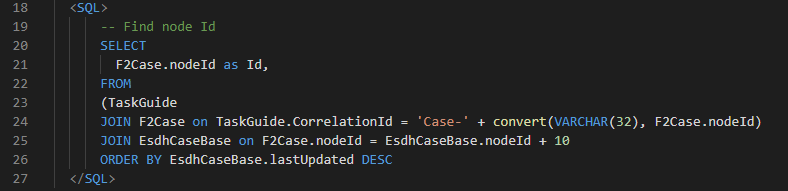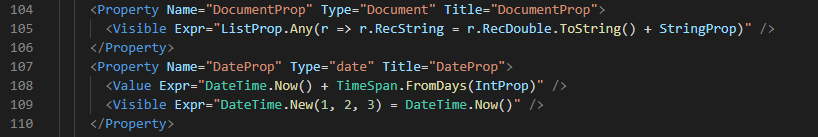F2 Syntax HighlightEmbedded languages and text elements in F2 Process configuration files are highlighted with the appropriate language theme. Ruby
With F2 Syntax Highlight the
Regex
Regular expressions are often complicated, but syntax highlight can help make sense of it all.
TextMergeSome text elements and attributes use the In TextMerge contexts, syntax highlight distinguishes between ordinary text and merge fields.
SQL
ExpressionMany elements and attributes in TaskGuide and SelfService files are expressions that can include identifiers and methods. Syntax highlighting can make it easier to get an overview of the expressions.
|