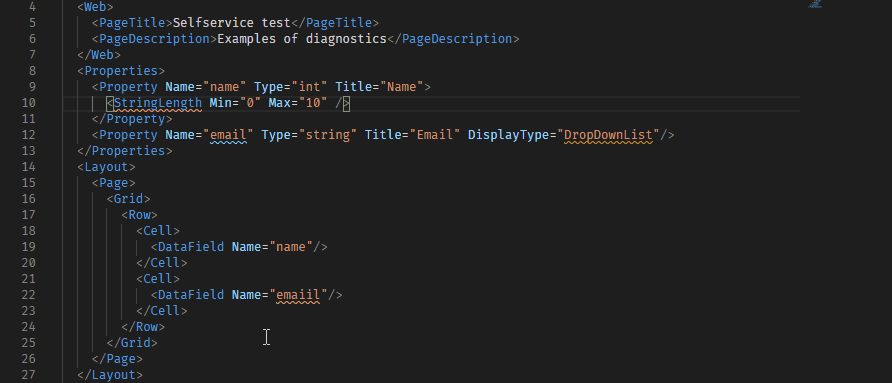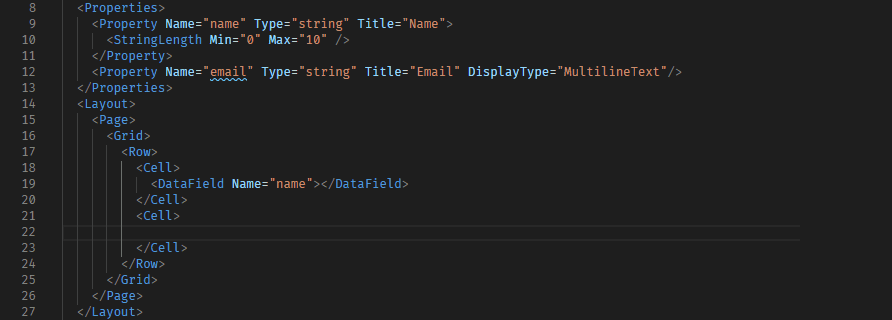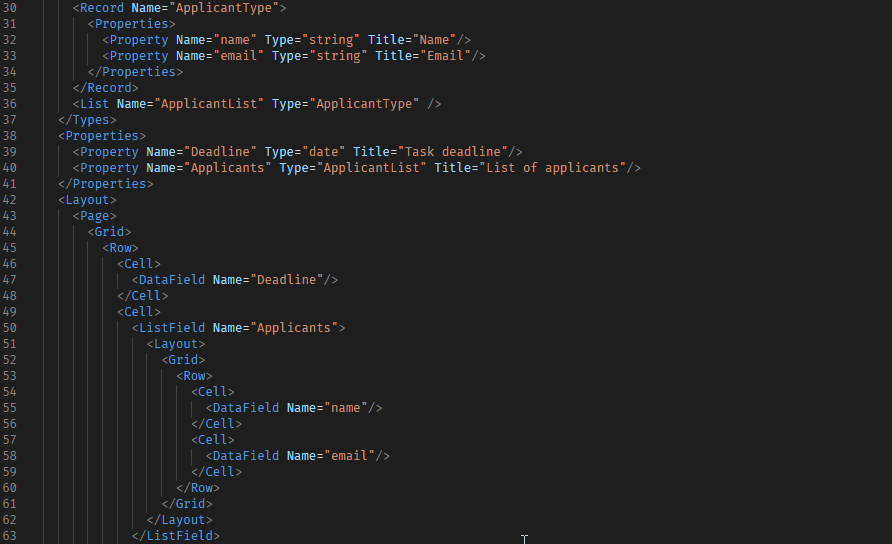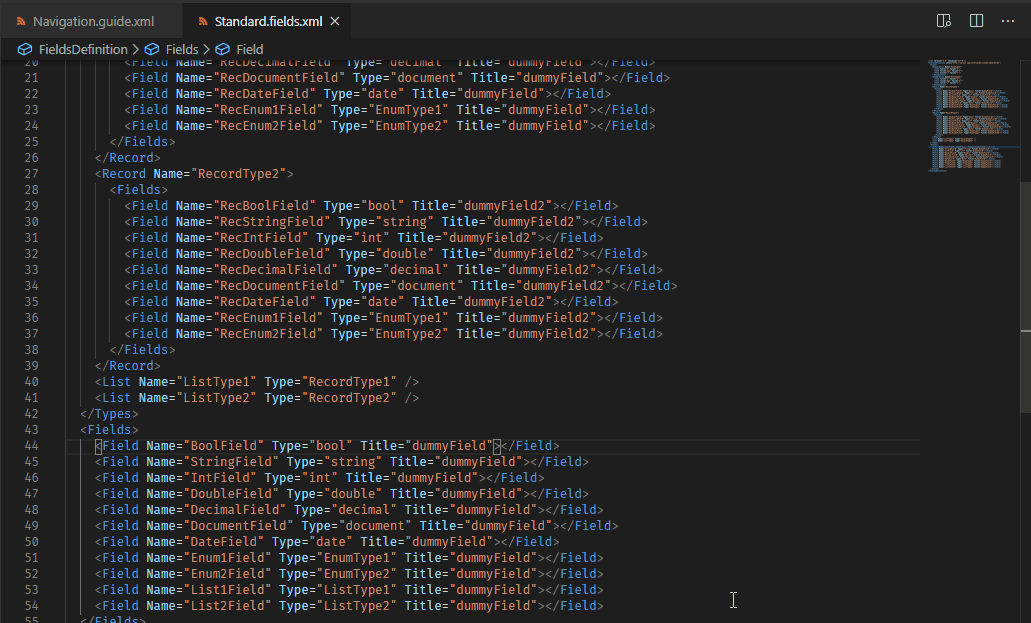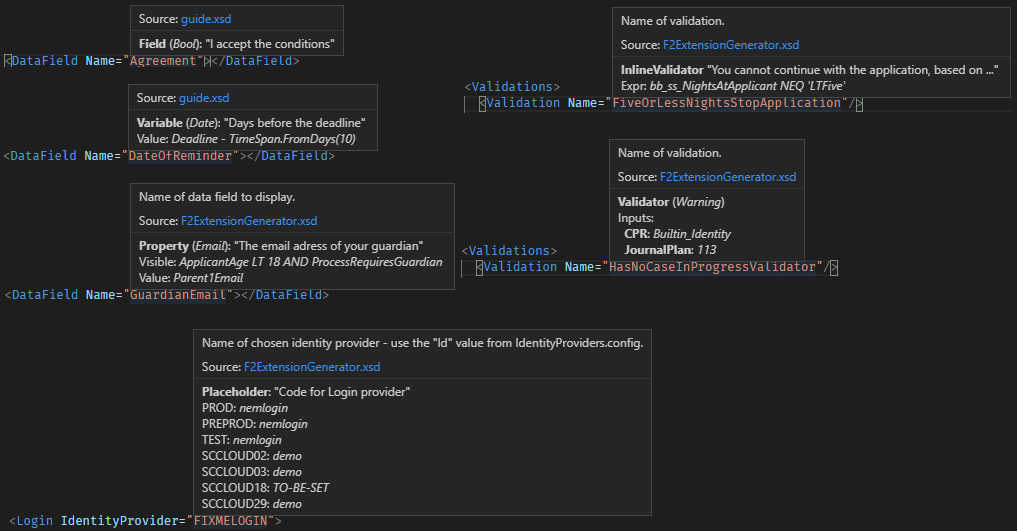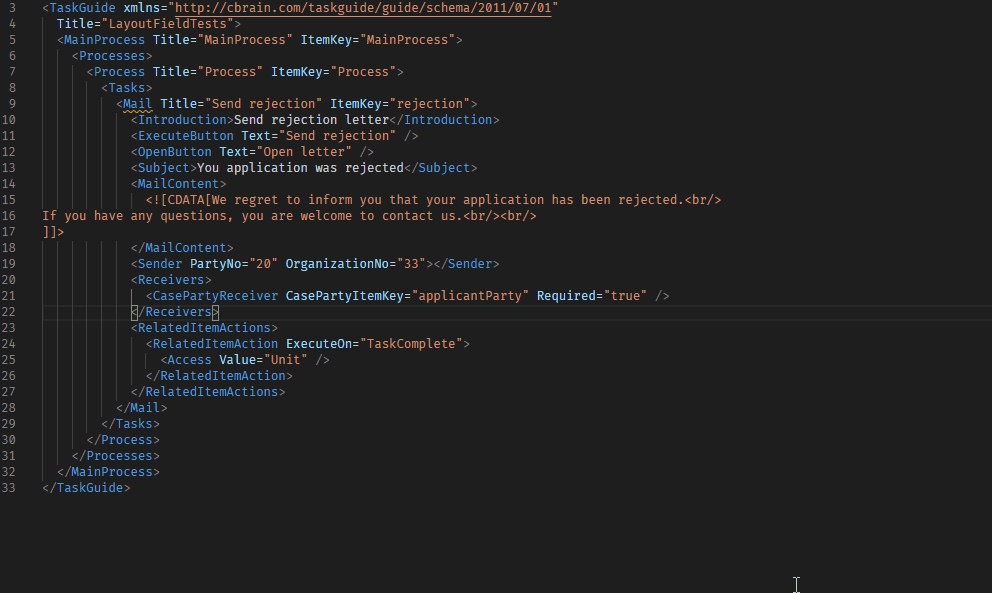F2 LanguageLanguage support for F2 customer solutions. The language server provides diagnostics, code completion and other language features specific to F2 solutions. DiagnosticsInline errors, warnings or information that highlight mistakes, bad practices or depricated features. Hover over the marked word to see the related description.
Code completionValid values are provided in a dropdown, either when expected (writing an attribute) or by request (default keybind: ctrl+space).
Go to definitionQuickly navigate to the definition of a reference. For instance, the Property definition of a DataField name reference, or the Record type definition of a List type reference (default keybind: F12).
Show referencesFind all references to a definition. For instance, find all Fields that use the type you are looking at, or find all DataFields in the layout that refers to the Field (default keybind: Shift+F12)
Hover informationHovering over a reference will now show a summary of the definition. For Properties this includes the type, title, visible- and value expressions. For customer.config placeholders, this includes description and environment values.
Code actionsCode action can provide quick fixes to issues in the file. A depricated element can be converted to the new solution. Incorrect or misguided implementations can be changed to use the standard structure.
Settings
|