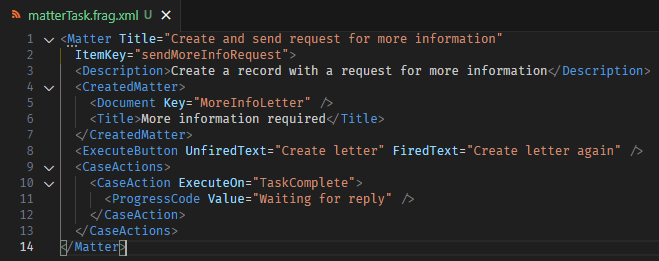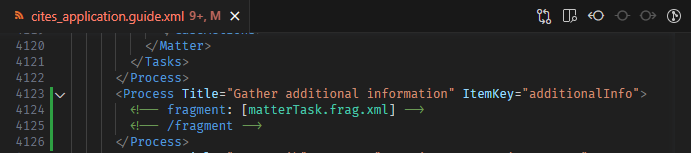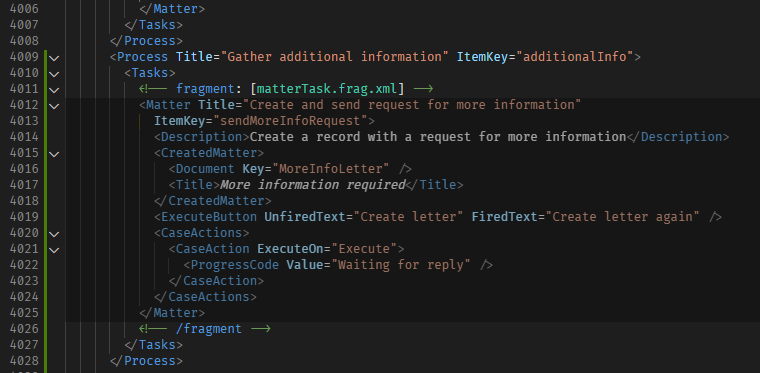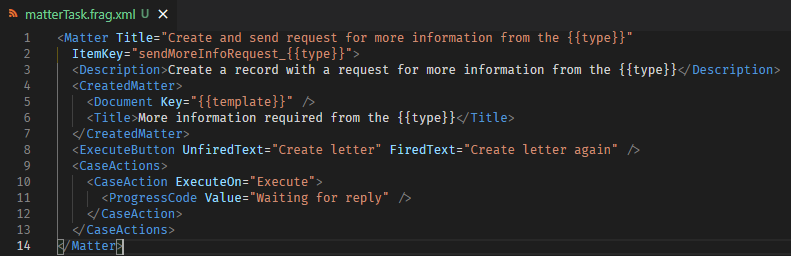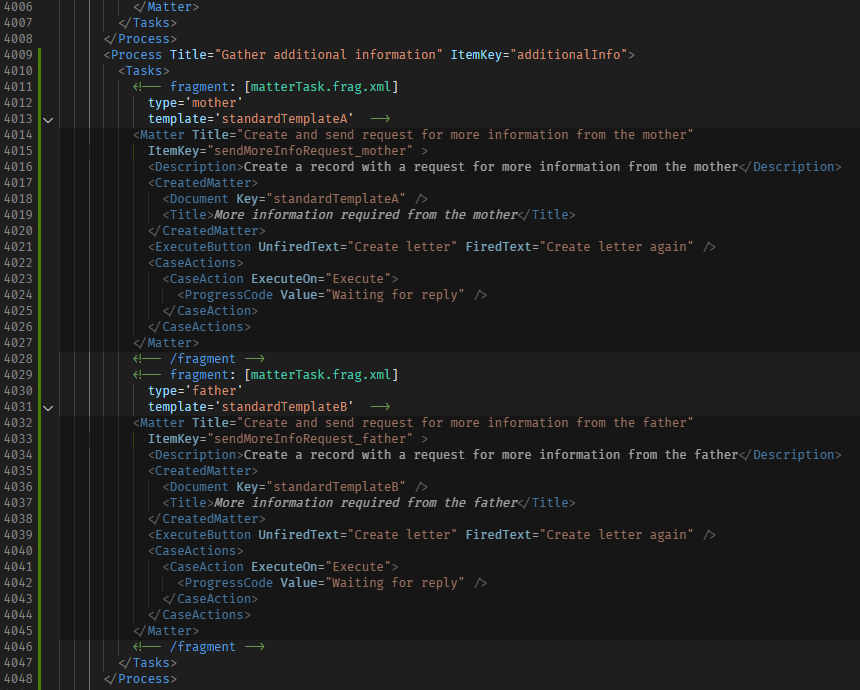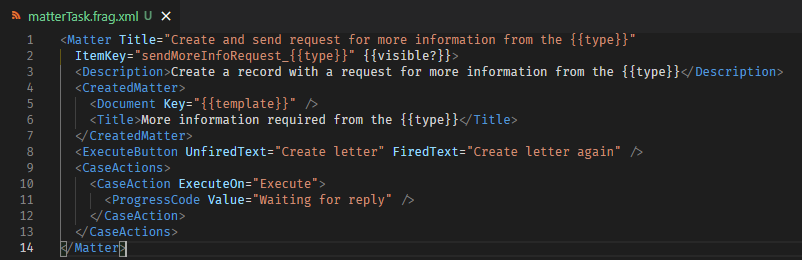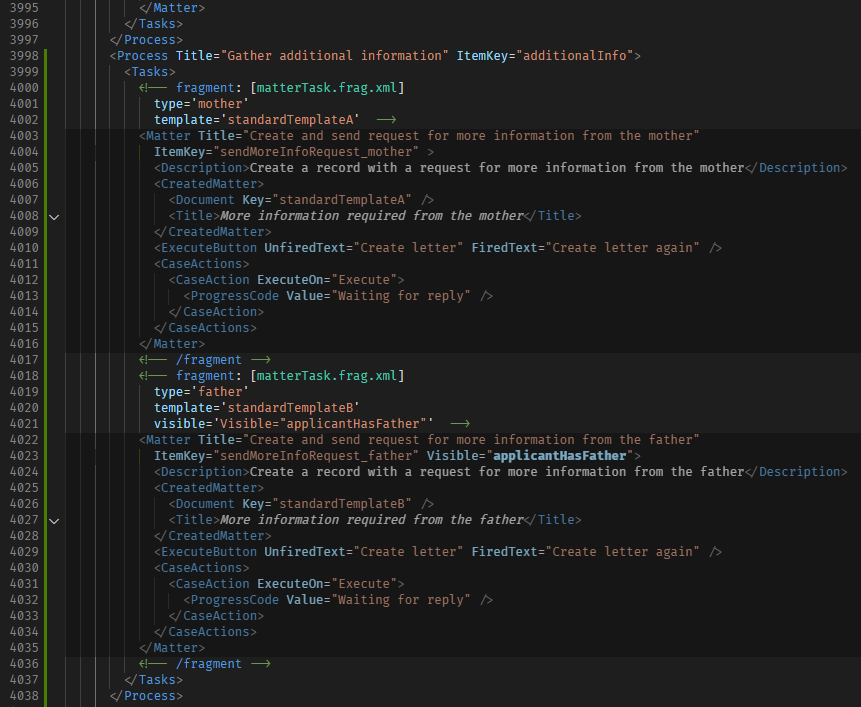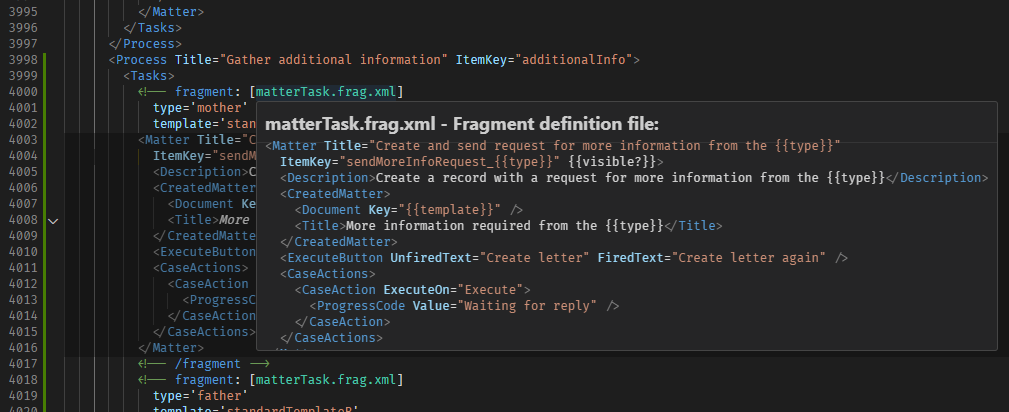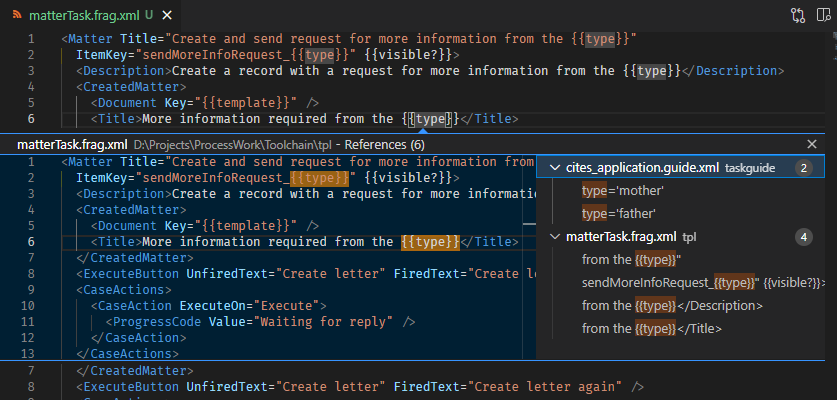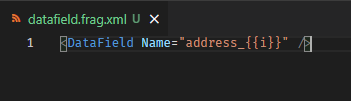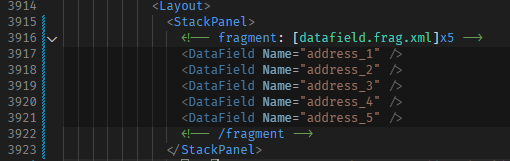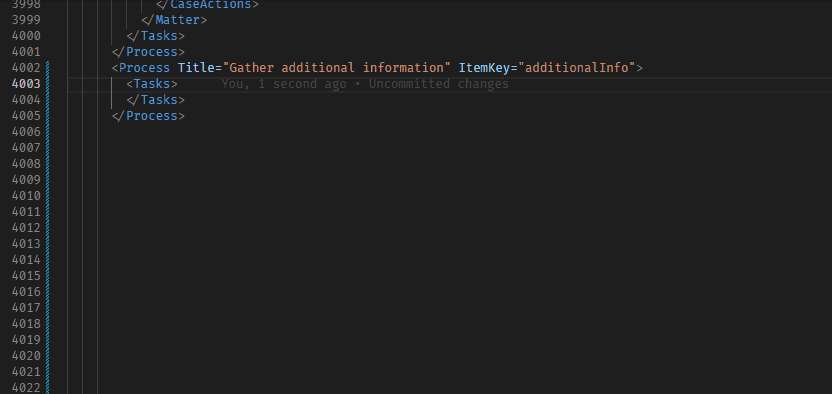F2 FragmentsManage repeated or similar XML fragments by maintaining them in single files with multiple references in other files. How to useCreate an XML fragment to reuse in a file with the
Reference a fragment file using XML comment syntax:
Reference content is now automatically updated from fragment file:
FeaturesSyntax highlight and decorationsComment syntax has syntax highlight to make it more noticable. Fragment reference content is decorated with faded colors and cursor and hover warning to signify that content should not be edited. Commands / Code actionsUpdate reference content in file. Update all references of a fragment file. Clear reference content of single reference. Create fragment from selection
ParametersUse parameter syntax in fragment files to allow replacement from references. Fragment parameter:
Assigning value in fragment reference: Use backslashes to escape single-quote characters:
Make parameters optional:
Optional parameters are removed if no value is provided
Navigation and hoverSee preview of fragment file on hover, and navigate to the file with go-to definition (default F12).
Show all parameter references, and navigate to them (default Shift-F12)
Repeat contentRepeat the content of a fragment file any number of times. Use the predefined parameter
Repeat a fragment reference:
SnippetsUse the snippets
SettingsFragment content opacityUse the setting Update modeUse the setting
|