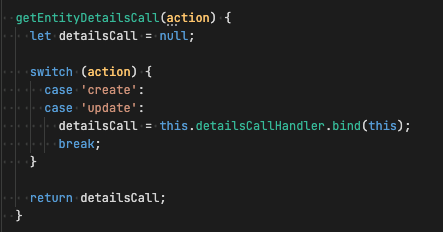Vscode Theme default - that darkThe vscode that dark theme 😎 is a modified version of the default dark theme in Visual Studio Code, with a few key improvements. While maintaining the same basic color scheme, the modifications have been made to improve readability and reduce eye strain, making it easier to work on code for long periods of time
Features
CreditsThe Vscode theme was created by ng-speedster. Special thanks to the creators of the default dark theme for Visual Studio Code, upon which this theme is based. LicenseThis project is licensed under the MIT License. See the LICENSE file for details. |