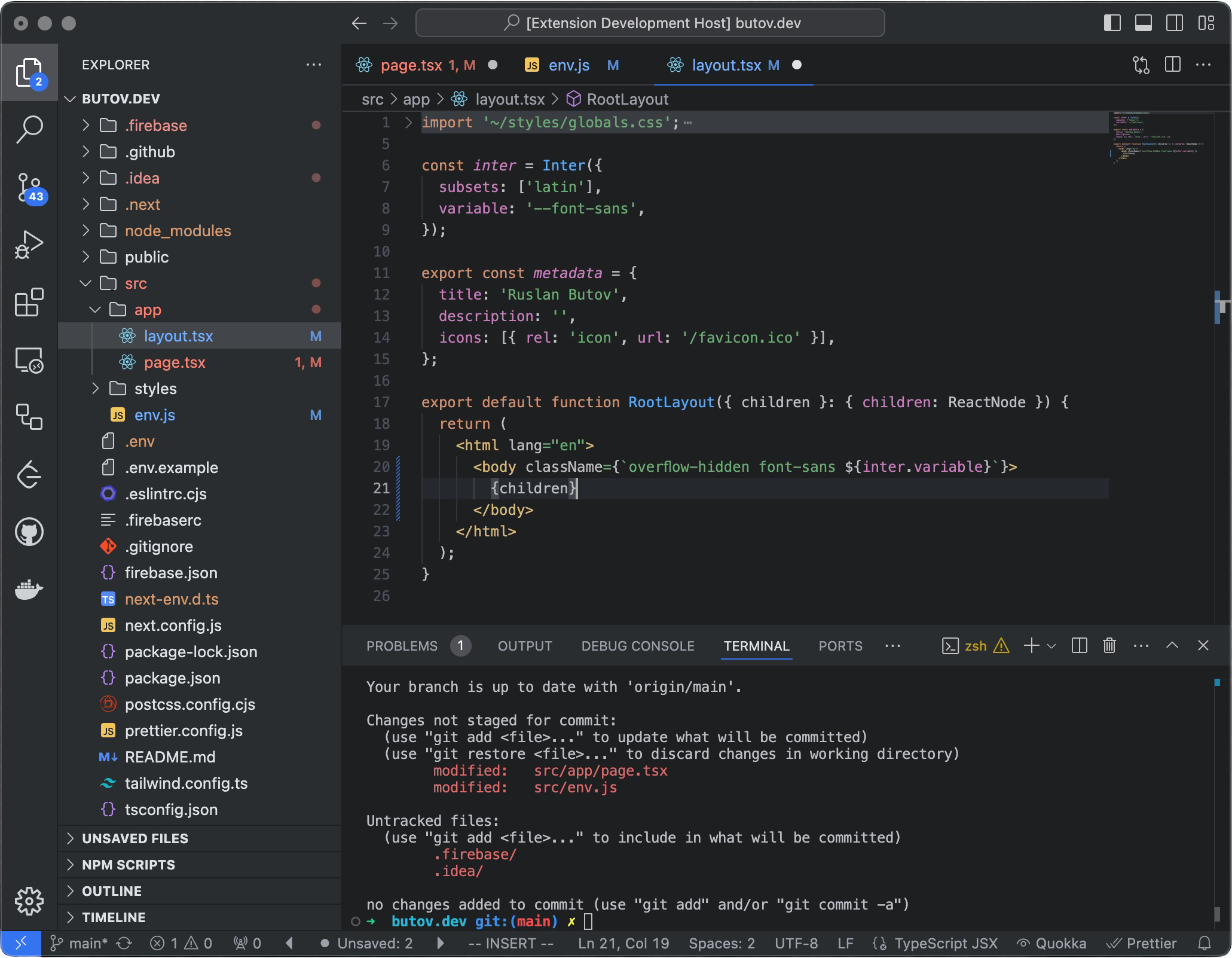New UI Dark Theme for VS Code
The New UI Dark Theme is a Visual Studio Code theme designed to replicate the modern, clean, and sophisticated dark mode aesthetics of JetBrains' New UI. Tailored for developers who prefer a sleek, minimalist workspace, this theme enhances focus, reduces eye strain, and creates a consistent coding environment across different languages and file types.
Whether you're a seasoned coder working long hours or just someone who appreciates elegant design, this theme offers the perfect blend of style and functionality.
Screenshots
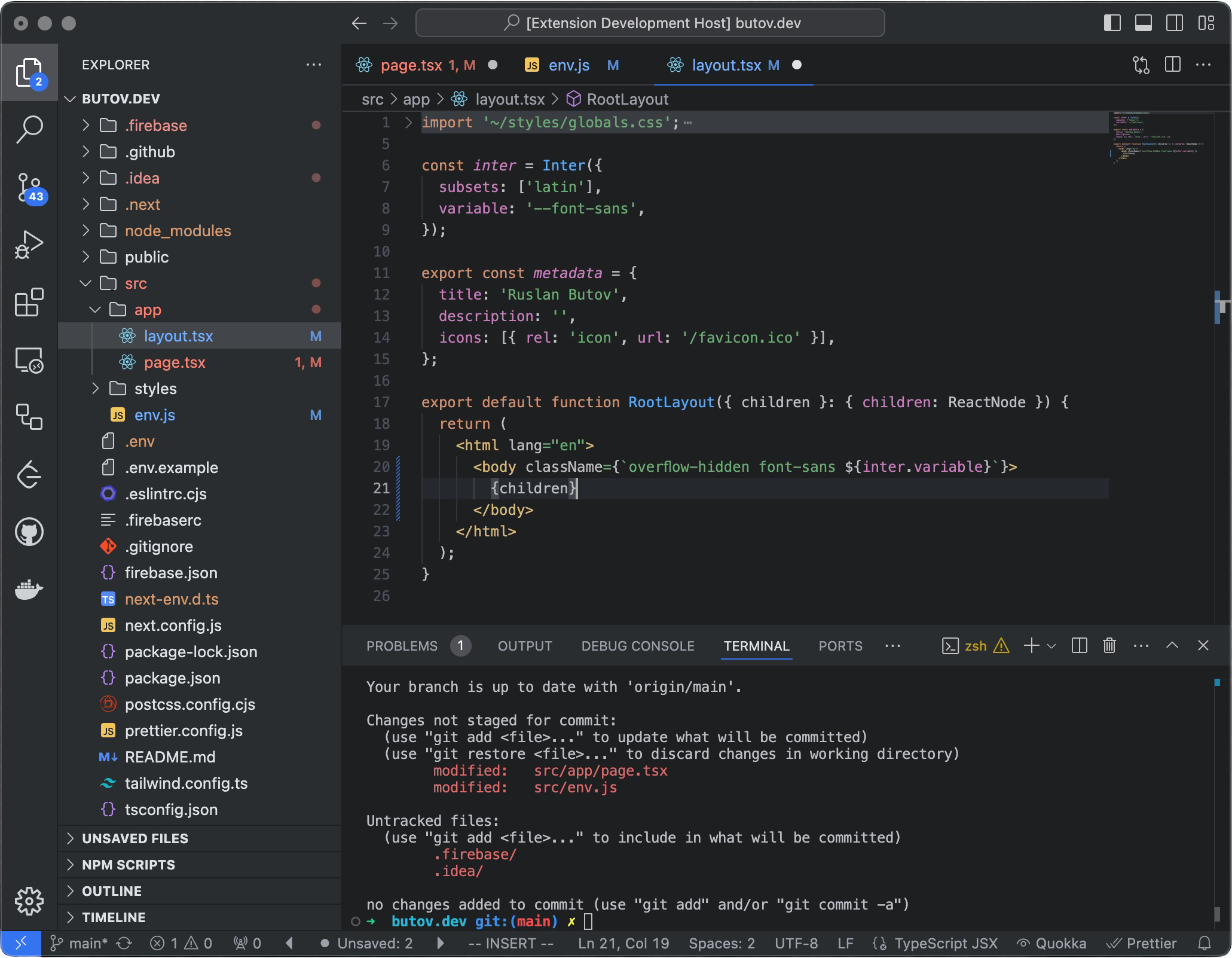
Features
- Dark Mode: A beautifully balanced dark theme with rich background colors and high-contrast foregrounds to highlight your code.
- Minimalist Design: Inspired by JetBrains' latest UI, it emphasizes clean lines and uncluttered visuals for a distraction-free coding experience.
- Enhanced Readability: Carefully selected colors for syntax highlighting ensure that your code is easy to read and work with, even during extended sessions.
- Consistent Color Scheme: Works seamlessly across a variety of languages and file formats, ensuring that your coding environment remains cohesive.
- Eye-Strain Reduction: Optimized for low-light environments, this theme reduces eye fatigue during late-night coding sessions.
Installation
- Open Extensions in VSCode's sidebar. (or From Command Palette (Ctrl+Shift+P),
View: Show Extensions)
- Search for
New UI Dark Theme.
- Click Install to install it.
- From Command Palette (Ctrl+Shift+P), select
Preferences: Color Theme and select New UI Dark Theme.
Customization
Want to make the theme your own? You can easily customize it:
- Open the Command Palette (
Ctrl+Shift+P).
- Search for
Preferences: Open Settings (JSON) and select it.
- From there, you can adjust settings like editor colors, font styles, and more to create a personalized look.
Why Choose This Theme?
- Focus on Productivity: With its clean, minimal design and carefully balanced colors, this theme helps you stay focused on your code.
- Inspiration from JetBrains: Enjoy the familiar, polished look of JetBrains' IDEs in your favorite code editor.
- Optimized for Night Coding: The soft yet contrasty color palette is perfect for low-light conditions, making it a go-to for night owls.
Issues and Feedback
Found any bugs or have suggestions to improve the theme? Please report issues in the GitHub repository. Your feedback helps us make this theme even better!
Recommended Editor Settings
"editor.fontFamily": "JetBrains Mono",
"editor.fontLigatures": true,
"terminal.integrated.fontFamily": "monospace",
"editor.bracketPairColorization.enabled": false,
"workbench.iconTheme": "vscode-jetbrains-icon-theme-2023-dark"
Contributing
We welcome contributions from the community! To contribute:
- Fork the repository on GitHub.
- Create a new branch for your feature or bug fix.
- Push your changes and submit a pull request.
License
The New UI Dark Theme is released under the MIT License.
Enjoy a smoother, more focused coding experience with New UI Dark Theme – where elegance meets functionality!