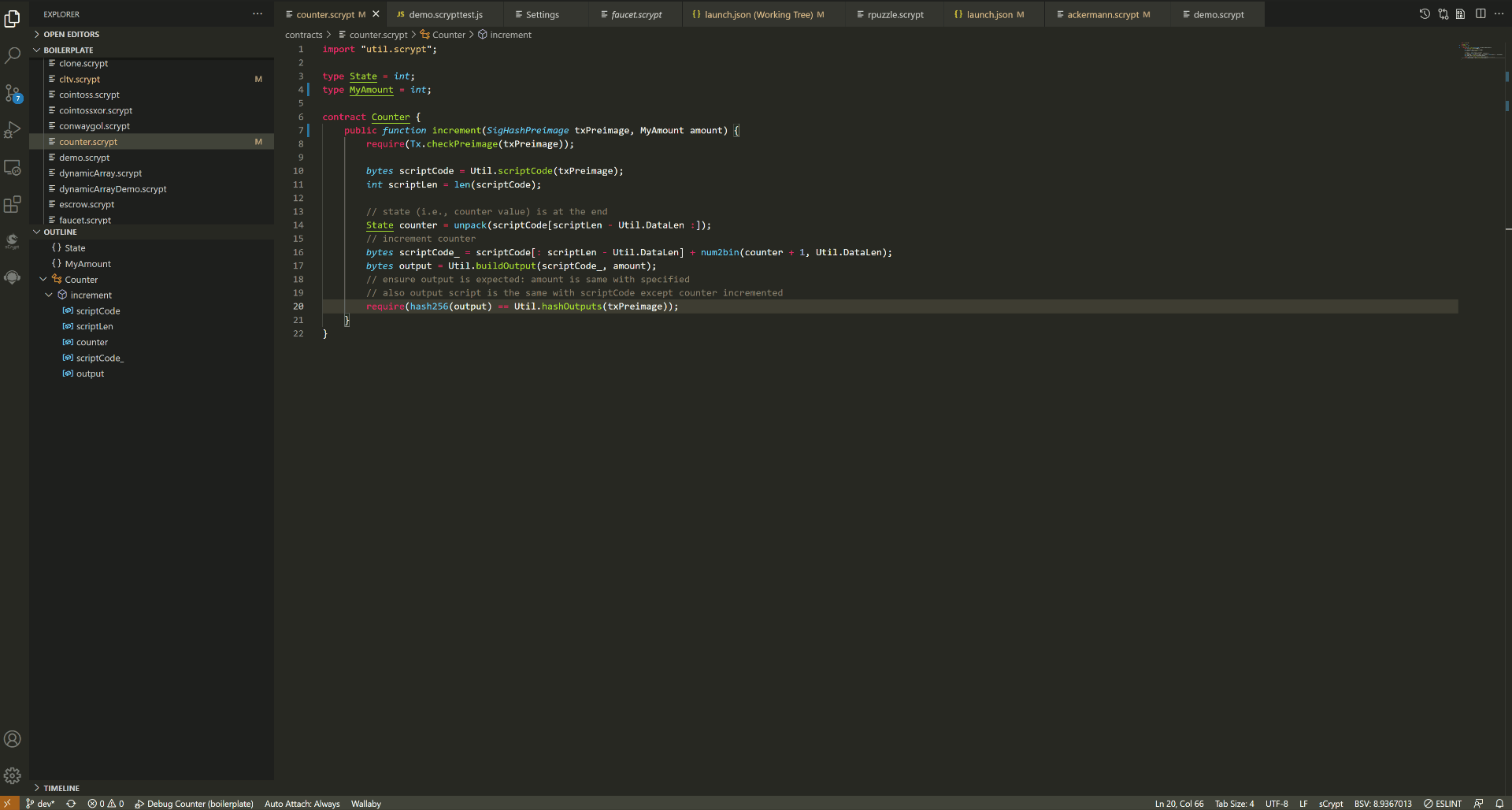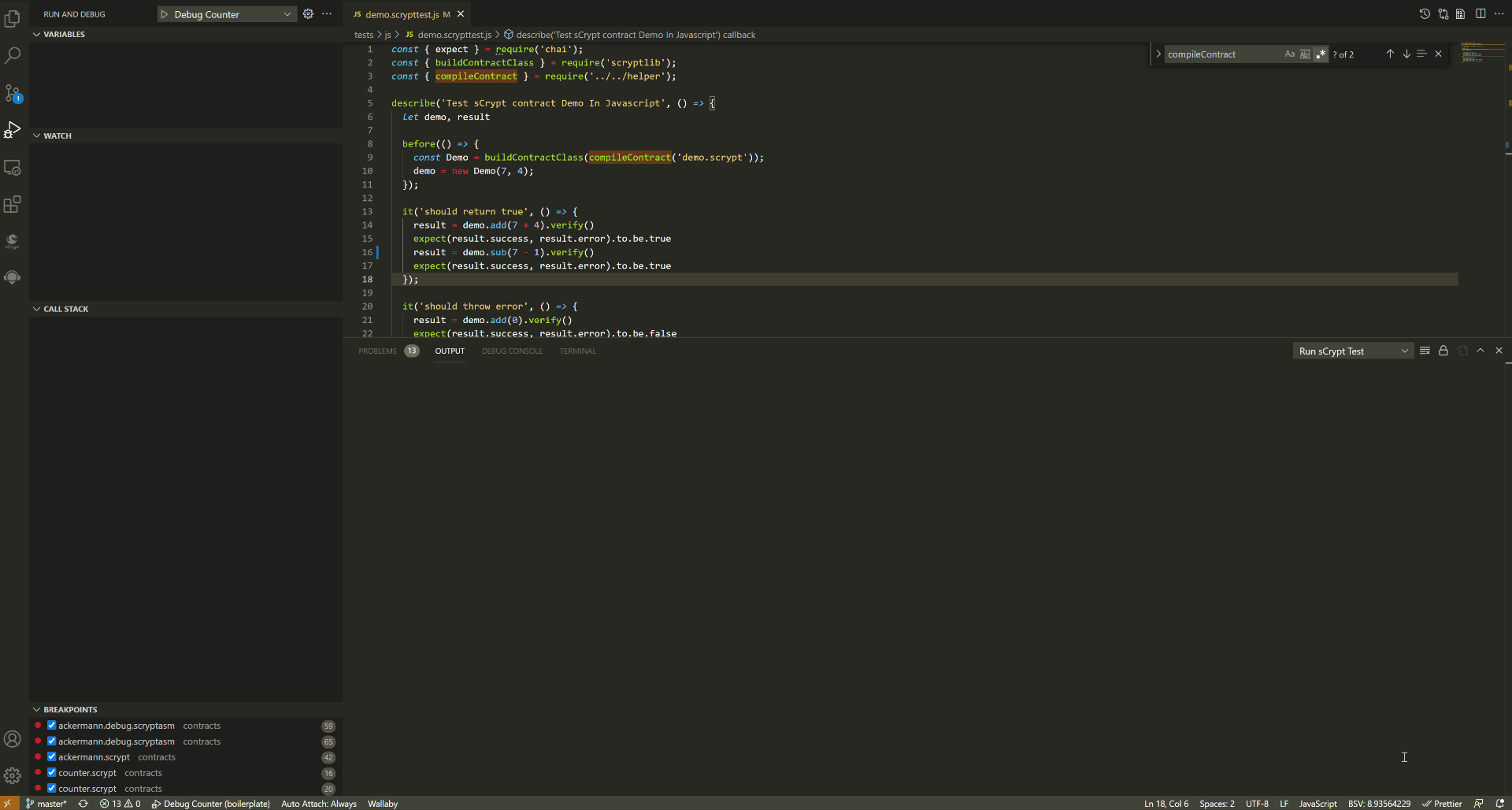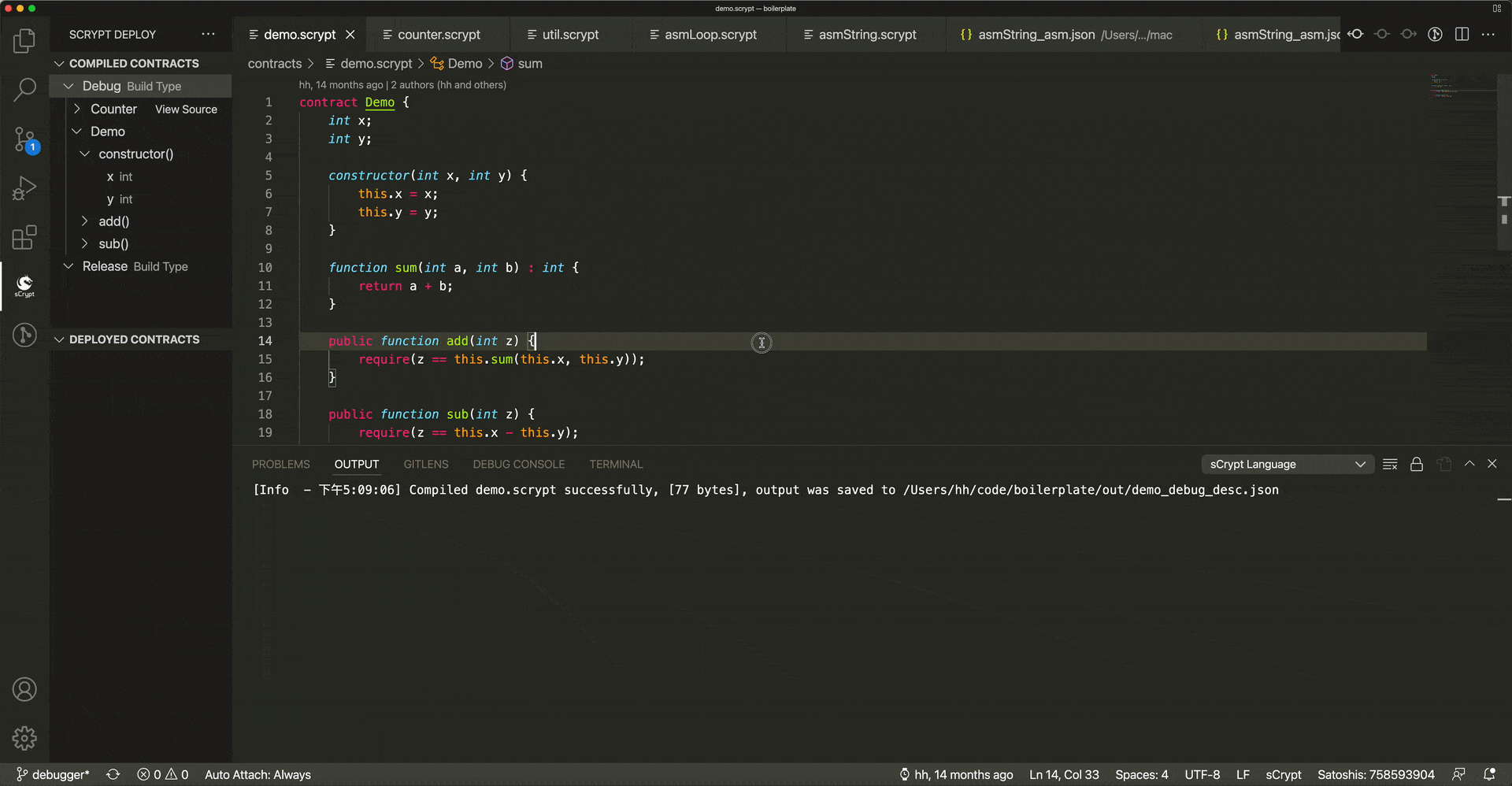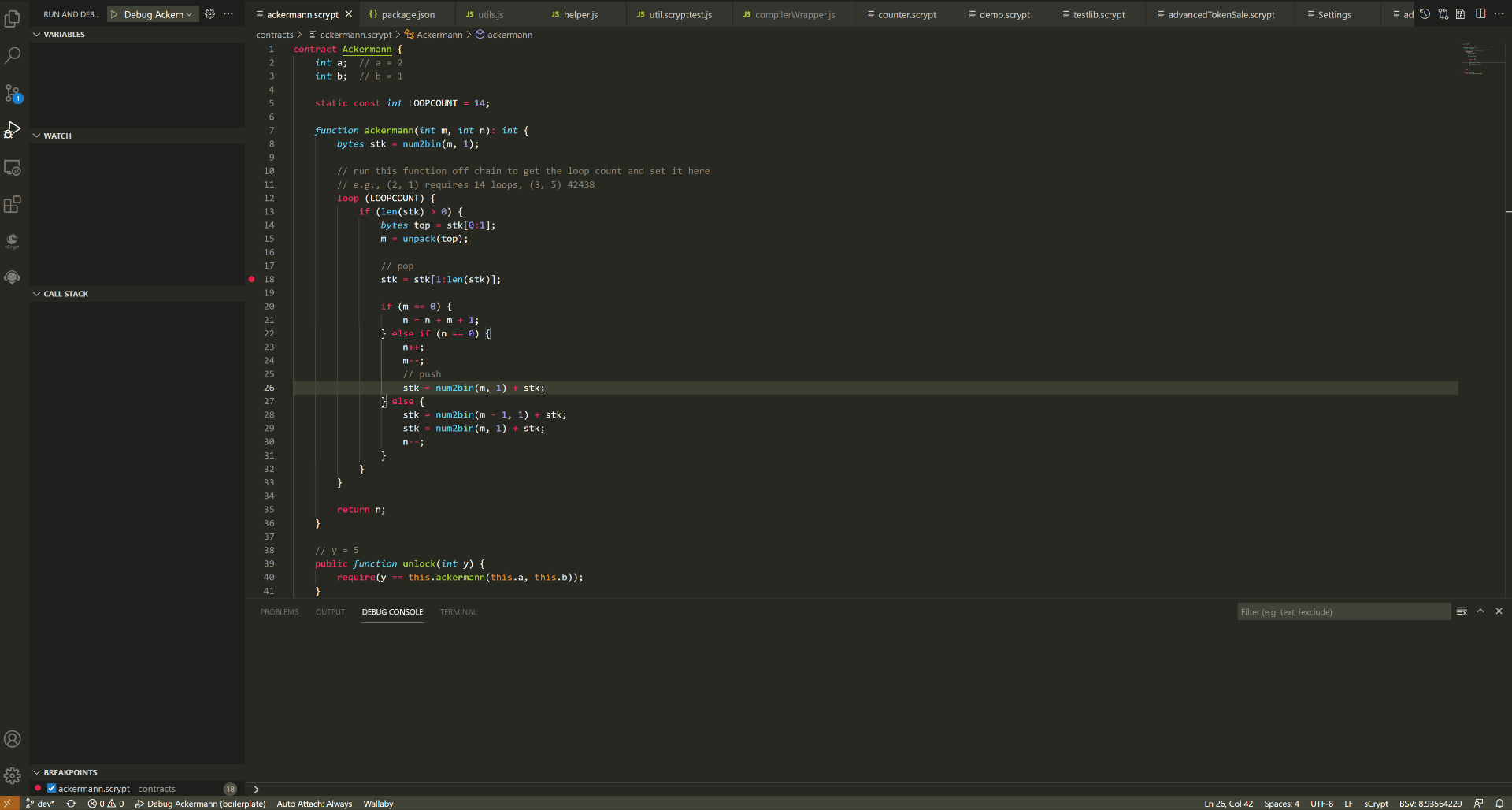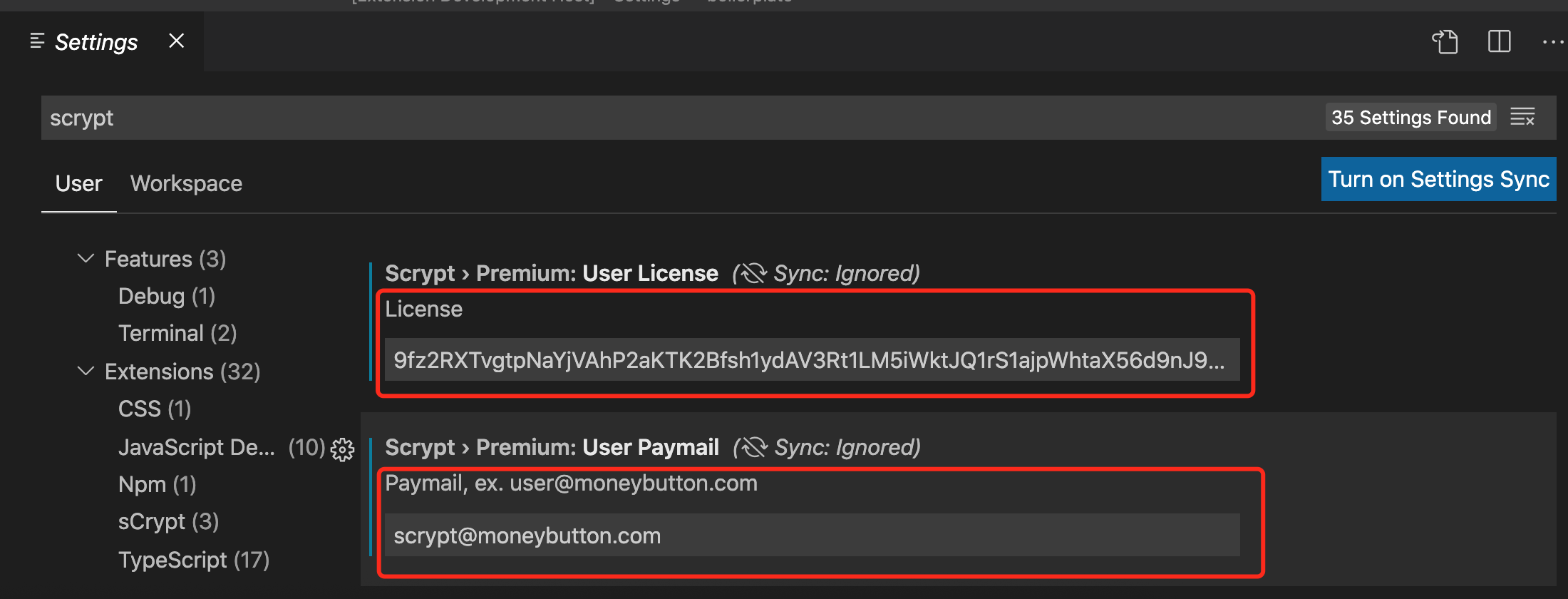sCrypt extension for Visual Studio Code
sCrypt (pronounced “ess crypt”) is a high-level smart contract language for Bitcoin SV. This extension is the official development tool of sCrypt, including writing, compiling, debugging, testing, and deploying sCrypt smart contracts. FeaturesThis extension provides the following features to support writing sCrypt code in Visual Studio Code:
DocumentationFor more detailed information on how to use the IDE, please refer to the official documentation. FAQs about the Premium LicenseWhat is a premium license?A premium license allows users to use premium features of the sCrypt VSCode Extension. What are the premium features?Currently, it includes optimization and Script-level debugging. More specifically,
How much is a premium license?$199 per license. How long will a premium license be valid?All the licenses issued at the current stage will be valid for life for our early adopters. How to get a premium license?Currently we only accept payments in Bitcoin (SV). Send us BSV at
Upon receiving your email, we will reply with a license bound to your email. Please do NOT share the license to others. How to use the premium license?Open VSCode Settings and search for
If you have any questions about the license and premium features, please contact us at support@scrypt.io. |