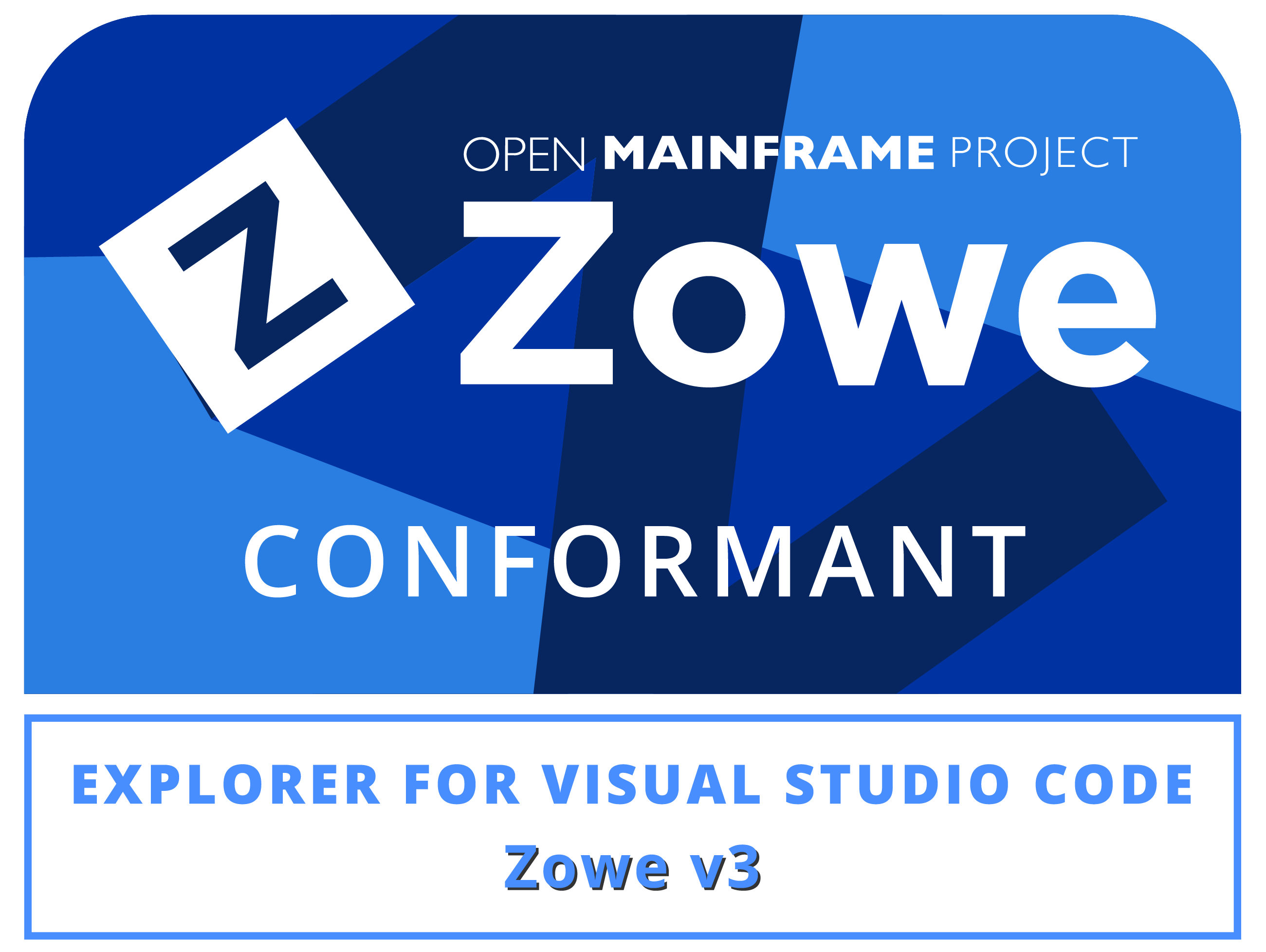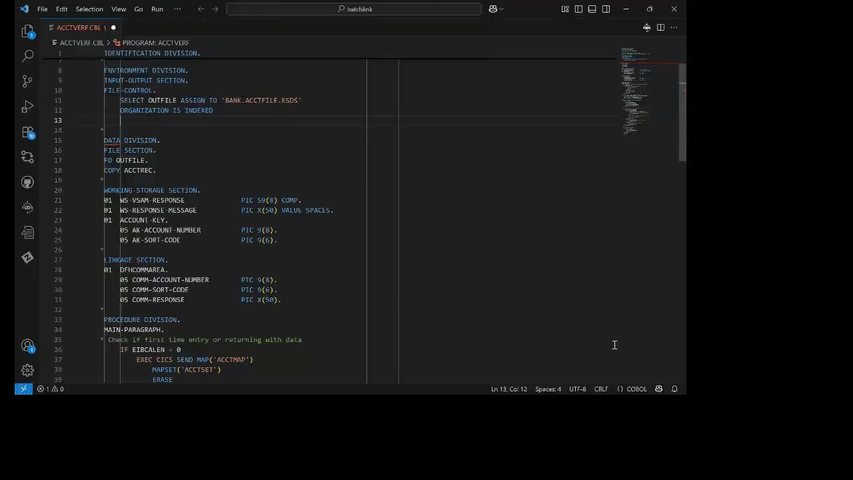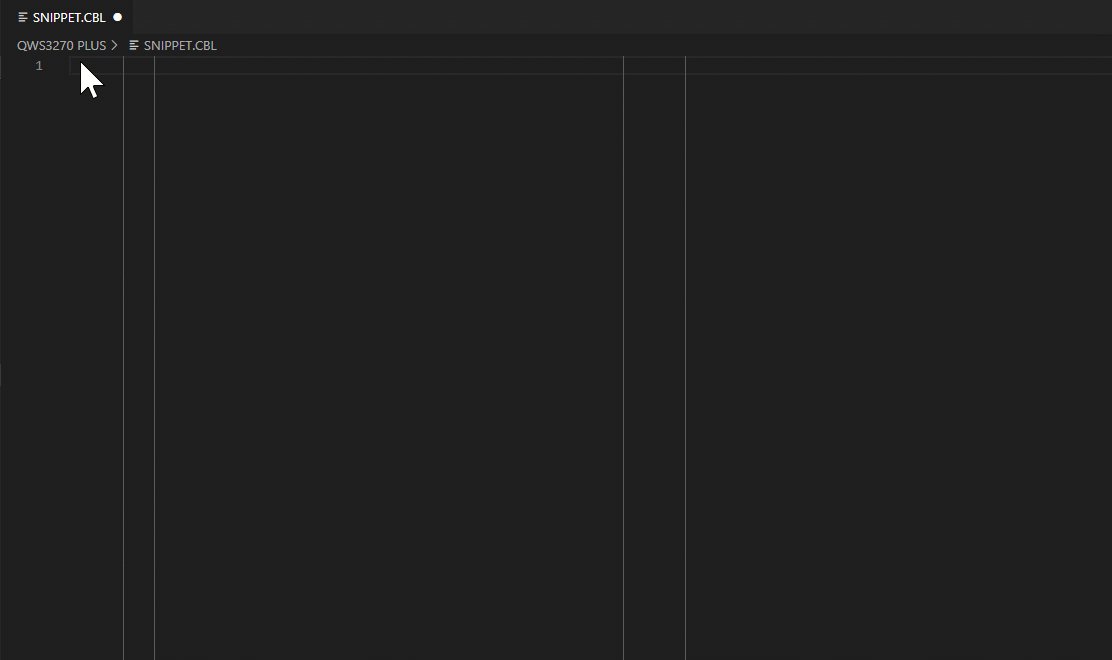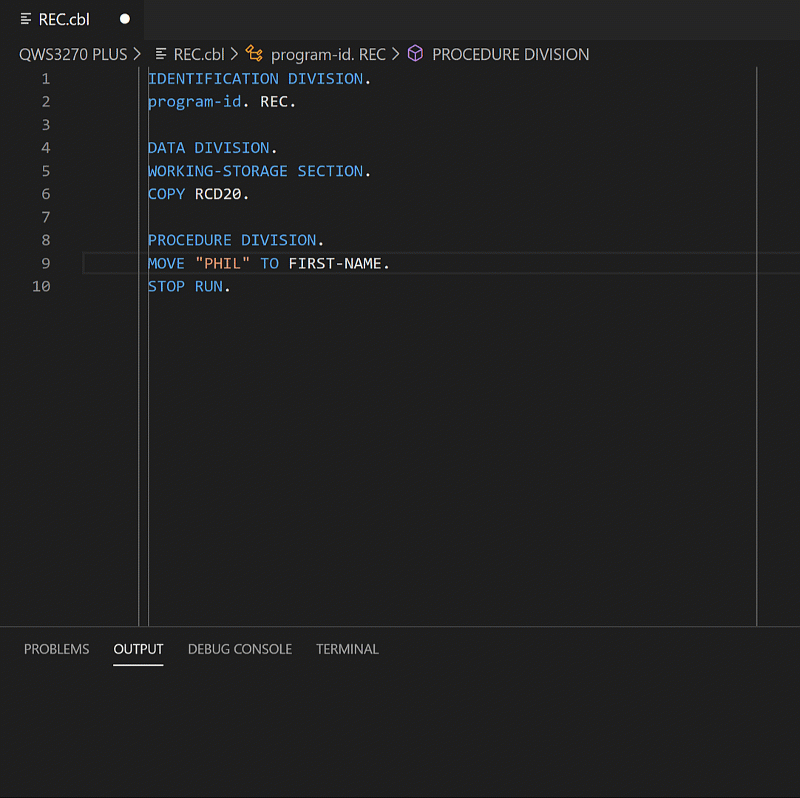COBOL Language Support
COBOL Language Support enhances the COBOL programming experience on your IDE. The extension leverages the language server protocol to provide autocomplete, syntax highlighting and coloring, and diagnostic features for COBOL code and copybooks. The COBOL Language Support extension can also connect to a mainframe using the Zowe Explorer extension to automatically retrieve copybooks used in your programs and store them in your workspace. COBOL Language Support also supports COBOL programs which interact with Datacom, CICS, and DB2 SQL. An add-on extension which adds support for the IDMS dialect is available on the VS Code Marketplace.
COBOL Language Support recognizes files with the extensions .cob, .cbl and .cobol as COBOL files.
This extension is a part of the Che4z open-source project. To contribute and report issues, visit our Git repository.

COBOL Language Support is part of the Code4z experience from Broadcom, which offers a modern experience for mainframe application developers. To get started with Code4z, check out our foundational extension pack.
Address Software Requirements
There are no client or server-side prerequisites for COBOL Language Support.
Compatibility
The COBOL Language Support extension is supported on Visual Studio Code and Github Codespaces.
This extension is not compatible with other extensions that provide COBOL support except COBOL Control Flow and the dialect add-ons published by Broadcom. We recommend that you disable all other COBOL-related extensions to ensure that COBOL Language Support functions correctly.
The COBOL Language Support extension only supports IBM Enterprise COBOL. Other versions of COBOL are not supported.
Integration with Zowe Explorer and Explorer for Endevor
Integrating COBOL Language Support with the Zowe Explorer and Explorer for Endevor extensions let you:
- Load your data sets containing COBOL code directly from the data set tree.
- Load your COBOL code directly from Endevor elements.
- Enable automatic copybook retrieval from the mainframe.
Both Zowe Explorer and Explorer for Endevor are available as part of the Code4z extension pack. A Zowe Explorer zosmf or zftp profile with credentials and a connection URL is also required to retrieve copybooks from mainframe data sets.
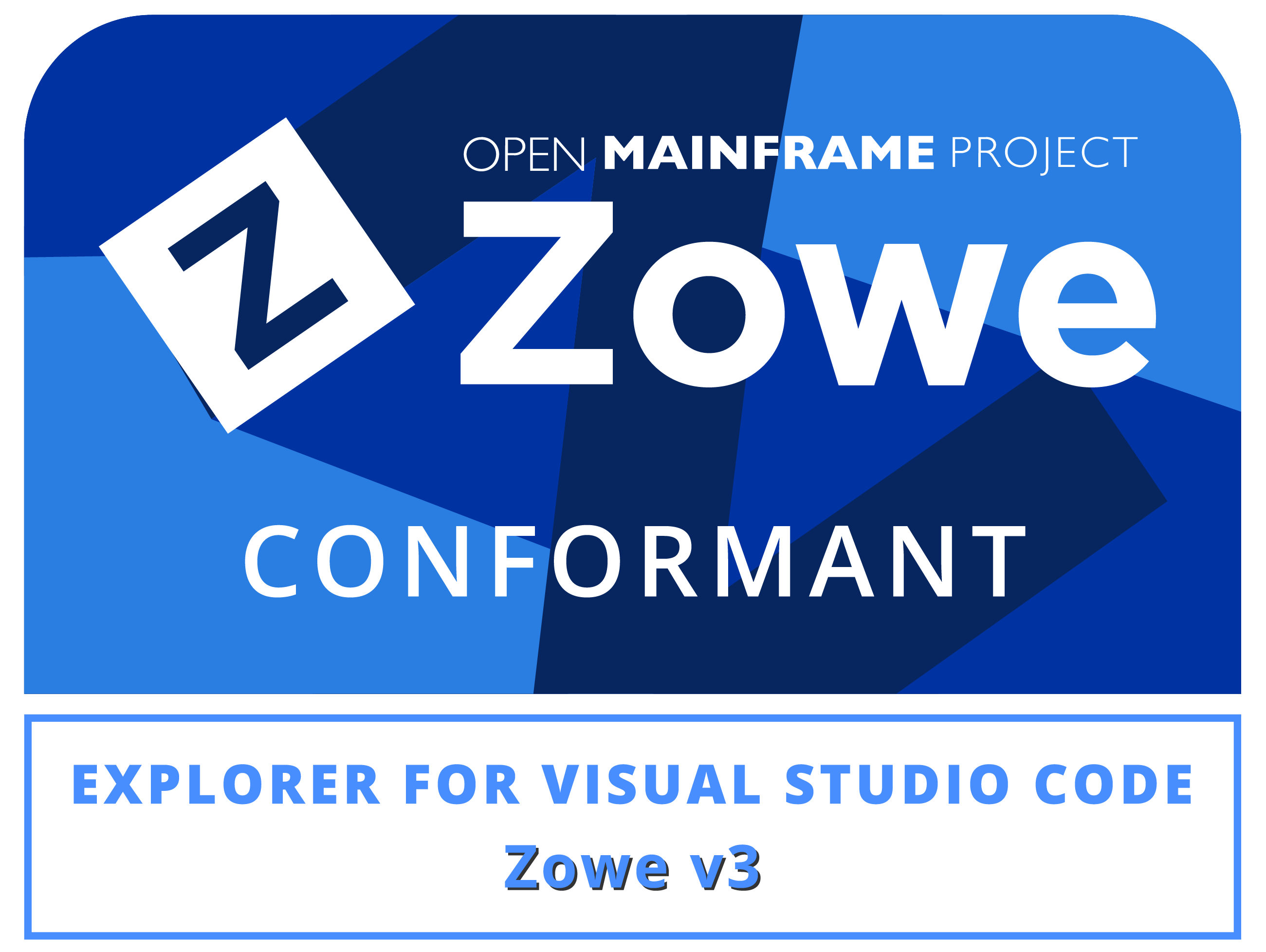
Features
COBOL Language Support provides the following COBOL syntax awareness features:
Autocomplete
Autocomplete speeds up the coding process by intuitively suggesting the most likely variables or paragraphs to follow existing code. The extension provides live suggestions while you type for:
- COBOL keywords, variables, paragraphs and sections
- CICS keywords
- DB2 and Datacom SQL keywords
- Code Snippets
- Copybook variable and paragraph names
- Names of copybooks that are used in the program
- Names of locally-stored subroutines that are used in the program
The autocomplete feature is only available in the main COBOL file, not in copybooks.
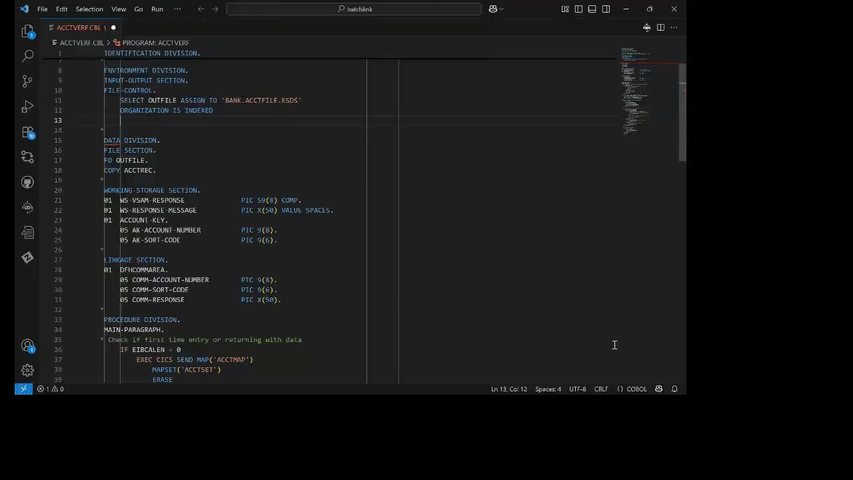
Syntax and Semantic Check for Code
This feature checks for mistakes and errors in COBOL code. The syntax check feature reviews the whole content of the code and suggests fixes, and the semantic analysis highlights incorrect names of variables, copybooks and paragraphs.
This feature is also enabled for Datacom, CICS, and DB2 SQL keywords and variables.
To disable the semantic check feature, open the COBOL Language Support extension settings and change Analysis mode to BASIC.
Syntax Highlighting
The extension enables syntax highlighting for COBOL code.
Syntax Coloring
Contrasting colors are used in displayed code for ease of identifying and distinguishing keywords, variables, paragraphs and sections.
Outline View and Breadcrumbs
The extension enables outline view and the breadcrumbs navigation bar at the top of the edit window, which show the structure of elements within the program and allow easy navigation between them.
Code Snippets
Before you write your COBOL code from scratch, search the snippet library for useful templates.
- Press F1 to open the command palette.
- Run the command Snippets: Insert COBOL Snippet.
- Select the snippet that you want to insert.
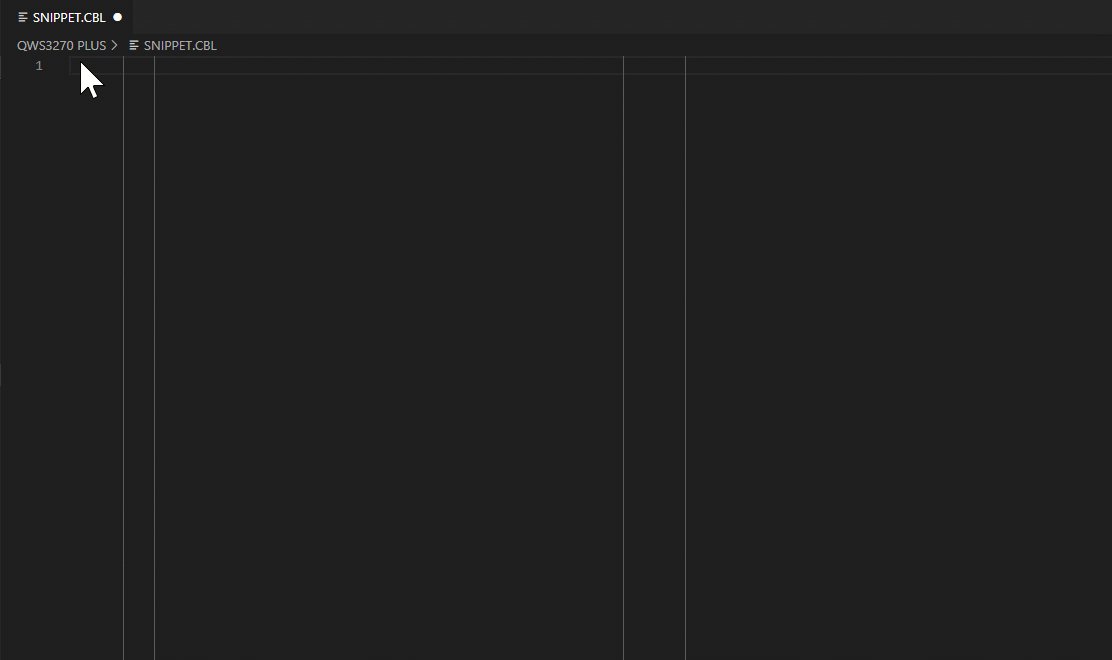
You can also insert a code snippet by typing the name of the snippet in your code and clicking on the autocomplete text.
The COBOL Language Support extension also supports user snippets. Add your custom snippets to the COBOL.json file in your user snippets folder. To access your user snippets file, press F1 to open the command pallette, and run the command Snippets: Configure Snippets.
Smart Tab
Configure the smart tab function in your settings.json file to set tab stops at specific columns in the editor window. The cursor stops at these columns when you use Tab and Shift+Tab to move forwards and backwards in the code. You can specify custom tab stops, and use regular expressions to set conditional tab settings for different sections and divisions of the code.
To configure the smart tab feature, open your settings.json file and change the "cobol-lsp-smart-tab": parameter.
Tip: You can open your settings.json file directly from the COBOL Language Support extension settings. Under Cobol-lsp: Smart-tab, click Edit in settings.json.
- Specify
false to use the default tab settings for Visual Studio Code.
- Specify
true to use the default tab settings for COBOL Language Support. This adds extra tab stops for the margins at columns 8, 12 and 73.
- To specify custom tab stops for the whole file, specify an array of integers. The tab stops are set at the next column after the numbers that you specify.
Example: a value of [0, 7, 20] sets tab stops at columns 1, 8 and 21 and nowhere else.
- To specify conditional tab settings for different anchors in the document, specify a JSON element containing the parameters
"default": and "anchors":.
- For
"anchors":, specify a JSON element containing any number of parameters of the format "ANCHOR": tab stops.
- The
ANCHOR can be a regular expression and corresponds to a string that occurs in the code.
- The
tab stops are an array of integers that specify tab stops. These tab stop settings apply to all lines in the code below the string specified in the anchor until another condition is met.
- For
"default":, specify an array of integers that specify tab stops when no condition is met.
The following example sets tab stops after columns 1, 2, 3 and 4 after the line DATA DIVISION, after columns 3, 5 and 70 after the line PROCEDURE DIVISION and after columns 5, 10 and 15 elsewhere.
"cobol-lsp.smart-tab": {
"default": [5, 10, 15],
"anchors": {
"DATA +DIVISION": [1 ,2, 3, 4],
"PROCEDURE +DIVISION": [3, 5, 70]
}
}
Dialect Add-ons
Many companies have their own COBOL preprocessors which complement or modify standard IBM enterprise COBOL with custom statements and keywords. In our documentation, we refer to these preprocessors as "dialects".
Dialect add-ons are available to add support for specific language analysis in your COBOL files. Currently an add-on for the IDMS dialect is available on the Visual Studio Code Marketplace.
Dialect add-ons must be enabled in the COBOL Language Support extension settings. To enable dialect add-ons that you install, complete the following tasks:
- Ensure that you meet the Java prerequisite described in the add-on readme.
- Set Cobol-lsp: serverRuntime to JAVA in the your extension settings.
- Add the dialect to the Cobol-lsp: dialects array in your workspace extension settings, or to the
preprocessor parameter in a processor group. For more information, see Processor Groups.
COBOL Language Support processes dialects in the order you list them in the Cobol-lsp: dialects setting or within the preprocessor parameter of a processor group. If you list dialects in the wrong order, some pieces of code might be incorrectly processed using the wrong dialect parser and marked as errors.
SQL Backend Server
Set the SQL backend server as either DB2 or Datacom to ensure you use the correct version of the implicit SQLCA and SQLDA copybooks. To set the SQL backend server, go to VS Code Settings > User > Extensions > COBOL Language Support > Cobol-lsp: Target-sql-backend. The default setting is DB2.
Subroutine Support
The COBOL Language Support extension supports subroutines specified in CALL statements if the called program is stored in a local folder in your workspace. The Go To Definition and Find All References functionalities, as well as autocomplete, are extended to work for names of subroutines.
To enable subroutine support, specify the paths of folders containing subroutine files in your workspace extension settings.
- Open the COBOL Language Support extension settings.
- Switch from User to Workspace.
- Under Subroutine-manager: Paths-local, specify the paths of the folders containing subroutines.
- Tip: We recommend that you specify relative paths from the workspace root. To obtain the relative path of a folder in your workspace, right-click it in the folder tree and select Copy Relative Path.
- The folders are searched in the order they are listed. If two folders contain a subroutine with the same file name, the one from the folder higher on the list is used.
- Open a file or folder.
Subroutine support features are now enabled.
If you specify your subroutine folders using absolute paths or paths containing ../ or ./, the subroutine folders are not watched for changes. You might need to resolve names of recently added files in your code manually.
Copybook Support
The COBOL Language Support extension automatically supports copybooks used in your source code that are stored in a folder in your workspace.
If you have copybooks stored in mainframe data sets or USS directories, you can use a Zowe Explorer profile to automatically download them from the mainframe to your workspace. You specify the data sets that contain copybooks used in your project in the workspace settings. If you need to restrict copybook support to certain subfolders in your workspace, you can also specify local folders that contain copybooks in the workspace settings.
When a copybook is used in the program, the folders and data sets are searched in the order they are listed for files and members that match the name of the copybook. If a copybook with the same file name is located in both a local folder that you specify in the workspace settings and a remote location, the one in the local folder is used.
Copybook support features are disabled for files stored in the folder .c4z/.extsrcs in your workspace. If you also use the Debugger for Mainframe extension to debug your COBOL programs, you might have some files stored in this folder.
Configuring copybook support on COBOL Language Support also enables copybook support features of the COBOL Control Flow extension.
Supported Copybook Types
COBOL Language Support supports the following copybook types:
- IBM COBOL Copybooks, called with the
COPY statement.
- Datacom COBOL copybooks, called with the
COPY statement. Datacom copybooks must be extracted to a mainframe data set or local folder for use in COBOL Language Support. For more information, see the Datacom documentation.
Storing Copybooks Locally
You can store your copybooks locally in folders in your workspace. Copybook support is enabled by default for the entire workspace. If you need to restrict copybook support to individual folders, specify the folder paths in your workspace extension settings.
- Open the COBOL Language Support extension settings.
- Switch from User to Workspace.
- Specify the paths of the folders containing copybooks under Cpy-manager: Paths-local.
- Tip: We recommend that you specify relative paths from the workspace root. To obtain the relative path of a folder in your workspace, right-click it in the folder tree and select Copy Relative Path.
- You can use Glob wildcards, such as * to substitute one whole level of the path. For example, specifying the path
*/copybooks searches all subfolders named "copybooks" in subfolders of your workspace root, while the path copybooks/* searches all subfolders one level below the copybooks folder in the workspace root. For more information on available wildcards, see the Glob Primer.
- You can also use the following VS Code predefined variables:
- ${fileBasenameNoExtension}
- ${fileDirname}
- ${fileDirnameBasename}
- ${workspaceFolder}
- For more information, see the VS Code documentation.
- The folders are searched in the order they are listed, or in alphabetical order if multiple paths are indexed by a wildcard. If two folders contain a copybook with the same file name, the one from the folder higher on the list is used.
- (Optional) Under Cpy-manager: Copybook-extensions, specify the file extensions used for your copybooks. The default supported file extensions are
.cpy and .copy.
- Open a file or folder.
Copybook support features are now enabled.
If you specify your copybook folders using absolute paths or paths containing ../ or ./, the copybook folders are not watched for changes. You might need to resolve names of recently added copybooks in your code manually.
To resolve copybook names manually, hover over the copybook name with the error underline, select Quick Fix... and Resolve copybook.
Retrieving Copybooks from Mainframe Data Sets and USS Files
You can also set up automatic copybook retrieval from the mainframe to download copybooks from mainframe data sets and USS directories to your workspace.
- Ensure that you have a Zowe Explorer profile configured, with credentials and a connection URL defined.
- Open the COBOL Language Support extension settings.
- Switch from User to Workspace.
- Under Cpy-manager: Paths-dsn, list the names of any number of partitioned data sets on the mainframe to search for copybooks. The data sets are searched in the order they are listed, so if two data sets contain a copybook with the same member name, the one from the data set higher on the list is downloaded.
- Under Cpy-manager: Paths-uss, list absolute paths of directories on USS subsystems to search for copybooks. The directories are searched in the order they are listed, so if two directories contain a copybook with the same member name, the one from the directory higher on the list is downloaded. If copybooks with the same name are found in both a mainframe data set and a USS directory, the one from the mainframe data set is downloaded.
- Under Cpy-manager: Profiles, enter the name of your Zowe Explorer profile.
- (Optional) Under Cpy-manager: Copybook-extensions, specify the file extensions used for your copybooks. The default supported file extensions are
.cpy and .copy.
- (Optional) Under Cpy-manager: Copybook-file-encoding, specify the file encoding used in your copybooks. COBOL Language Support converts copybooks that it downloads from the mainframe from the specified encoding to UTF-8.
- Open a file or folder.
All copybooks used in the program which are not stored locally are downloaded from the mainframe data sets and USS directories that you specified in steps 4 and 5.
Copybook support features are now enabled.
Copybooks that you retrieve from mainframe data sets are stored in your VS Code global storage folder.
Changes you make to copybooks that you retrieve from mainframe data sets are not saved back to the mainframe. To edit the content of your copybooks, we recommend that you use Zowe Explorer.
We recommend that you refresh your copybooks from time to time. To refresh your copybooks, press F1 and run the command Clear downloaded copybooks. This command clears the global storage folder so that copybooks are downloaded again from the mainframe.
Retrieving Copybooks from Endevor
When you open a COBOL file using Explorer for Endevor, COBOL copybooks that are specified in the Endevor element processor group are automatically downloaded to your VS Code global storage folder.
The extension setting Cpy-manager: Endevor-dependencies determines how copybooks are retrieved from the mainframe when you open a COBOL file in Explorer for Endevor. This setting has the following options:
- ENDEVOR_PROCESSOR
- Downloads copybooks from locations that are specified in the Endevor element processor group.
- ZOWE
- Downloads copybooks from locations that are specified in the paths-dsn and paths-uss settings.
Copybook Support Features
The extension includes the following copybook support features:
Syntax and Semantic Check
Syntax and semantic analysis are enabled for keywords, variables, and paragraphs across all copybooks used in the COBOL file, to ensure and maintain compatibility of copybooks called in code.
The semantic analysis feature takes into account COPY REPLACING statements which alter the content of copybooks when checking for errors.
Syntax Coloring
Syntax coloring is automatically enabled for copybook files with the extension .cpy and .copy, as long as they are used in the main COBOL file. You can also select the COBOL Copybook language mode to enable syntax coloring for copybook files.
Go To Definition and Find All References
The Find All References and Go To Definition functionalities are extended to work for occurrences of copybook names, variables and paragraphs in the main COBOL file.
- Find All References identifies all occurrences of variables and paragraphs from copybooks in the code.
- Go To Definition enables you to right-click on any variable or paragraph to reveal a definition of the element. If the definition is in a copybook, or the name of a copybook, the copybook opens.
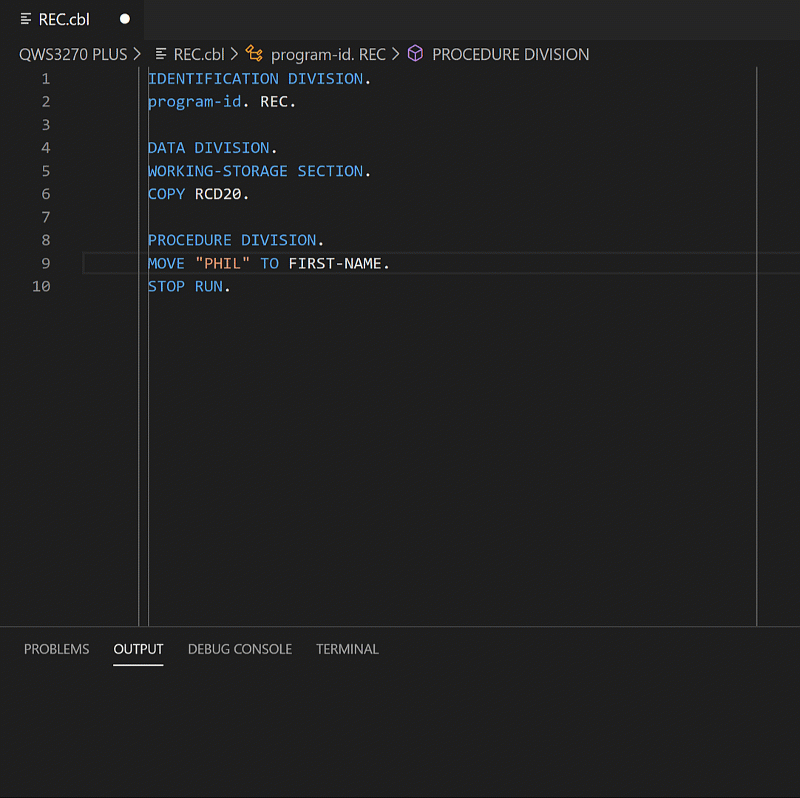
Other
- Inbuilt protection against recursive and missing copybooks. If the copybook is missing or contains looping code, an error displays, preventing issues only being discovered when the code is executed.
- Variables and paragraphs are defined across copybooks. This ensures consistency of code, and prevents issues in error diagnostics caused by incorrect variables or paragraphs in code.
- Functionality to skip variable levels when called, reducing call time.
Processor Groups
Use processor groups to link programs with specific dialects, SQL backend settings, copybook extensions, compiler options, and local and remote locations that contain copybooks. You define processor groups in a proc_grps.json file and associate processor groups with programs in a pgm_conf.json file. Create both of these files in a /.cobolplugin folder in your workspace root.
The proc_grps.json file is formatted as an array of JSON elements, with one JSON per processor group. Each processor group can contain the following elements:
- "name": (string)
- Specify a name for the processor group.
- (Optional) "libs": (array)
- Specify local folders, mainframe data sets, USS files, and Endevor locations that contain copybooks. Specify local folders as either absolute or relative local paths. These libraries are used to search for copybooks in programs linked with this processor group, and take priority over the copybook libraries that you specify in the extension settings.
- Specify local folders as a string.
- Specify remote locations as JSON elements. Use one JSON element per remote location. Specify either the "dataset" or "uss" parameter, and optionally a "profile". Use one JSON element per remote location.
- "dataset": (string)
- Specify the full DSN of a PDS that contains copybooks.
- "uss": (string)
- Specify a full USS path that contains copybooks.
- (Optional) "profile": (string)
- Specify the name of a Zowe profile. If you do not include this parameter, the Zowe profile specified in the extension settings is used.
- Specify Endevor locations as JSON elements containing the following parameters. Use one JSON element per Endevor location.
- (Optional) "profile": (string)
- If you use more than one Endevor connection or inventory location, specify the name of a connection or inventory location or profile in this parameter. If you only use one Endevor connection and inventory location, you can omit this parameter.
- "environment": (string)
- "stage": (string)
- "system": (string)
- "subsystem": (string)
- "type": (string)
- (Optional) "copybook-extensions": (array)
- Specify copybook extensions that you use for the programs linked with this processor groups. These copybook extensions take priority over extensions that you specify in the extension settings.
- (Optional) "compiler-options": (array)
- Specify compiler directives that you want to apply to the programs linked with this processor group. Currently the following directives are supported:
- QUALIFY(EXTEND|COMPAT)
- XMLPARSE(XMLSS|COMPAT)
- For more information on COBOL compiler options, see the IBM Enterprise COBOL documentation.
- (Optional) "preprocessor": (array)
- Specify dialect and SQL preprocessors that you want to apply to the programs linked with this processor group. See the Preprocessors section below for further information.
Preprocessors
Specify preprocessors to enable specific dialects and SQL backend settings for the programs linked to a processor group. You can also specify libraries that contain copybooks that use a specific dialect.
Each preprocessor is formatted as a JSON element containing a name, which identifies the type of preprocessor, and other parameters which specify the configuration. As the preprocessor element of the proc_grps.json file is an array, you can specify more than one preprocessor per processor group.
SQL Backend Preprocessor
The SQL backend preprocessor is used to override the SQL server that you specify in the extension settings. This preprocessor has the following parameters:
- "name": (string)
- "target-sql-backend": (string)
- Specify either DB2_SERVER or DATACOM_SERVER
Dialect Preprocessor
A dialect preprocessor can be used to enable a COBOL dialect for a particular processor group and specify libraries which contain copybooks written in that dialect. Dialects that you enable in processor groups take priority over those that you specify in the extension settings. A dialect preprocessor has the following parameters:
- "name": (string)
- Specify the name of a dialect.
- (Optional) "libs": (array)
- Specify local folders, mainframe data sets, USS files, and Endevor locations that contain copybooks written in the specified dialect as either absolute or relative local paths. These libraries are used to search for copybooks in programs linked with this processor group, and take priority over the local copybook libraries that you specify in the extension settings.
- Specify local folders as a string.
- Specify remote locations as JSON elements. Use one JSON element per remote location. Specify either the "dataset" or "uss" parameter, and optionally a "profile". Use one JSON element per remote location.
- "dataset": (string)
- Specify the full DSN of a PDS that contains copybooks.
- "uss": (string)
- Specify a full USS path that contains copybooks.
- (Optional) "profile": (string)
- Specify the name of a Zowe profile. If you do not include this parameter, the Zowe profile specified in the extension settings is used.
- Specify Endevor locations as JSON elements containing the following parameters. Use one JSON element per Endevor location.
- (Optional) "profile": (string)
- If you use more than one Endevor connection or inventory location, specify the name of a connection or inventory location or profile in this parameter. If you only use one Endevor connection and inventory location, you can omit this parameter.
- "environment": (string)
- "stage": (string)
- "system": (string)
- "subsystem": (string)
- "type": (string)
Program configuration file
The program configuration file, pgm_conf.json, links programs to processor groups. The program configuration file has the following format:
{
"pgms": [
{ "program": "PROGRAM1", "pgroup": "GROUP1" },
{ "program": "PROGRAM2", "pgroup": "GROUP2" },
]
}
Each element contains the following parameters:
- "program": (string)
- Specify a program name. This field can be wildcarded.
- "pgroup": (string)
- Specify the name of a procecssor group that is defined in
proc_grps.json.
Example Processor Group Configuration
Using the example pgm_conf.json file above, the following proc_grps.json example enables the following:
- Copybooks from local folders LIB1 and LIB2, with the extensions ".cpy" and ".copy", and from Endevor location PRD/2/SYS3/SUB4/COBCPY, are used with PROGRAM1. The Explorer for Endevor inventory location "inv1" is used to retrieve the dependencies from Endevor.
- The QUALIFY(EXTEND) and XMLPARSE(COMPAT) compiler options are enabled for PROGRAM1.
- The IDMS dialect is enabled for PROGRAM2, and IDMS copybooks from local folders LIB3 and LIB4 are used with PROGRAM2.
- The DB2 SQL server is enabled for PROGRAM2.
- Non-IDMS copybooks from USS path /remote/uss/folder, and mainframe data set HLQ.DSN.COBCOPY, are used with PROGRAM2. The Zowe profile "prof1" is used to download the copybooks from the mainframe data set, while the default profile in the extension settings is used to download the copybooks from the USS file.
{
"pgroups": [
{
"name": "GROUP1",
"libs": [
"LIB1", "LIB2",
{
"profile": "inv1",
"environment": "PRD",
"stage": "2",
"system": "SYS3",
"subsystem": "SUB4",
"type": "COBCPY"
}
],
"copybook-extensions": [
".cpy", ".copy"
],
"compiler-options": [
"QUALIFY(EXTEND)", "XMLPARSE(COMPAT)"
]
},
{
"name": "GROUP2",
"preprocessor": [
{
"name": "IDMS",
"libs": [
"LIB3", "LIB4"
]
},
{
"name": "SQL",
"target-sql-backend": "DB2_SERVER"
}
],
"libs": [
{
"uss": "/remote/uss/folder"
},
{
"dataset": "HLQ.DSN.COBCOPY",
"profile": "prof1"
}
],
}
]
}
Troubleshooting
To enable troubleshooting logs for the LSP server, specify a value for the parameter cobol-lsp.logging.level.root in the extension settings. Specify one of the following values:
- ERROR
- WARN
- INFO
- DEBUG
- TRACE
- ALL
These values are ordered from returning the least information ("ERROR"; errors only) to the most information ("ALL"; all details).
To view troubleshooting logs, open the output panel and select COBOL Language Support from the drop-down menu.
Known Issues
- If you do not have Java on your workstation, COBOL Language Support uses the native binary (engine.exe) to execute. If your environment does not allow engine.exe to execute, contact your system administrator to add an exception for engine.exe.
- Double-byte character sets and the DBCS compiler option are not supported.
Privacy Notice
The extensions for Visual Studio Code developed by Broadcom Inc., including its corporate affiliates and subsidiaries, ("Broadcom") are provided free of charge, but in order to better understand and meet its users’ needs, Broadcom may collect, use, analyze and retain anonymous users’ metadata and interaction data, (collectively, “Usage Data”) and aggregate such Usage Data with similar Usage Data of other Broadcom customers. Please find more detailed information in License and Service Terms & Repository.
This data collection uses built-in Microsoft VS Code Telemetry, which can be disabled, at your sole discretion, if you do not want to send Usage Data.
The current release of COBOL Language Support collects anonymous data for the following events:
- Activation of this VS Code extension
- Problem interaction
- Quick Fix
- Invalid ZOWE credentials
- ZOWE connection issues
- Java version issues
Each such event is logged with the following information:
- Event time
- Operating system and version
- Country or region
- Anonymous user and session ID
- Version numbers of Microsoft VS Code and COBOL Language Support