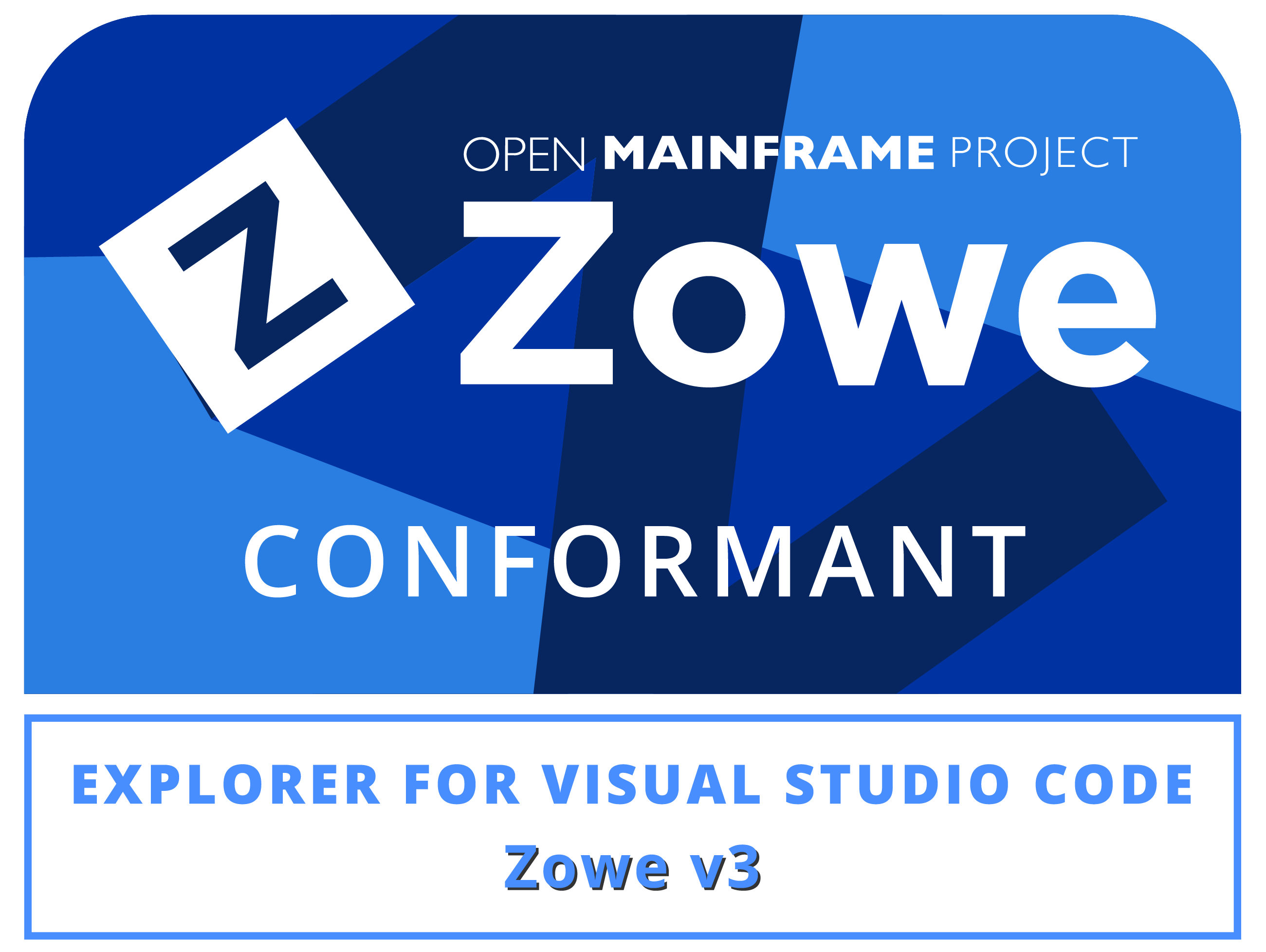Abend Analyzer for MainframeAbend Analyzer for Mainframe provides an interface to SymDump® CICS and SymDump® Batch. This extension allows you to browse, manage and view formatted abend reports and symbolic data in a modern IDE environment. Abend Analyzer for Mainframe is part of the Code4z experience from Broadcom, which offers a modern experience for mainframe application developers. To get started with Code4z, check out our foundational extension pack. Address Software Requirements
Before you use Abend Analyzer for Mainframe, ensure that your site and workstation meet the following requirements: ServerAbend Analyzer for Mainframe requires SymDump version 11 to operate. Before you use Abend Analyzer for Mainframe, complete the following tasks:
For more information, see the InterTest and SymDump documentation. ClientAbend Analyzer for Mainframe is supported on Visual Studio Code and Github Codespaces. Integrate with Zowe Explorer
Integrate Abend Analyzer for Mainframe with [Zowe Explorer](https://marketplace.visualstudio.com/items?itemName=Zowe.vscode-extension-for-zowe) and set up a Zowe profile containing mainframe credentials to enable the Single Sign-On feature of Zowe API ML.
Add a Connection to the Mainframe
Add a connection to the mainframe to enable communication between Abend Analyzer for Mainframe and the Testing Tools Server. You can connect directly to your Testing Tools Server or API Mediation Layer gateway using basic authentication (username and password), or the Single Sign-On feature of Zowe API ML. To use Single Sign-On, ensure you have a Zowe profile containing mainframe credentials and the host and port of your Zowe API ML gateway.
The connection displays in the sidebar. To edit your connection, right-click the connection in the sidebar and select Edit connection, then follow the steps above again. To delete a connection, right-click the connection in the sidebar and select Delete connection. Load a Repository
Load an abend report repository to view reports.
If you specified an incorrect DSN, right-click the repository in the sidebar and select Edit DSN to specify the DSN again. To remove a repository from the sidebar, right-click the repository and select Remove dataset. Filter and Sort Reports
To sort reports in the repository by date, right click the repository data set in the tree and select Sort by date (ascending) or Sort by date (descending). To sort by a different parameter, select Sort and select one of the options that display at the top of the window. To change the order from ascending to descending, select Sort and choose the same option again. If you have a large number of reports, you might need to apply a filter to find the reports you need.
Only one filter can be applied at a time. To reset the filter, click the yellow Cancel filter icon next to the repository data set. Lock, Unlock and Delete Reports
You can lock abend reports to ensure that they are not edited or deleted by other users. To lock or unlock a report, right-click it and select **Lock report** or **Unlock report**.
To delete a report, click the delete icon next to the report name in the sidebar. The delete icon does not appear if the report is locked. Load Symbolic Data From a PROTSYM
If you have symbolic data saved in a PROTSYM, you can load the PROTSYM using Abend Analyzer for Mainframe to display the symbolic data in the report.
Display Options
To display global options for your instance of SymDump Batch, right-click your connection and select **Display global options**.
To display an options table for an individual CICS abend report repository (PROTDMP), right-click the data set and select Display PROTDMP options. Customize the Report Label
You can customize the format of the report label to choose what data is displayed. In the Extensions tab, click the cog icon next to Abend Analyzer for Mainframe and select Extension Settings to open the extension settings. Under Symdump - View: Label, specify the text and the variables that you want to include in the report label. Allowed variables are:
Technical Assistance and Support
The Abend Analyzer for Mainframe extension is made available to customers on the Visual Studio Code Marketplace in accordance with the terms and conditions contained in the provided End-User License Agreement (EULA). If you are on active support for SymDump, you get technical assistance and support in accordance with the terms, guidelines, details, and parameters that are located within the Broadcom Working with Support guide. This support generally includes:
Note: To receive technical assistance and support, you must remain compliant with “Working with Support”, be current on all applicable licensing and maintenance requirements, and maintain an environment in which all computer hardware, operating systems, and third party software associated with the affected Broadcom software are on the releases and version levels from the manufacturer that Broadcom designates as compatible with the software. Changes you elect to make to your operating environment could detrimentally affect the performance of Broadcom software and Broadcom shall not be responsible for these effects or any resulting degradation in performance of the Broadcom software. Severity 1 cases must be opened via telephone and elevations of lower severity incidents to Severity 1 status must be requested via telephone. Privacy Notice
The extensions for Visual Studio Code developed by Broadcom Inc., including its corporate affiliates and subsidiaries, ("Broadcom") are provided free of charge, but in order to better understand and meet its users’ needs, Broadcom may collect, use, analyze and retain anonymous users’ metadata and interaction data, (collectively, “Usage Data”) and aggregate such Usage Data with similar Usage Data of other Broadcom customers. Please find more detailed information in [License and Service Terms & Repository](https://www.broadcom.com/company/legal/licensing).
This data collection uses built-in Microsoft VS Code Telemetry, which can be disabled, at your sole discretion, if you do not want to send Usage Data. The current release of Abend Analyzer for Mainframe collects anonymous data for the following events:
Each such event is logged with the following information:
|