SQL Indentator
Plugin created to facilitate indentation code in SQL language.
Characteristics
- Camelize your alias.
- Replace MYSQL functions with uppercase letters.
- Maintains your set alias.
- Align alias.
- Right-align MYSQL functions.
Usage
First you must select the code snippet.
- To activate it simply press F1, enter SQL Indentator and click on the plugin.
- Or you can create a shortcut by pressing Ctrl + k Ctrl + S.
Search for indentSql and choose the shortcut.
Examples
Example 1:
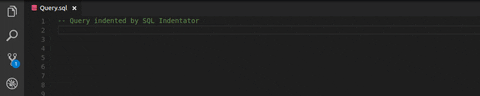
Example 2:
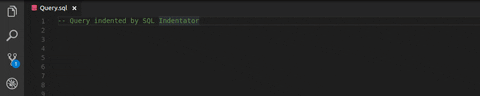
Example 3:
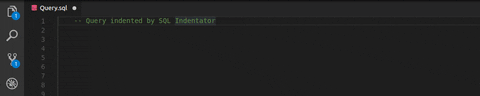
Tips
When using functions in the SELECT block always define a alias for them.
| |