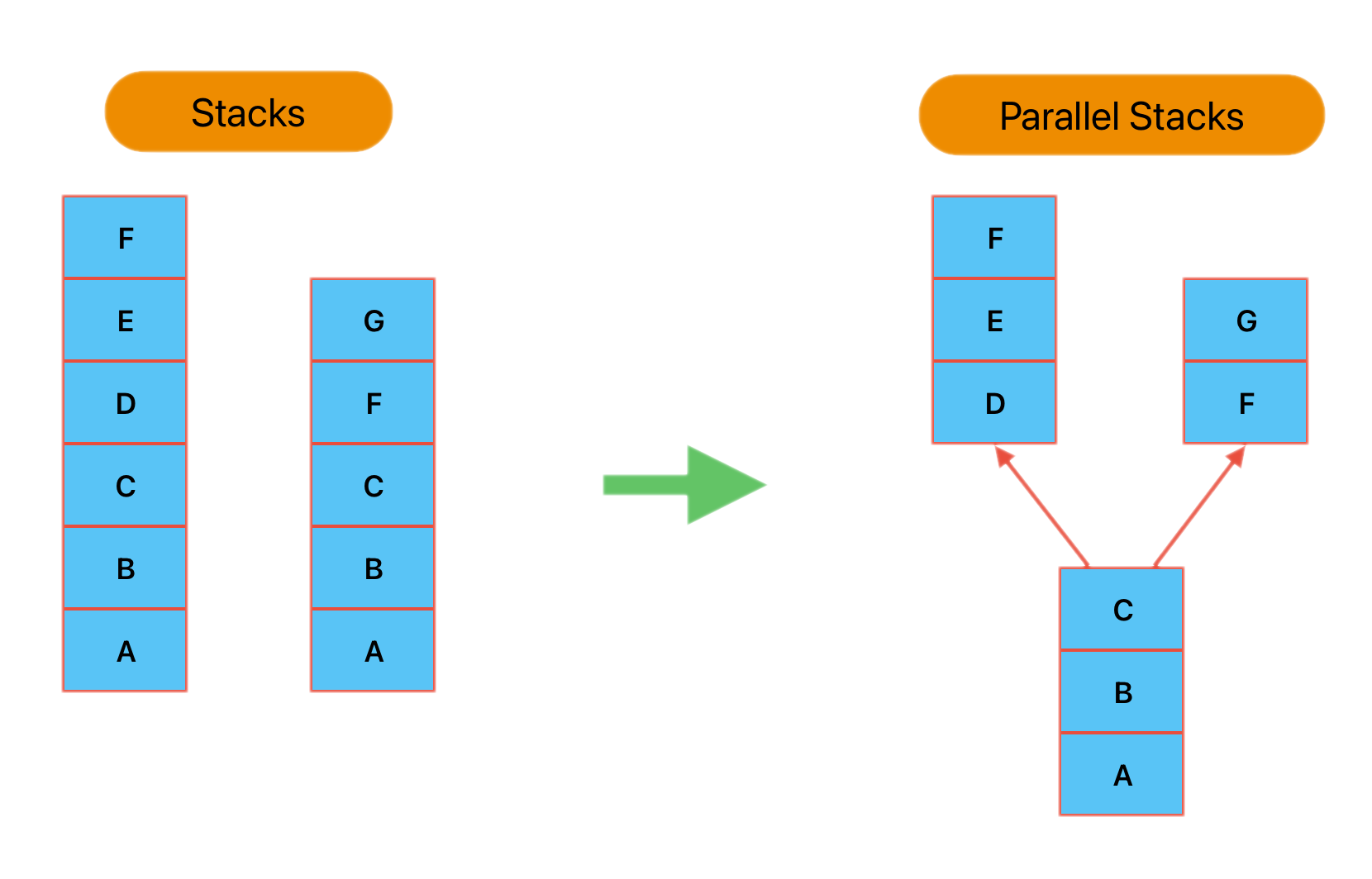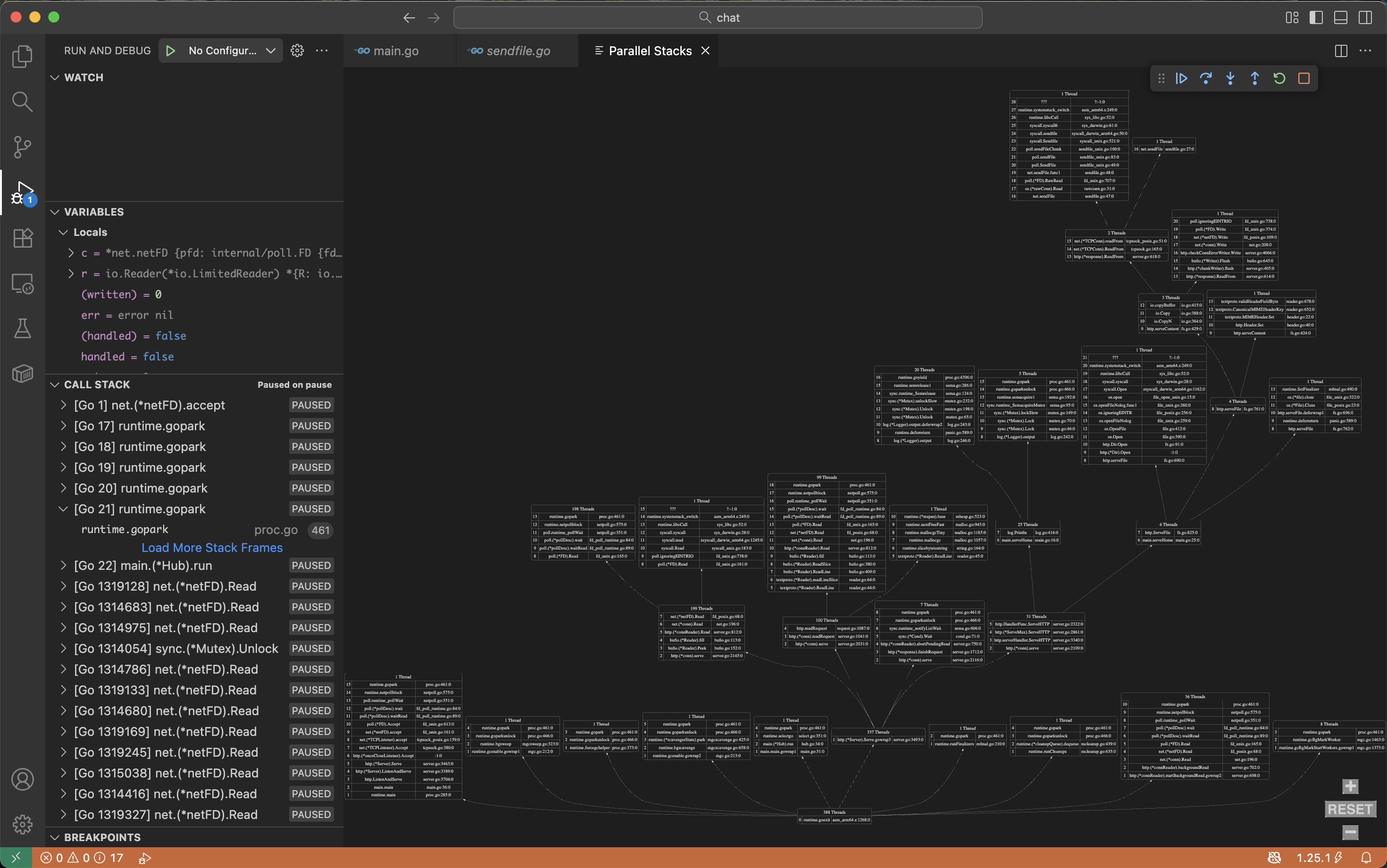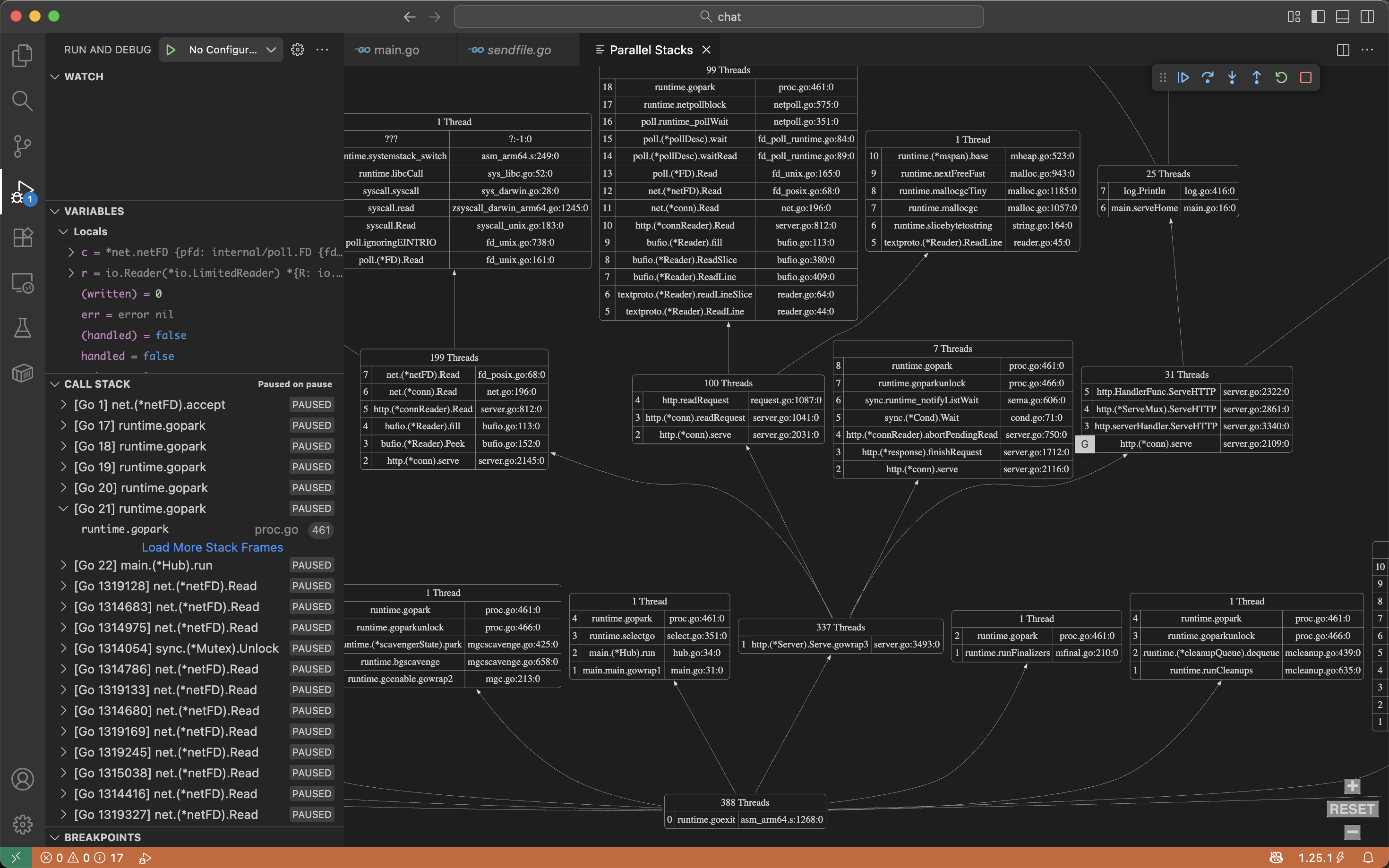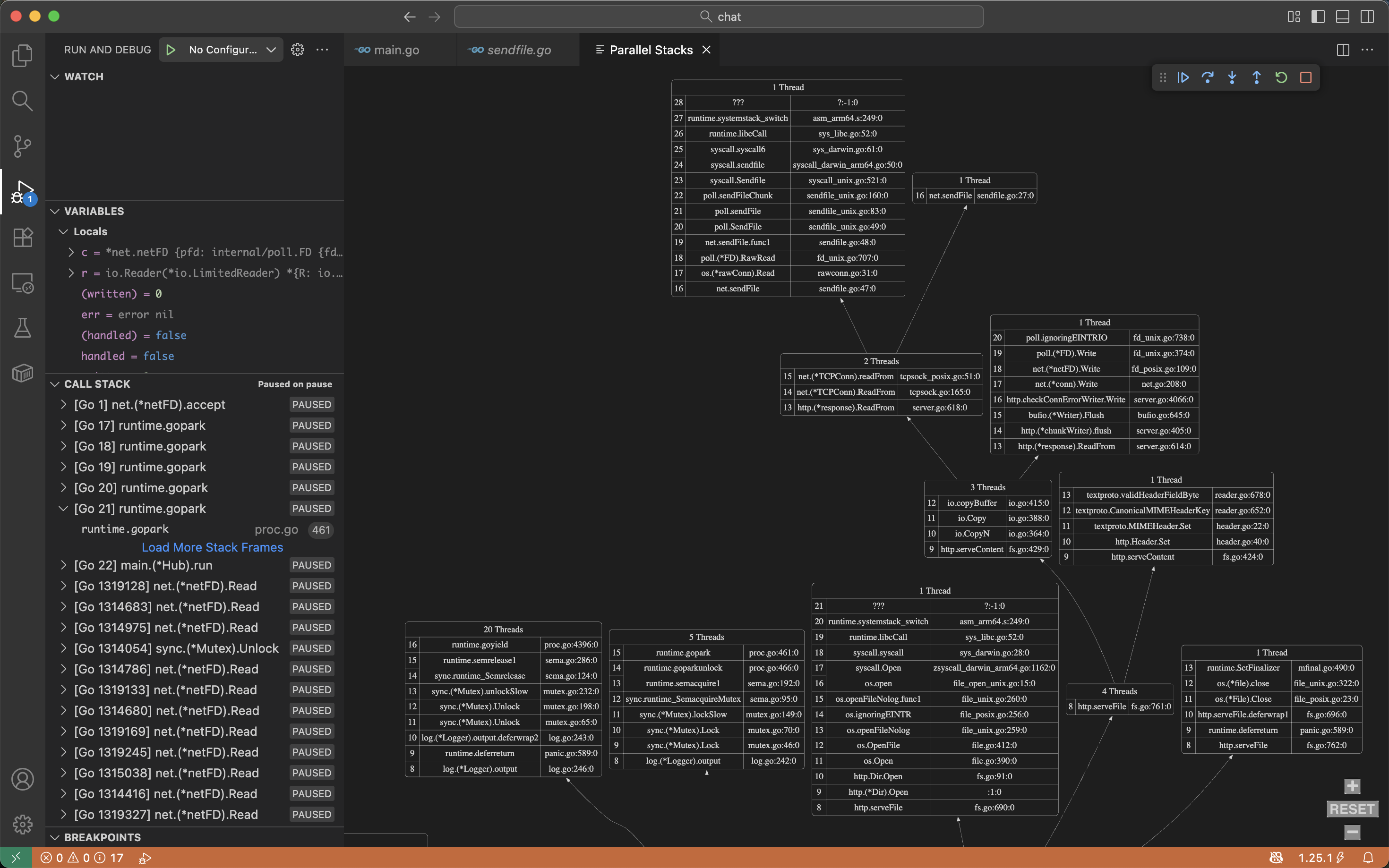Parallel StacksThe Parallel Stacks extension is useful for debugging multithreaded applications. If you like this extension, consider supporting development: The extension renders thread stack traces as a graph. The principle of converting stacks into a graph is illustrated here:
What the graph looks like for a real Go program:
This is the Chat Example application from the Gorilla WebSocket project. The extension supports all programming languages supported by Visual Studio Code. How to use the extension:
Stack depth limit: 200 frames. Deeper frames are not displayed. The graph style, i.e. the color of the background, blocks, and text, varies depending on the VS Code theme. The style can be changed on the fly without restarting VS Code and without regenerating the graph. |