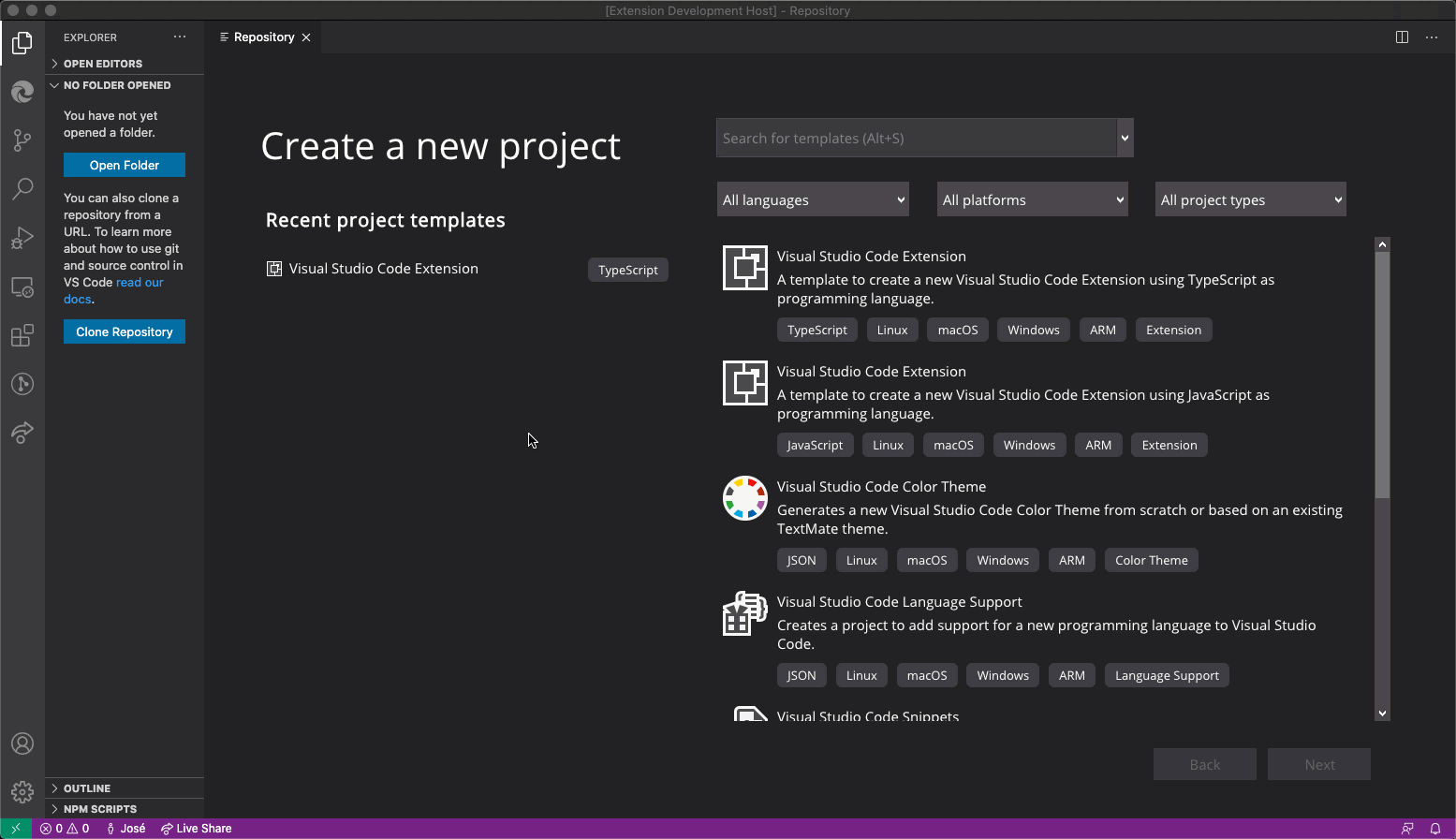Repository for Visual Studio Code
How to use itImportant note: This package does not show any items by itself, you need to install other extensiones that provide the items to be used. Use Cmd/Windows + Alt + N or the Repository command on the Command Palette to get the repository window. You can search for an specific project template, or filter the list by programming language, platform or project type. Once that, you can fill the form with all the information, clicking Create will generate the project on the folder you specified and will open it, so you can start coding right away. How to contributeYou can create your own extensions that add items to the repository, check the Visual Studio Code Extension Items for Repository extension to know how you can do it. |