JOLT extension for VS Code
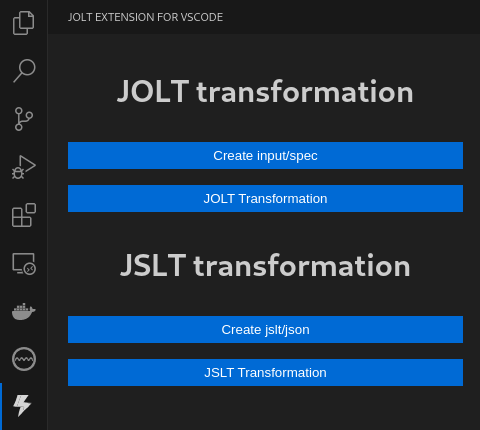
Commands
- JOLT (Create input/spec)
- JOLT (Transform)
- JSLT (Create jslt/json)
- JSLT (Transform)
JOLT
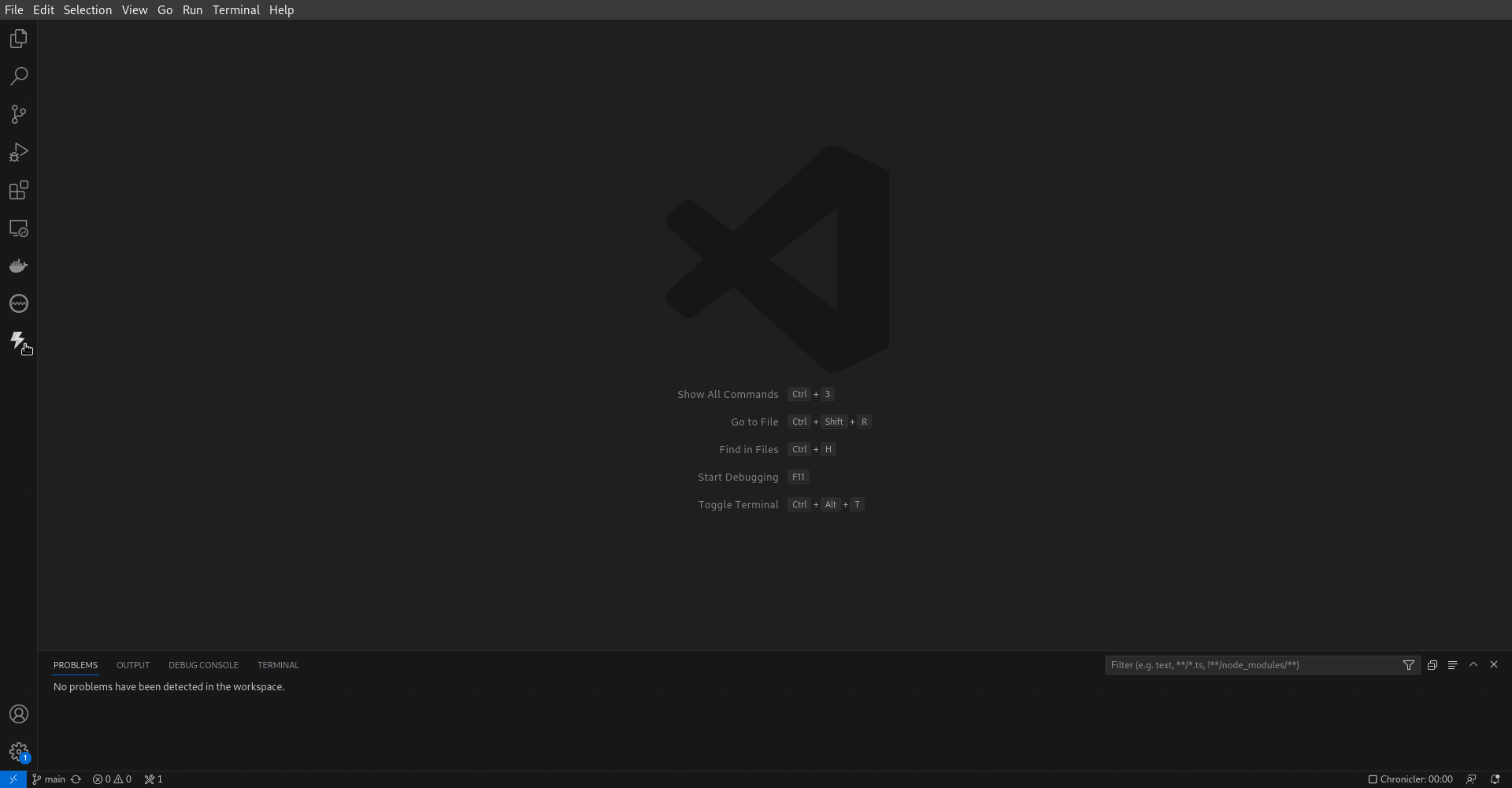
JSLT
Open Command Pallete, type "JSLT (Create jslt/json)" to create jslt and json
Edit jslt (example format):
let idparts = split(.id, "-")
let xxx = [for ($idparts) "x" * size(.)]
{
"id" : join($xxx, "-"),
"type" : "Anonymized-View",
* : .
}
- Edit json (example format)
{
"schema" : "http://schemas.schibsted.io/thing/pulse-simple.json#1.json",
"id" : "w23q7ca1-8729-24923-922b-1c0517ddffjf1",
"published" : "2017-05-04T09:13:29+02:00",
"type" : "View",
"environmentId" : "urn:schibsted.com:environment:uuid",
"url" : "http://www.aftenposten.no/"
}
- Open Command Pallete, type "JSLT (Transform)" and transform your payload
| |