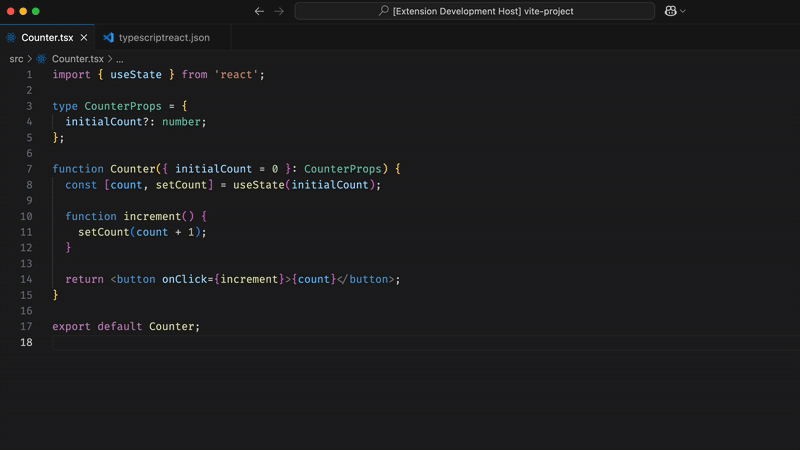Schnipsel


Schnipsel – Snippet generation made easy!
This extension adds the command Copy Code as Snippet to your Command Palette. When run, it converts the selected code, or the entire file if nothing is selected, into a ready-to-use VS Code snippet and copies it to your clipboard.
Features
- Command Integration: Adds
Copy Code as Snippet to the Command Palette.
- Intelligent Snippet Generation: Converts code into a snippet while preserving spacing and indentation.
- Smart Tab Stops: Replaces key symbols like function names, interfaces, and types with tab stops for quick editing.
- Configurable Replacement Style: Choose between tab stops or placeholders for snippet generation.
Usage
- Select your code: Highlight the code you want to convert. (If no selection is made, the entire file is used.)
- Run the command: Open the Command Palette (
Ctrl+Shift+P or Cmd+Shift+P) and search for Copy Code as Snippet.
- Paste your snippet: A success message appears. Click
Open to jump to your snippets file and paste it in.
- Customize: Edit the snippet’s name, prefix, or body if needed.
- Done! Your snippet is ready to use.
Configuration
Schnipsel lets you configure how identifiers are replaced in generated snippets:
- Tab Stop mode → Inserts
$1, $2, … for quick navigation.
- Placeholder mode (default) → Inserts
${1:MyComponent} so the original name is visible but editable.
You can change this behavior via your VS Code User Settings (settings.json):
{
"schnipsel.placeholder": true // default
}
true → Use placeholders (e.g. ${1:MyComponent})false → Use plain tab stops (e.g. $1)
Requirements & Supported Languages
Currently supports:
typescriptreactjavascriptreactjavascripttypescript
Requirements
No additional setup required. Works out of the box with VS Code’s built-in snippet system.
Note: While not required, this extension works best when your code is well-formatted and free of syntax errors. Using a code formatter like Prettier and a linter like ESLint is highly recommended to ensure the most predictable and accurate results.
Release Notes
v1.2.0
- Adds configuration setting
"schnipsel.placeholder" to choose between TabStop and Placeholder replacement:
"schnipsel.placeholder": true → Uses placeholders (default)"schnipsel.placeholder": false → Uses plain tab stops
- Replaces default component import in
javascriptreact and typescriptreact
- Changes default keyword replacement to Placeholder
v1.1.0
- Replace class name declarations with tab stops
- Replace arrow function declarations with tab stops
v1.0.1
v1.0.0
- Initial release
- Adds the
Copy Code as Snippet command
- Generates intelligent snippets with automatic tab stops
- Supports TS, JS, JSX, and TSX files
Code Example
Input Code:
import { useState } from 'react';
type CounterProps = {
initialCount?: number,
};
export default function Counter({ initialCount = 0 }: CounterProps) {
const [count, setCount] = useState(initialCount);
function increment() {
setCount(count + 1);
}
return <button onClick={increment}>Increment</button>;
}
Generated Snippet:
{
"Snippet from Counter": {
"prefix": "Counter",
"body": [
"import { useState } from 'react';",
"",
"type ${1:CounterProps} = {",
" initialCount?: number;",
"};",
"",
"export default function ${2:Counter}({ initialCount = 0 }: $1) {",
" const [count, setCount] = useState(initialCount);",
"",
" function ${3:increment}() {",
" setCount(count + 1);",
" }",
"",
" return <button onClick={$3}>Increment</button>;",
"}"
],
"description": "Auto-generated typescriptreact snippet from Counter"
}
}
Usage Examples
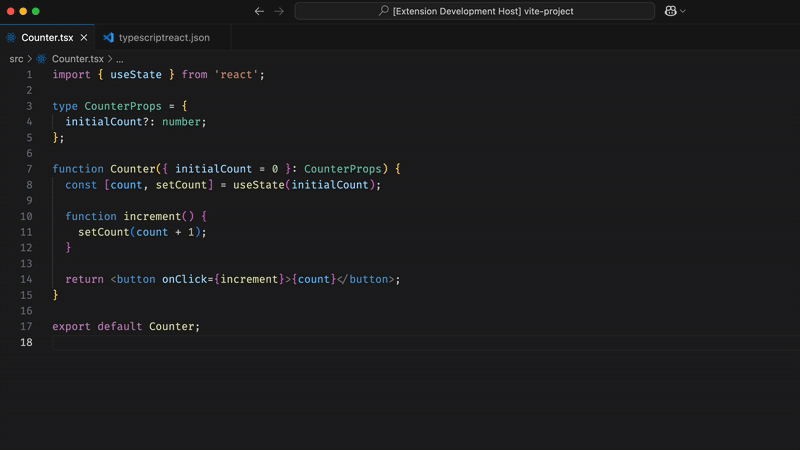
Contributing
Contributions are welcome! Feel free to open an issue or pull request on GitHub.
Changelog
To check full changelog click here
License
MIT
Enjoy!
Happy coding, and may your snippets always be sharp. ✂️