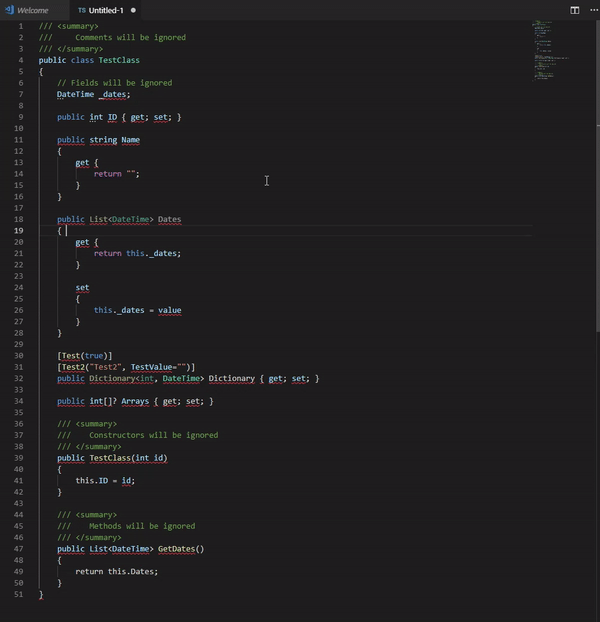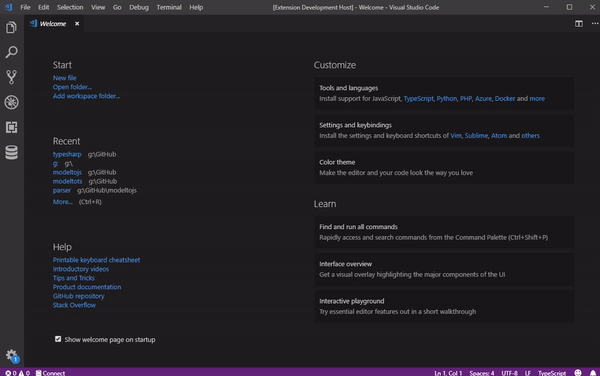TypeSharp
Convert C# POCOs to TypeScript
How to use
In editor window press CTL+ALT+T OR run command 'Convert C# to TypeScript'. To convert multiple files, run command 'Open TypeSharp convert window'
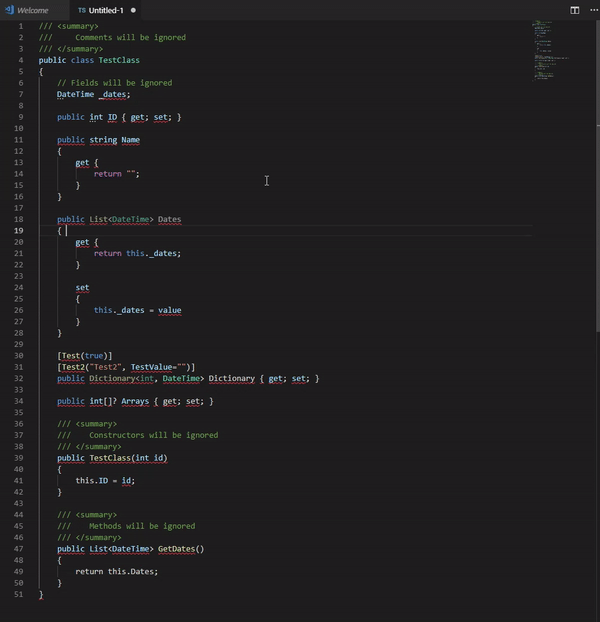
Convert multiple files
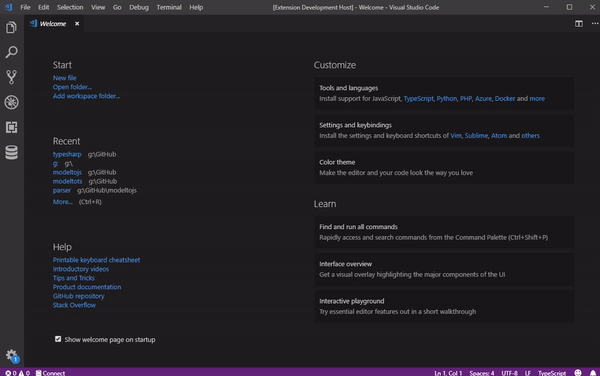
Requirements
To generate parser, you will need PEG.js.
Known Issues
N/A
Release Notes
[0.6.0] - 2020-02-10
- Byte type will be convert to number in output.
- Use Prettier for output formatting.
[0.3.0] - 2019-07-20
- Fix constructor parsing issue
- Fix camel case issue
- Add an option to generate all fields as optional
- Support nullable fields
[0.2.0] - 2019-05-15
[0.1.2] - 2019-05-10
- Support converting c# classes to interfaces
[0.1.0] - 2019-05-07
- Support convert multiple files. Run command 'Open TypeSharp convert window'
[0.0.3] - 2019-03-28
- Support enums
- Support initializers (property and field)
- Supoort calling base constructor
- Support lambda expression in properties
- Fix bugs
[0.0.2] - 2019-03-27
| |