vscode-gttNavigate between test and test subject Type ⇧ ⌘ P (Ctrl+Shift+P, F1) to bring up the Command Palette. Type 'gtt' in the Command Palette and run the command: 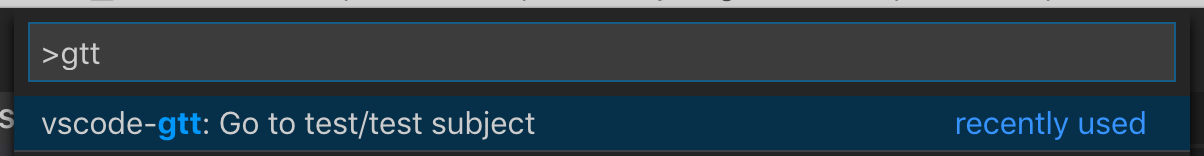
Or you could just create a keyboard shortcut 👊 If there is just one match, the matching test or test subject is opened. 
You can either choose one of the matches, or filter them on both the file name and the path: 
The icon for vscode-gtt is made by Eucalyp from www.flaticon.com |

