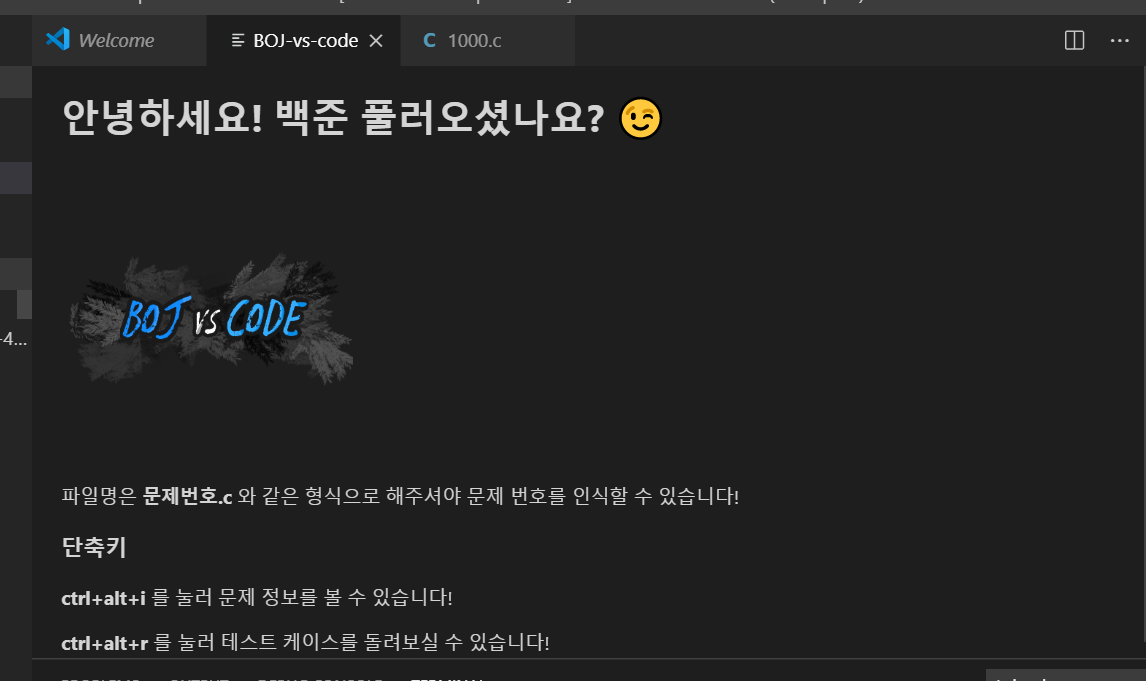백준 온라인 저지의 문제를 vscode 환경에서 편하게 풀 수 있게끔 도와주는 vscode extension. 폴더 내에
Features문제 정보 보기Command Palette: 파일명이 문제번호.c 혹은 문제번호-추가적인설명.c 같은 형식으로 되어있는 경우에만 문제 번호를 인식할 수 있습니다! 추가적인 설명 부분은 실제로 형식이 정해져 있지는 않습니다. (e.g.
자동 테스트Command Palette:
지원하는 언어
자동 제출 및 결과 보기 (DEPRECATED)Command Palette: 리캡챠가 적용됨에 따라서 사용할 수 없게 되었습니다. |