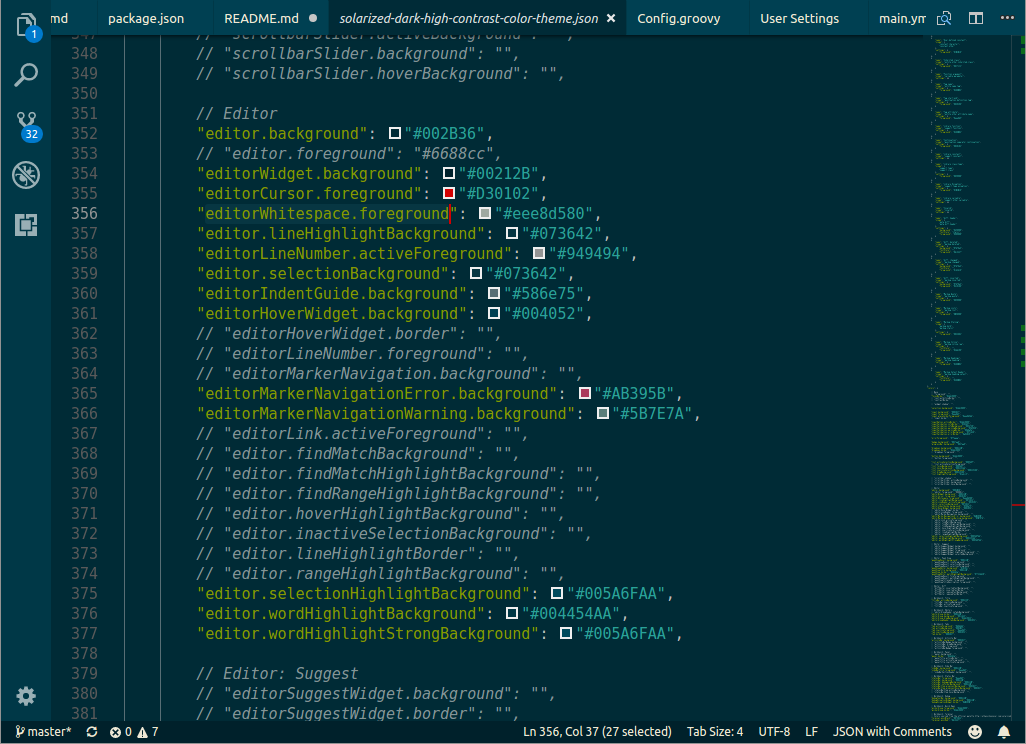
Installation from Marketplace
Install the extension
Click the Extensions button on the left > search for Solarized Dark High Contrast > Install
Click Reload to reload VS Code
Choose the new colour theme
File (Code on Mac) > Preferences > Color Theme > Solarized Dark High Contrast
Manual installation
Check out this repository
git clone https://github.com/bmaupin/solarized-dark-high-contrast.git
Install the new colour theme
cd solarized-dark-high-contrast
cp -r vscode/ ~/.vscode/extensions/theme-solarized-dark-high-contrast
Restart VS Code
Choose the new colour theme
File (Code on Mac) > Preferences > Color Theme > Solarized Dark High Contrast
| |