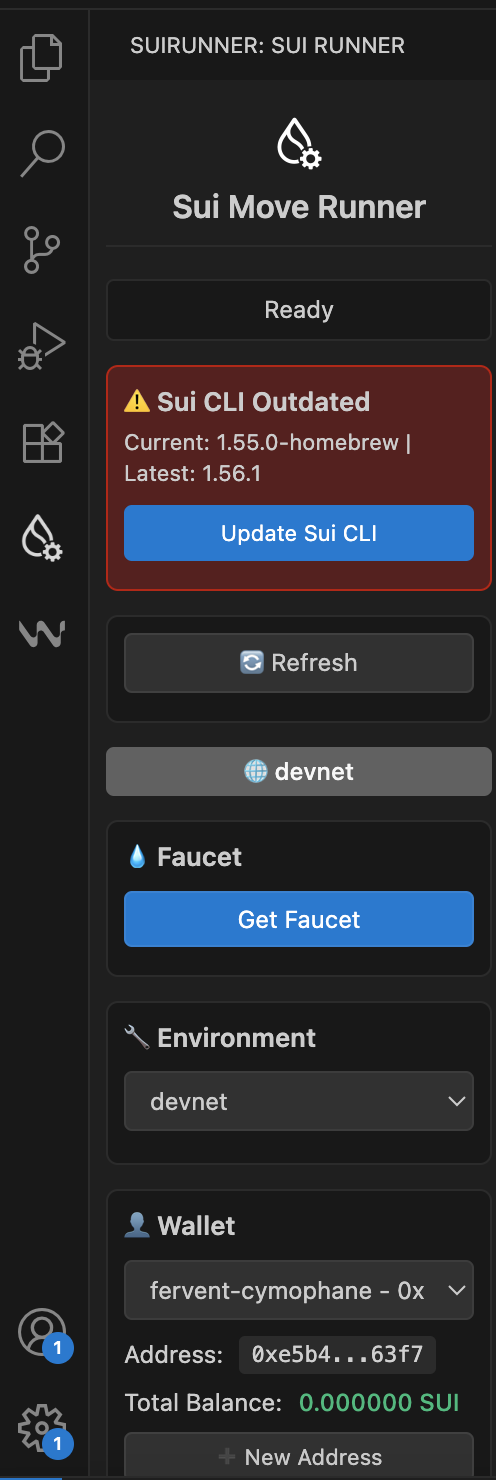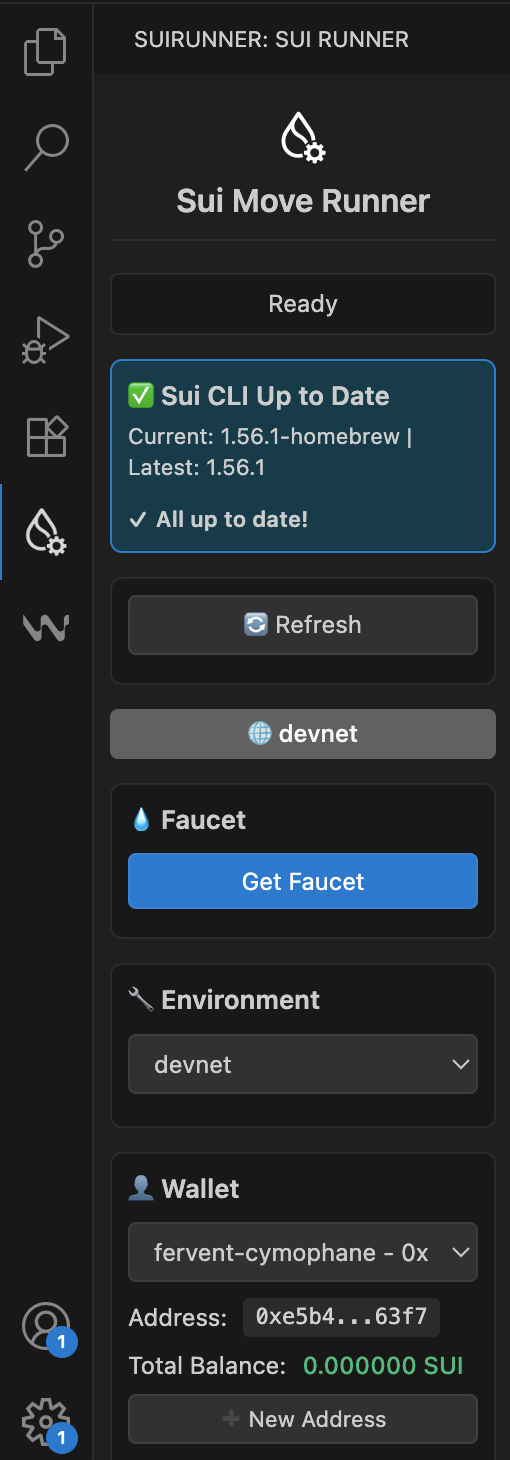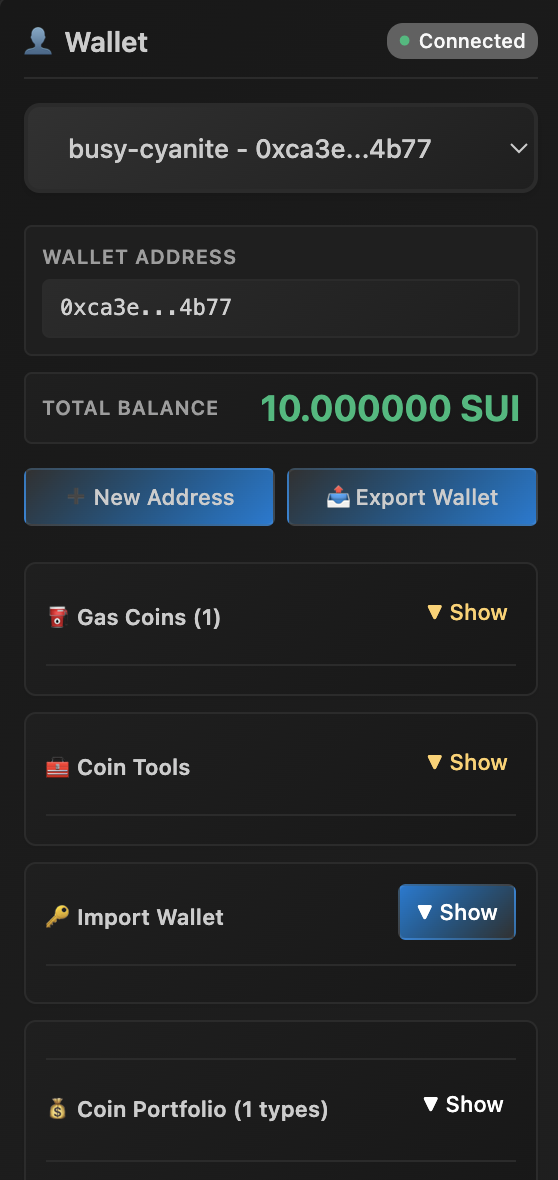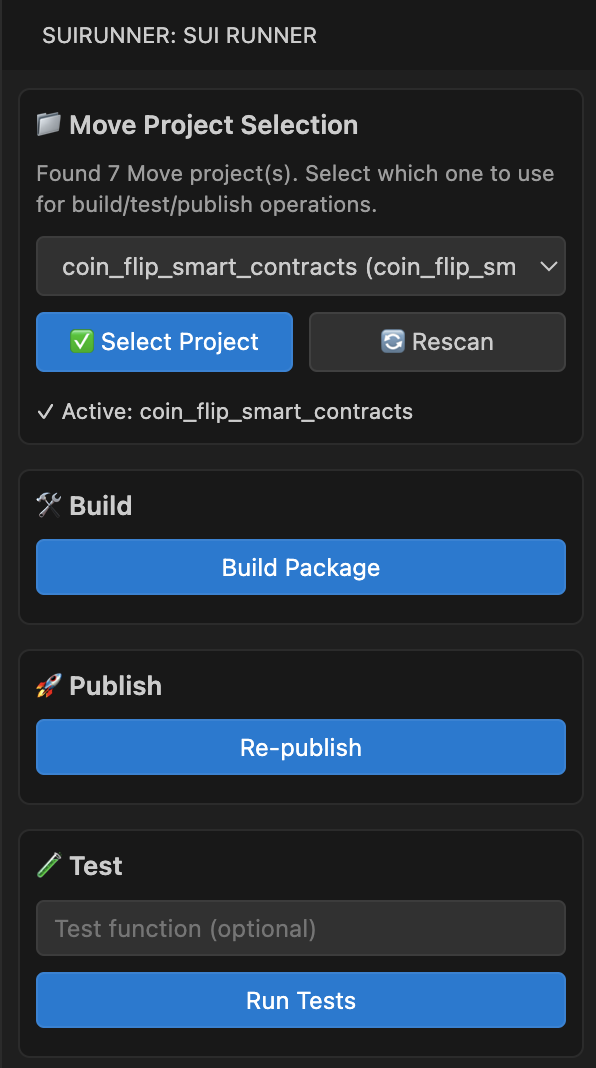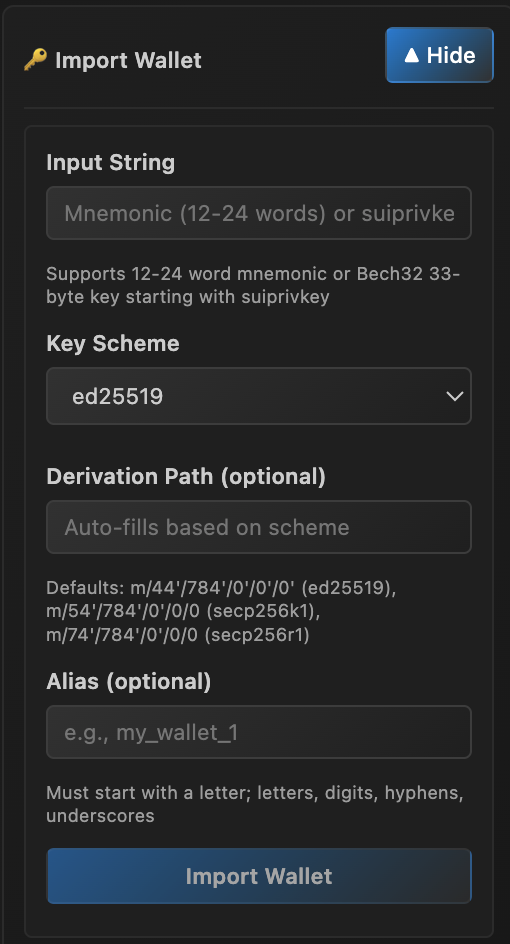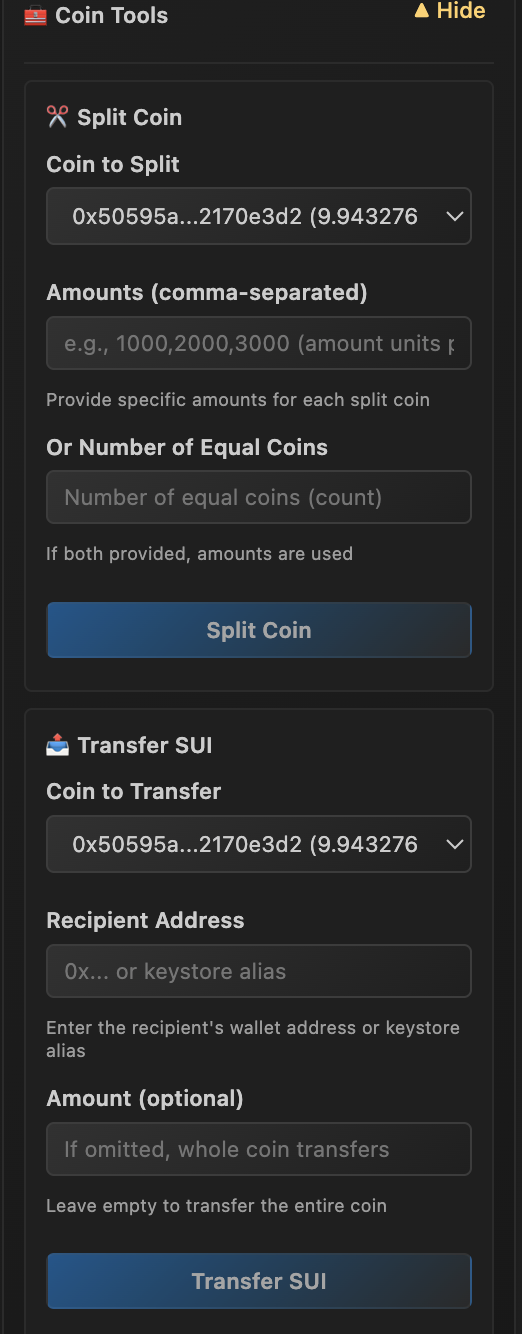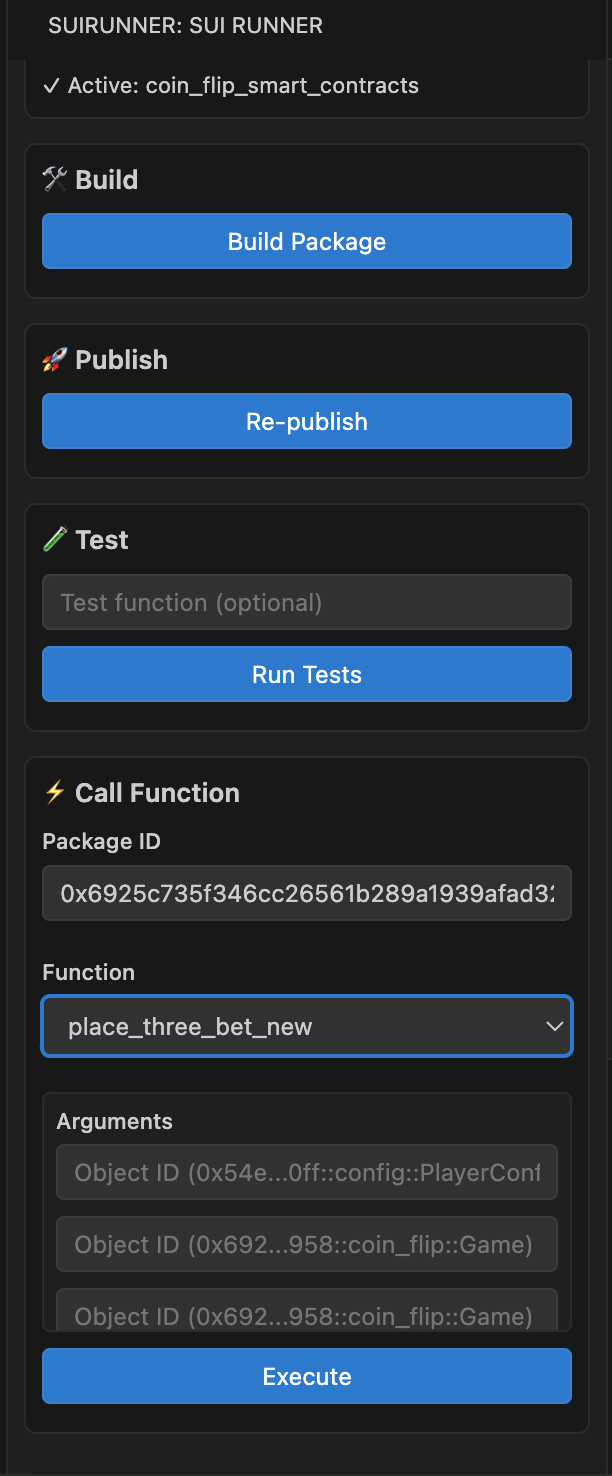Sui Move Runner



A comprehensive VS Code extension that streamlines Sui Move development with an intuitive sidebar interface, automated CLI management, and cross-platform compatibility.
📸 Screenshots
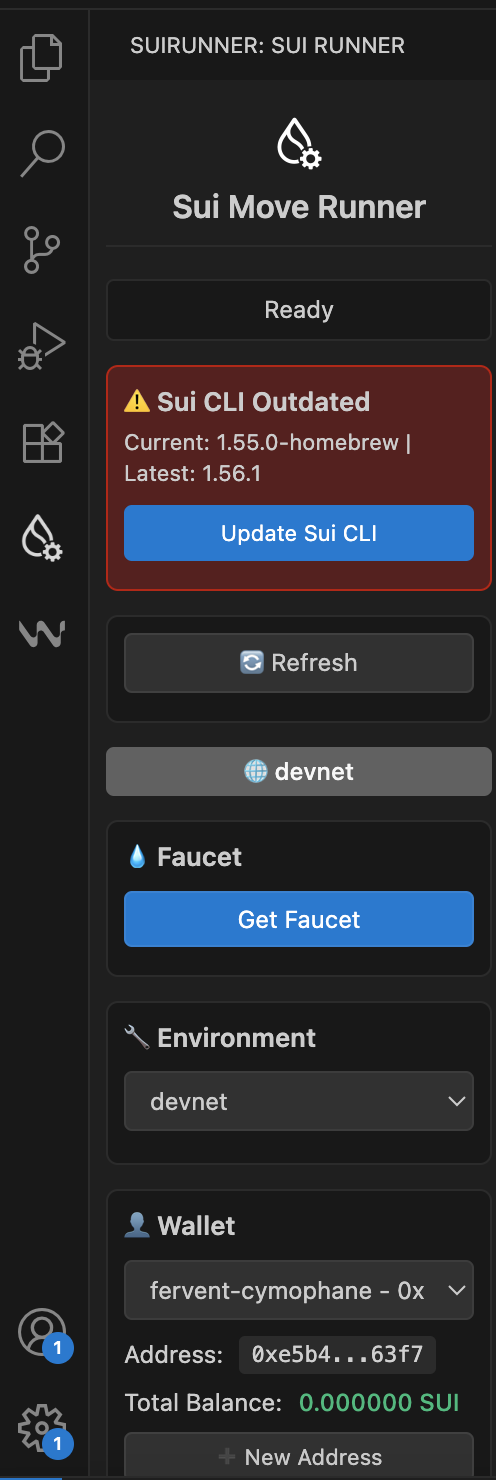
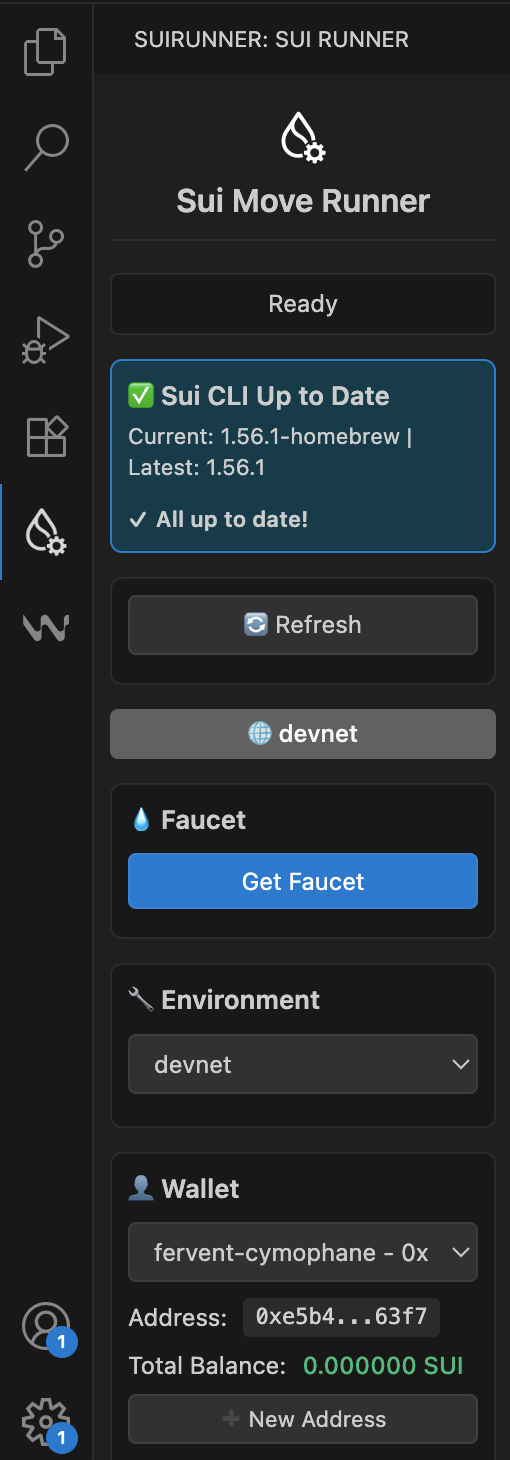
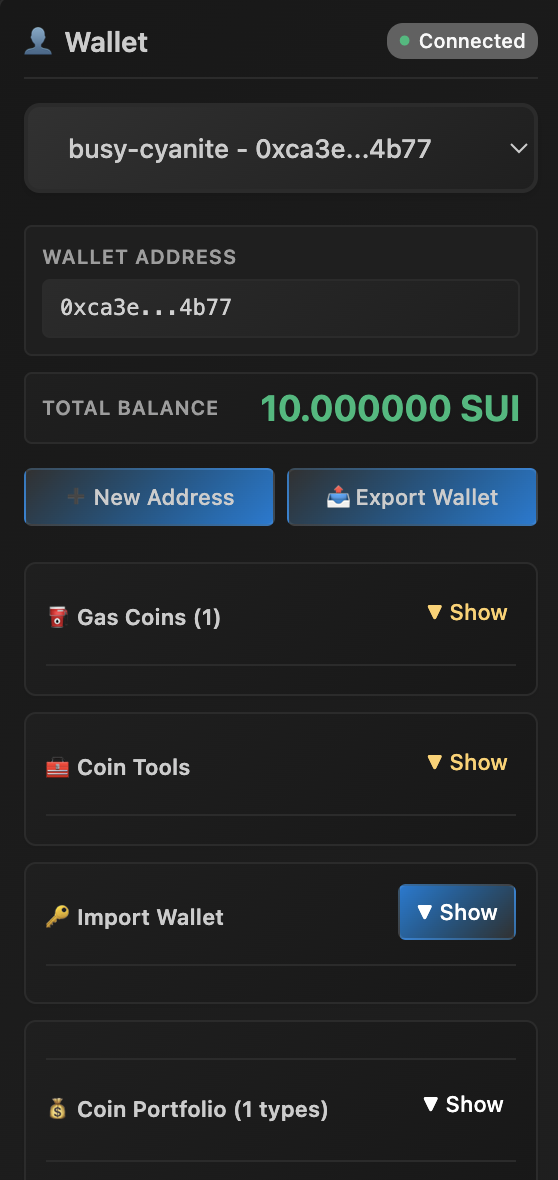
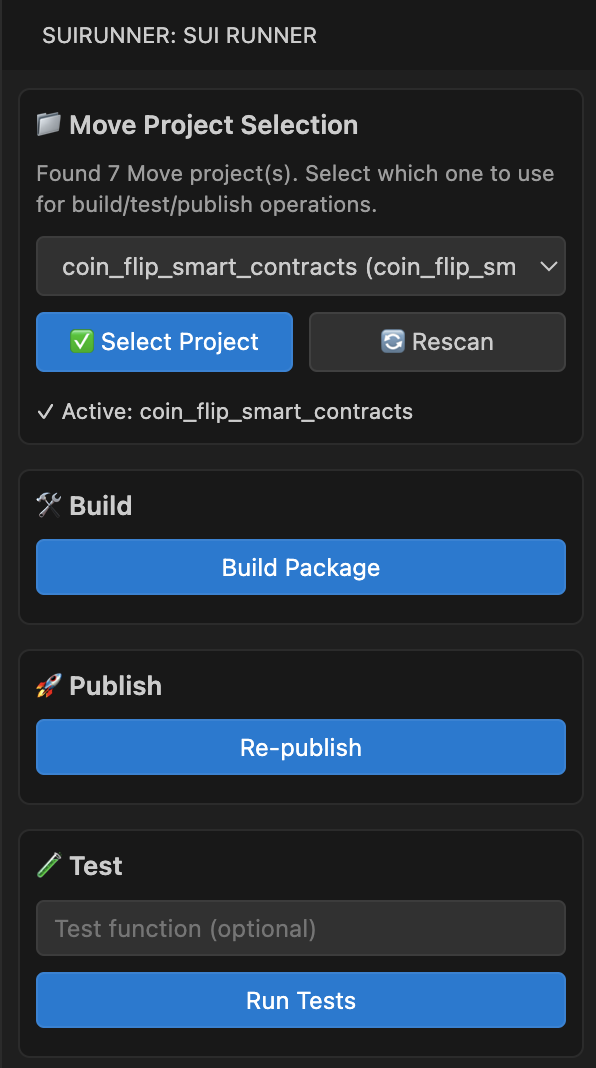
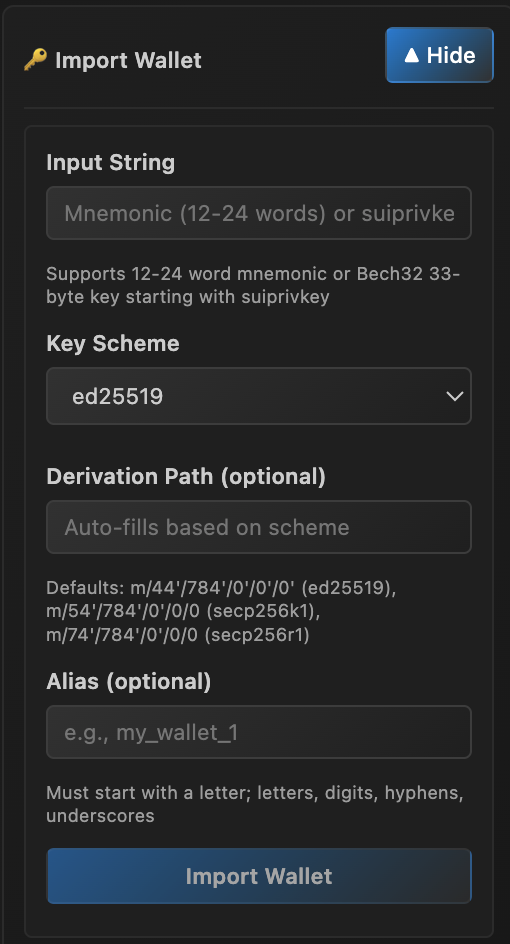
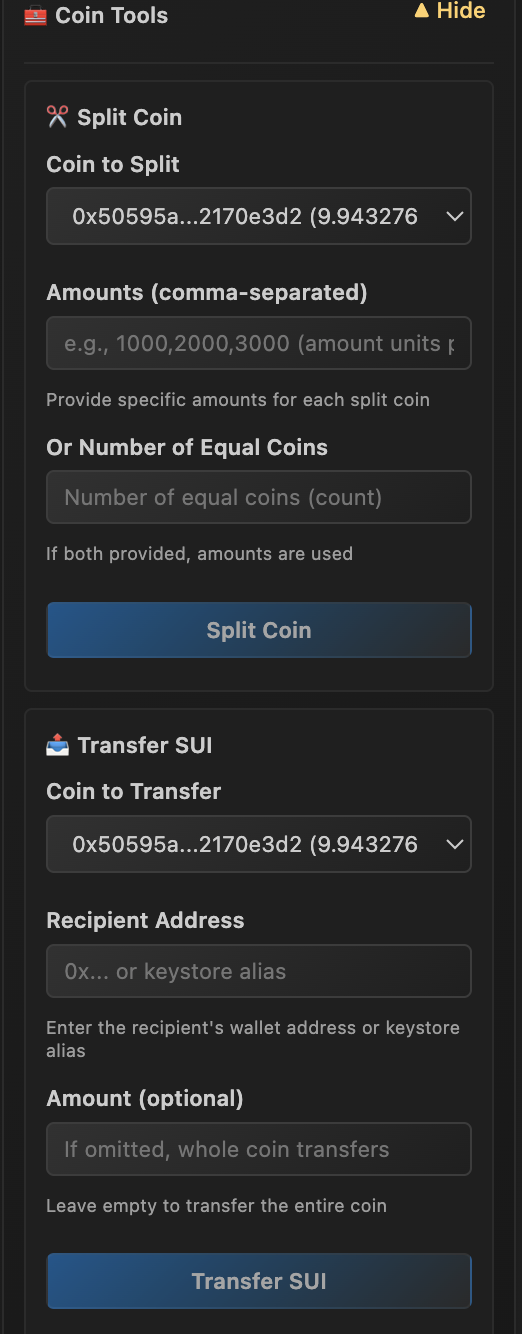
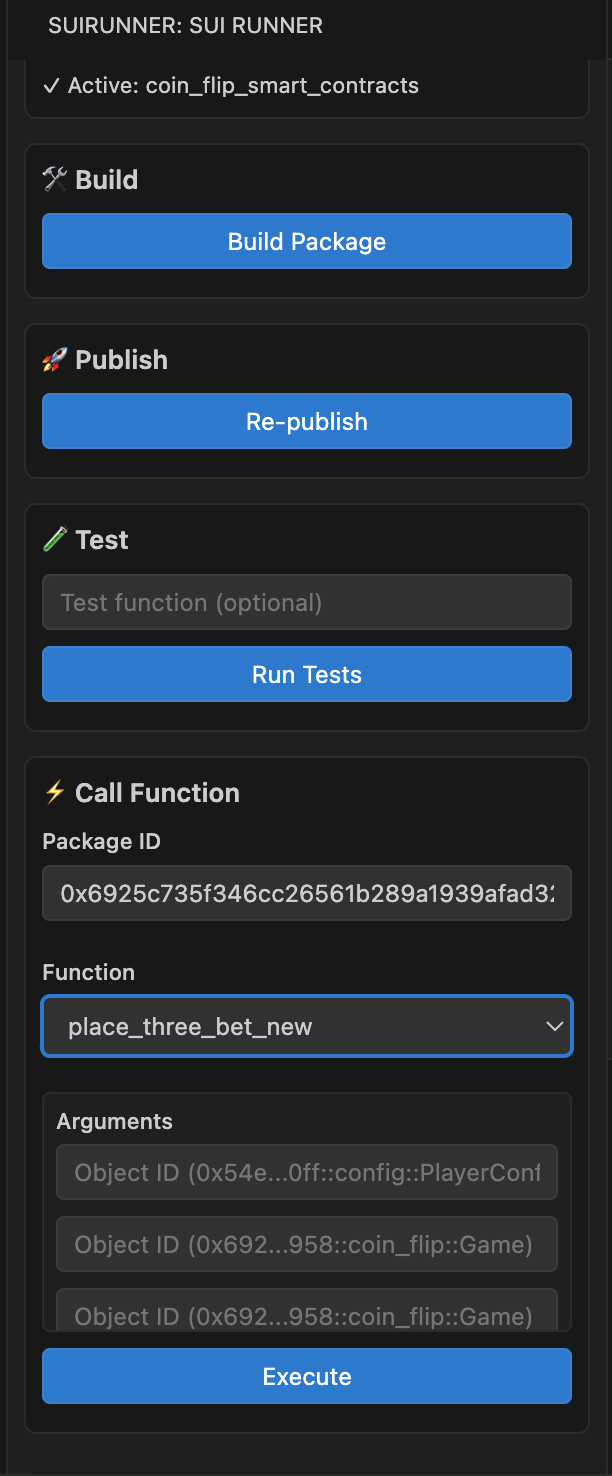
Features
Package Management
- One-Click Package Creation: Create new Sui Move packages instantly
- Smart Build System: Build packages with live output and error reporting
- Seamless Publishing: Publish packages to any Sui network
- Package Upgrades: Upgrade existing packages with version tracking
- Integrated Testing: Run Move tests directly in VS Code
- Function Calls: Execute public functions with flexible argument inputs
- Live Output: Real-time command execution and output display
🌐 Network Management
- Multi-Environment Support: Switch between Testnet, Devnet, Mainnet, and custom networks
- Environment Creation: Automatically create new environments with RPC configuration
- Network Status: Visual indicators for current network and connection status
Wallet Integration
- Wallet Management: Create, import, and switch between Sui wallets
- Balance Tracking: Real-time balance display for all wallet addresses
- Gas Management: View and manage gas coins for transactions
CLI Management
- Version Detection: Automatic detection of Sui CLI version
- Update Notifications: Smart notifications when Sui CLI updates are available
- Platform-Specific Updates: Automated updates using the appropriate package manager:
- macOS: Homebrew (
brew upgrade sui)
- Windows: Chocolatey (
choco upgrade sui)
- Linux: Cargo (
cargo install sui)
User Experience
- Dark Theme Support: Optimized for VS Code's dark theme
- Responsive Design: Clean, intuitive interface that adapts to your workflow
- Cross-Platform: Full compatibility with Windows, macOS, and Linux
- Error Handling: Comprehensive error reporting and recovery
📋 Prerequisites
- VS Code: Version 1.80.0 or higher
- Sui CLI: Installed and available in your system PATH
- Node.js: Version 16 or higher (for development)
- Network Access: Required for RPC endpoints and package operations
Sui CLI Installation
The extension can help you update Sui CLI, but initial installation requires:
macOS (Homebrew):
brew install sui
Windows (Chocolatey):
choco install sui
Linux (Cargo):
cargo install --locked --git https://github.com/MystenLabs/sui.git --branch testnet sui --features tracing
📦 Installation
From VS Code Marketplace
- Open VS Code
- Go to Extensions (Ctrl+Shift+X / Cmd+Shift+X)
- Search for "Sui Move Runner"
- Click Install
From VSIX File
- Download the latest
.vsix file from releases
- Open VS Code
- Go to Extensions → More Actions → Install from VSIX
- Select the downloaded file
Manual Installation
code --install-extension sui-move-runner.vsix
Quick Start
- Open a Sui Move Project: Open a folder containing a
Move.toml file
- Access the Sidebar: Look for the "Sui Move Runner" icon in the Activity Bar
- Set Up Environment: The extension will guide you through environment setup
- Start Building: Use the sidebar to build, test, and publish your Move packages
📖 Usage Guide
Environment Management
- Switch Environments: Use the dropdown to select your target network
- Create Custom Environments: Add new RPC endpoints for custom networks
- Environment Status: Monitor connection status and network health
Package Development
- Create Package: Click "Create Move Package" to start a new project
- Build Package: Use "Build" to compile your Move code
- Test Package: Run "Test" to execute your test suite
- Publish Package: Deploy your package to the selected network
Wallet Operations
- Create Address: Generate new Sui addresses
- View Balances: Check SUI balances for all addresses
- Gas Management: Monitor and manage gas coins
CLI Updates
- Automatic Detection: The extension automatically detects your Sui CLI version
- Update Notifications: Get notified when updates are available
- One-Click Updates: Update Sui CLI directly from the extension
⚙️ Configuration
Extension Settings
The extension works out of the box with default settings. No additional configuration is required.
Sui Client Configuration
The extension automatically detects and uses your existing Sui client configuration. For custom environments, you can:
- Use the environment switcher to add new networks
- Provide custom RPC endpoints when prompted
- The extension will handle the rest automatically
Troubleshooting
Common Issues
Extension Not Loading:
- Ensure VS Code version is 1.80.0 or higher
- Check that Sui CLI is installed and in PATH
- Restart VS Code after installation
Commands Not Working:
- Check that Sui CLI is properly installed
- Ensure network connectivity for RPC operations
Build/Test Failures:
- Check Move.toml configuration
- Verify Sui CLI version compatibility
- Review error messages in the output panel
Windows Compatibility:
- Ensure Chocolatey is installed for Sui CLI updates
- Use Command Prompt or PowerShell for terminal operations
- Check Windows Defender settings for command execution
Getting Help
🤝 Contributing
We welcome contributions! Here's how you can help:
Development Setup
- Clone the repository
- Install dependencies:
npm install
- Open in VS Code
- Press F5 to run the extension in a new window
Contributing Guidelines
- Fork the repository
- Create a feature branch
- Make your changes
- Add tests if applicable
- Submit a pull request
Reporting Issues
- Use the GitHub Issues tracker
- Provide detailed reproduction steps
- Include system information and logs
📚 Resources
📄 License
This project is licensed under the MIT License - see the LICENSE file for details.
Acknowledgments
- Sui Team: For the amazing blockchain platform
- VS Code Team: For the excellent extension API
- Community: For feedback and contributions