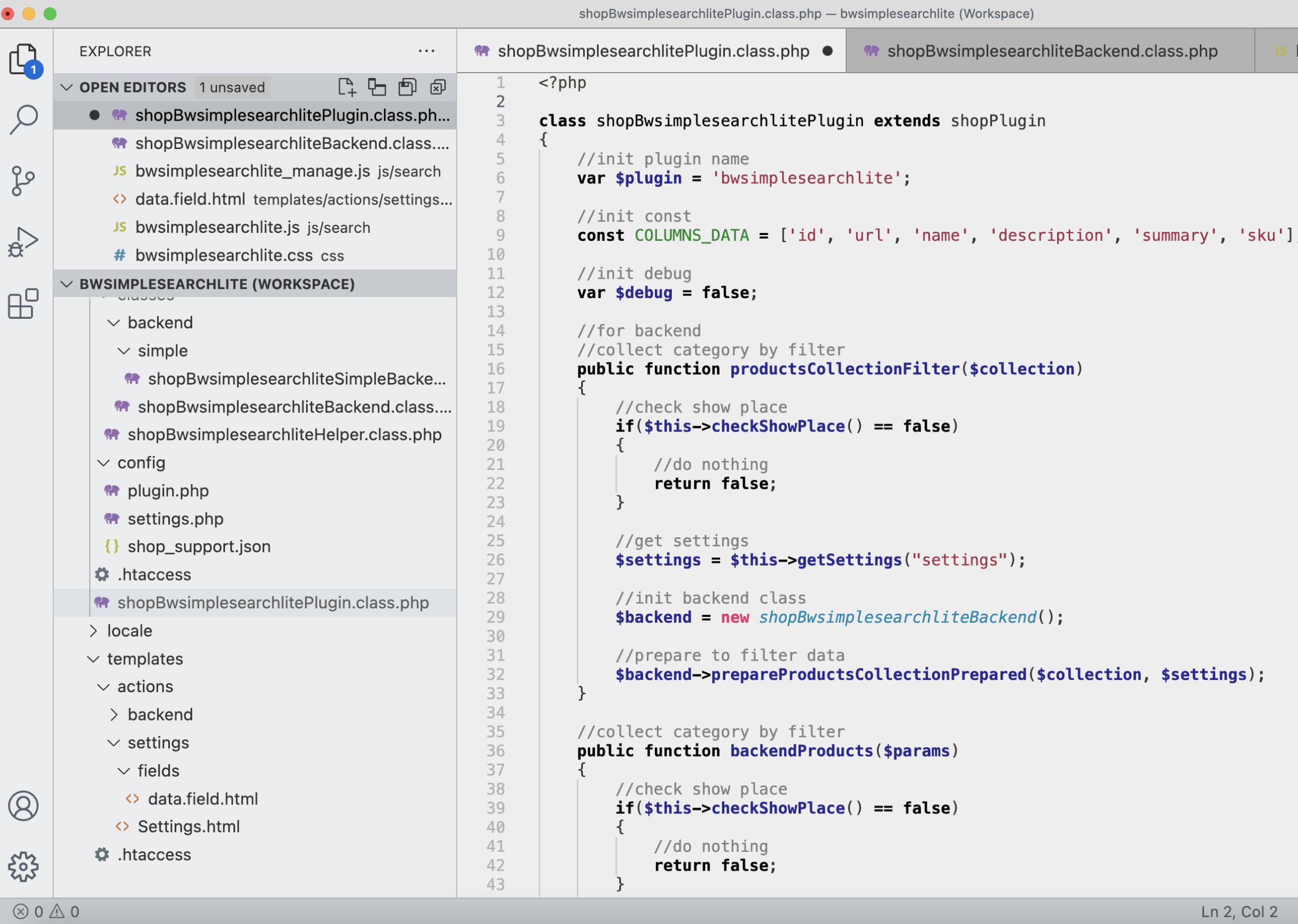This is theme pleasure for the eyes and for Php, Js, Html, Css, TxtHello friends, i have created simple Theme for VSCode, It is my simple environment for coding with pleasure, I have tried add simple colors for Technologies as Php, Js, Html, Css and Text, Maybe in future i will add some new colors or if you want you could do it for Yourself Preview
Simple integrationAfter downloading you could create package and add this theme to your VSCode in terminal Get CodeMy Settings for VSCodep.sThis is simple and i suppose useful theme for people who loves code, if you have questions please ask), info@blazewebart.pro Thanks a lot, Konstantin) |